Pitney Bowes DM475 User Manual
Page 12
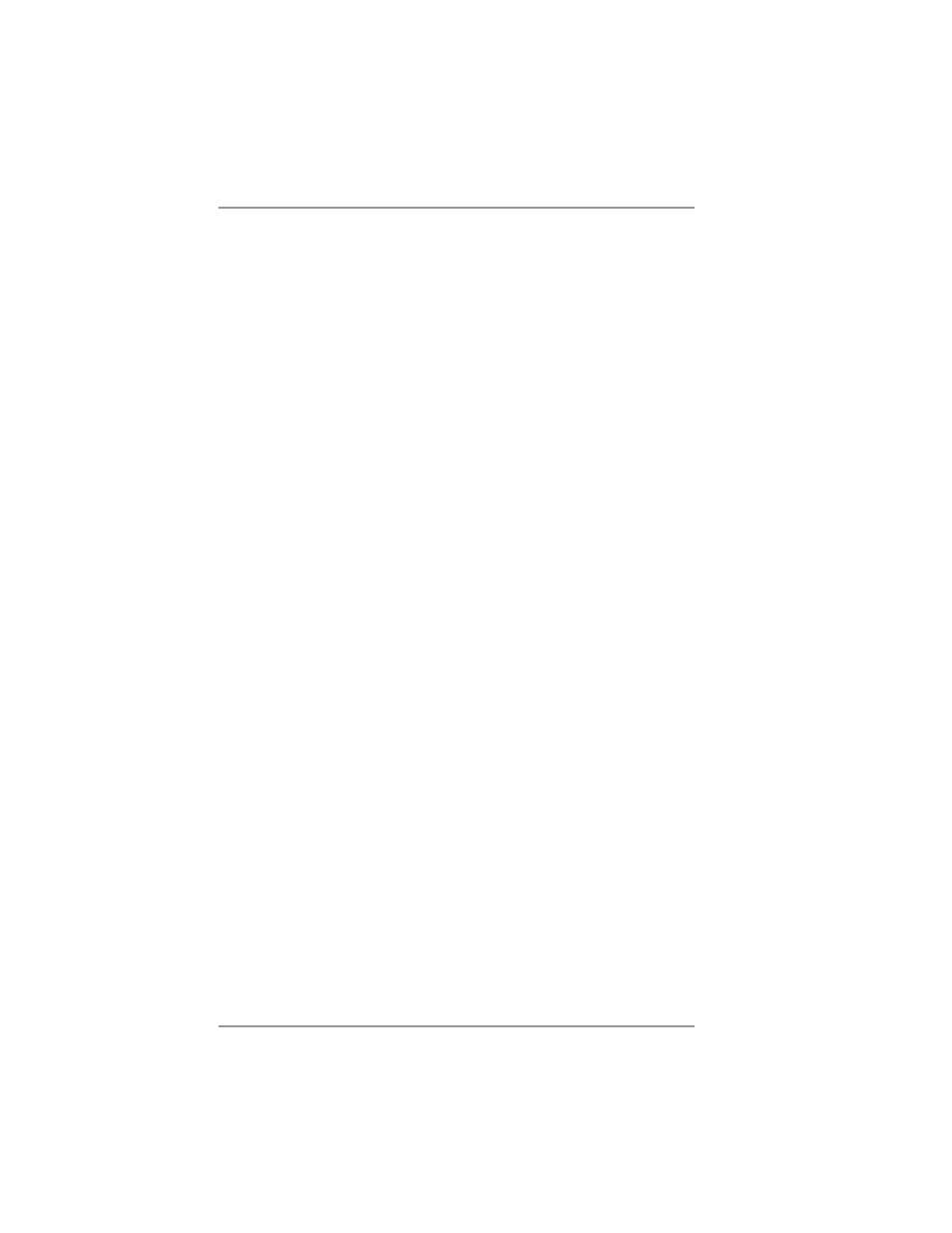
Table of Contents
x
SV62261 Rev. F
7 • System Options
System Options Overview .................................................7-2
Basic Options ....................................................................7-3
Setting the Time, Date, and Timeouts ........................ 7-3
Changing Language ................................................... 7-7
Adjusting the Contrast of the Display ......................... 7-7
Setting Postage Limits (Funds Warnings) .................. 7-8
Enabling, Changing or Disabling Lock Codes and
Passwords ................................................................. 7-9
Configuring the Tape Button ..................................... 7-12
Setting the Serial Port ................................................. 7-13
Setting Up (USPS) Confirmation Services ............... 7-13
Setting the Mailer ID/DUNS Number ....................... 7-14
Advanced Options ...........................................................7-15
Meter Withdrawal (Withdrawing Postage Funds) ..... 7-15
Managing (USPS) Confirmation Records ................ 7-16
Running Install Mode ............................................... 7-18
8 • Standard Accounting Option
Overview of Accounting Options ........................................8-2
Activating/Setting Up Standard Accounting Option ...........8-4
Turning On Accounting ......................................................8-6
Turning Off Accounting ......................................................8-6
Turning On Account Passwords ........................................8-7
Turning Off Account Passwords ........................................8-8
Creating New Accounts .....................................................8-9
Editing Account Names and Passwords ..........................8-10
Selecting An Account to Track Postage ........................... 8-11
Displaying Account Totals ................................................8-12
Printing Account Reports .................................................8-13
Printing to an Attached Printer ................................. 8-13
Printing on an Envelope or Tape Strip ...................... 8-14
Clearing All Account Totals ..............................................8-16
Deleting Accounts ............................................................8-17
