3 • running mail – Pitney Bowes DM475 User Manual
Page 47
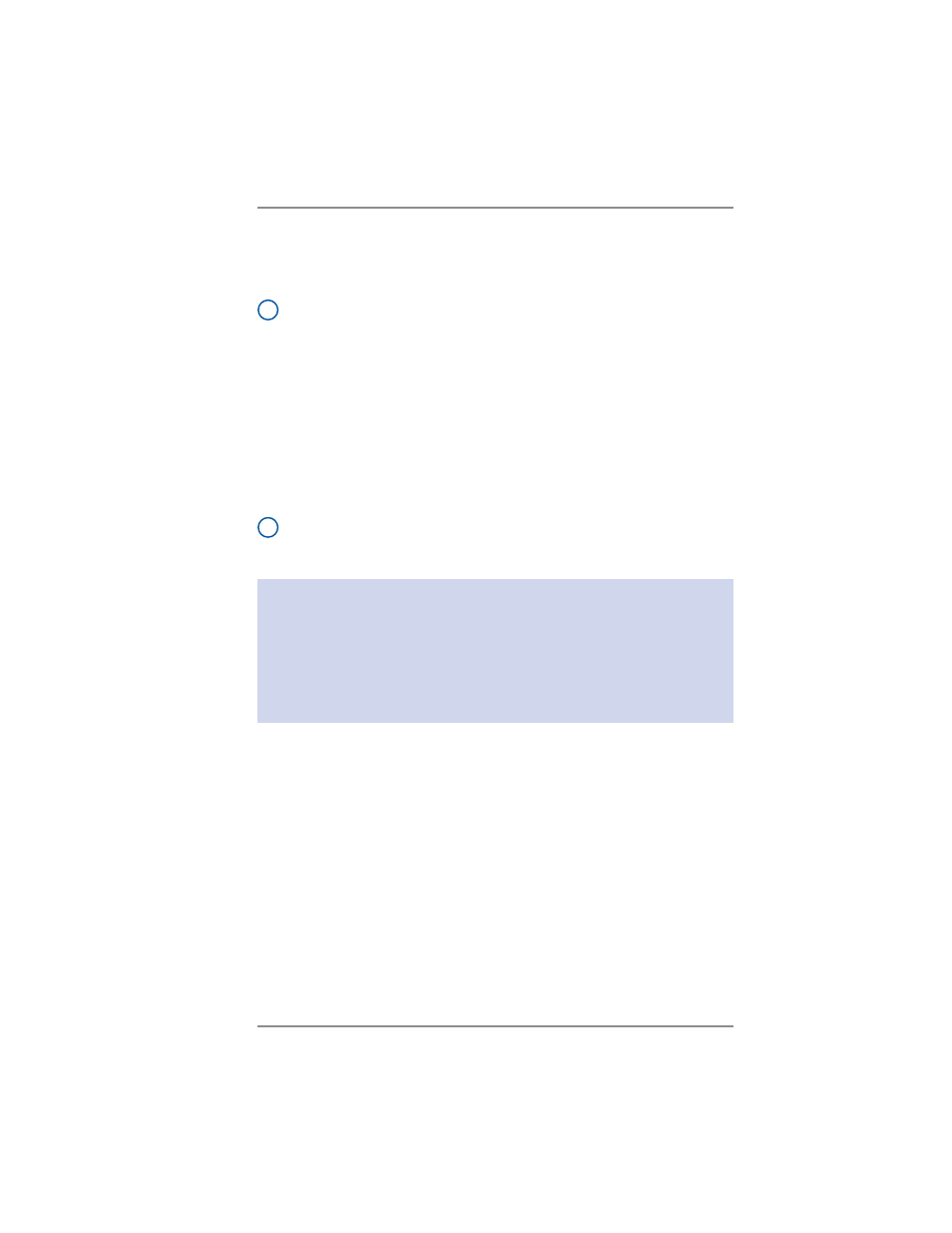
3-9
3 • Running Mail
SV62261 Rev. F
Processing Letter Mail
WOW® (Weigh-on-the-Way) and Shape-Based Rating (DM475)
i
NOTE:
Refer to Chapter 11- Scale Options for settings regarding
these features on your DM475 machine.
When enabled, the Weigh-on-the Way (WOW
®
) feature increases
your productivity because you don't have to presort the mail by
weight before loading the pieces onto the machine. The DM475 has
a special scale built into its deck that can weigh mail pieces on-the-
fly (that is, as they pass along the deck) so the system can determine
the correct postage of each item. You can feed mail pieces having
various weights (1 oz., 2 oz., 3 oz., etc.) into the machine and the
machine will weigh and apply the correct postage to each piece
automatically.
i
NOTE:
The maximum length of a mail piece that can be
processed is 15" when running in non-WOW® mode and 14"
when running in a WOW® mode.
IMPORTANT:
To avoid mail processing errors:
•
Do not touch or accidentally brush against the width sensor or
the deck during WOW® mode while running mail.
•
Do not tamp the mail on the mail/WOW® deck
•
Do not use the mail/WOW® deck as a work surface
In addition, the DM475 has the ability to rate your mail pieces
according to the USPS® requirements for shape-based rating
(SBR). SBR was created by the USPS® to rate mail pieces based
on thickness, length, or width, in addition to weight (see Appendix B-
USPS
® First Class Mail® Sizes for the dimensions).
For example, if a letter is taller than 6-1/8", the system will
automatically rate the piece as a "flat" (large envelope) category
within the USPS® First Class mail class (which is correct), even
though the piece would have qualified as a "letter" category if it was
based on weight only.
