11 • scale options – Pitney Bowes DM475 User Manual
Page 165
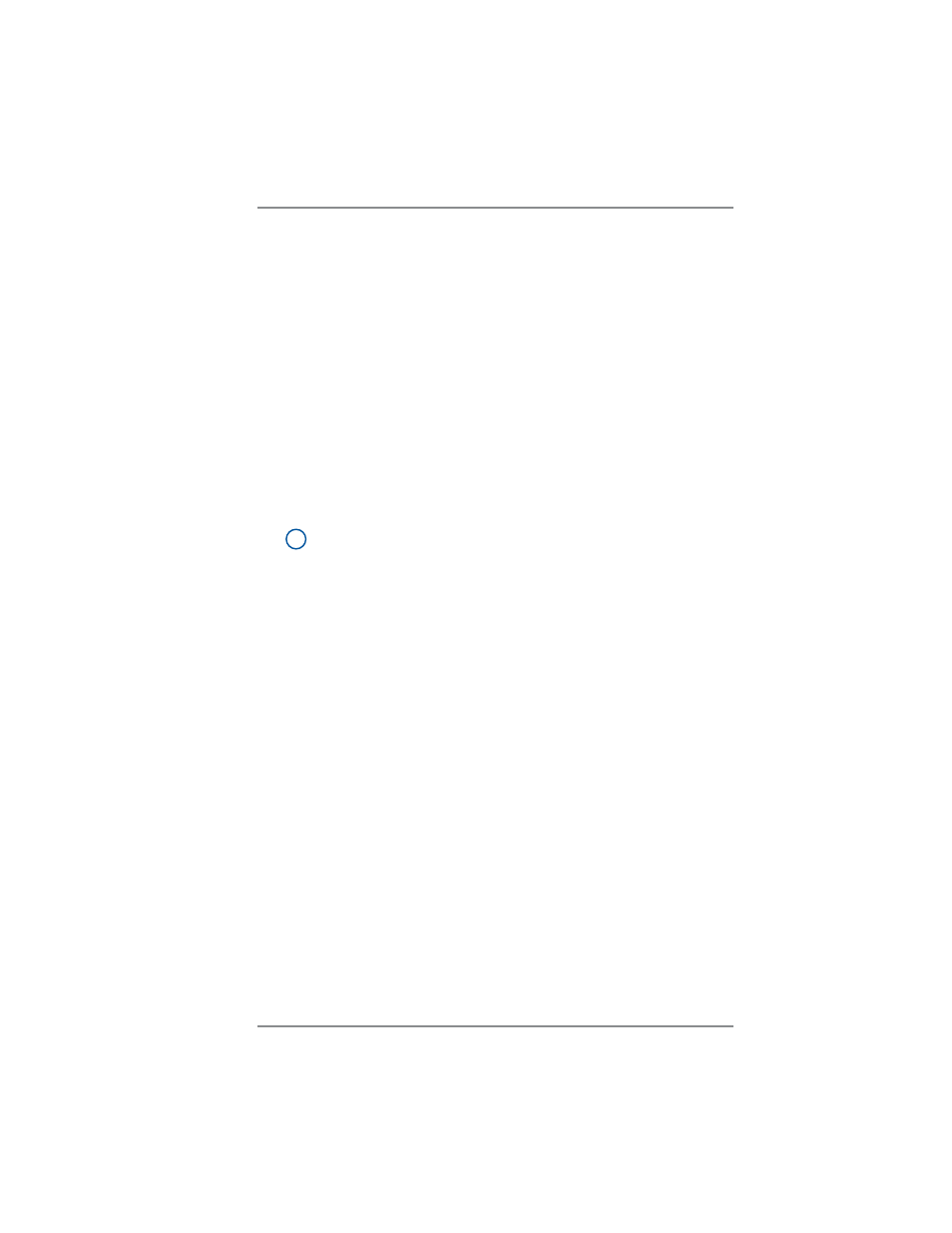
11-15
11 • Scale Options
SV62261 Rev. F
W1P- Weigh First Piece Mode (a WOW® Mode)
In this mode, when processing mail pieces of same weight and size,
the machine weighs the first mail piece automatically and processes
the remaining mail pieces at the same postage rate. This allows fast-
er processing of the mail because the system doesn't have to weigh
each piece separately as it goes through the system.
1. Press
Weigh/Rate
.
2. If necessary, press the green down arrow key to scroll through
the menu screens.
3. Select "W1P-WOW First Piece".
4. You return to the Home screen ready to run mail in this mode.
i
NOTE:
To exit from this mode, simply:
•
enter values (numbers) for key in postage (KIP),
•
select KIP, Manual Weight Entry, Attached Scale, Dif-
ferential Weighing mode, or any preset that contains a
different weighing mode than WOW
®
.
WOW® Weight Limit
This option determines the weight limit (up to 16 oz.) of a mail piece
that you want the system to process using the WOW mode before it
the machine stops and displays a "Mail Piece Too Heavy" error.
If you are working at a presort facility, you may want to use this fea-
ture when you have a large assortment of mail that have different
weights and you want to separate them by weight (and apply post-
age at the same time). You would run the mail pieces through the
machine several times, incrementing the weight value for each run (1
oz., 2 oz., 3 oz., etc.) using this option.
1. Press
Weigh/Rate
.
2. If necessary, press the green down arrow key to scroll through
the menu screens.
3. Select "WOW Weight Limit".
4. Enter a weight between 1 oz. and 16 oz. [Default Setting]
5. Select "Confirm" if finished, or "Return to Maximum" if you need
to re-enter the weight.
WOW
®
(Weigh-on-the-Way) and Shape-Based Rating
(DM475)
