Index – Pitney Bowes DM475 User Manual
Page 220
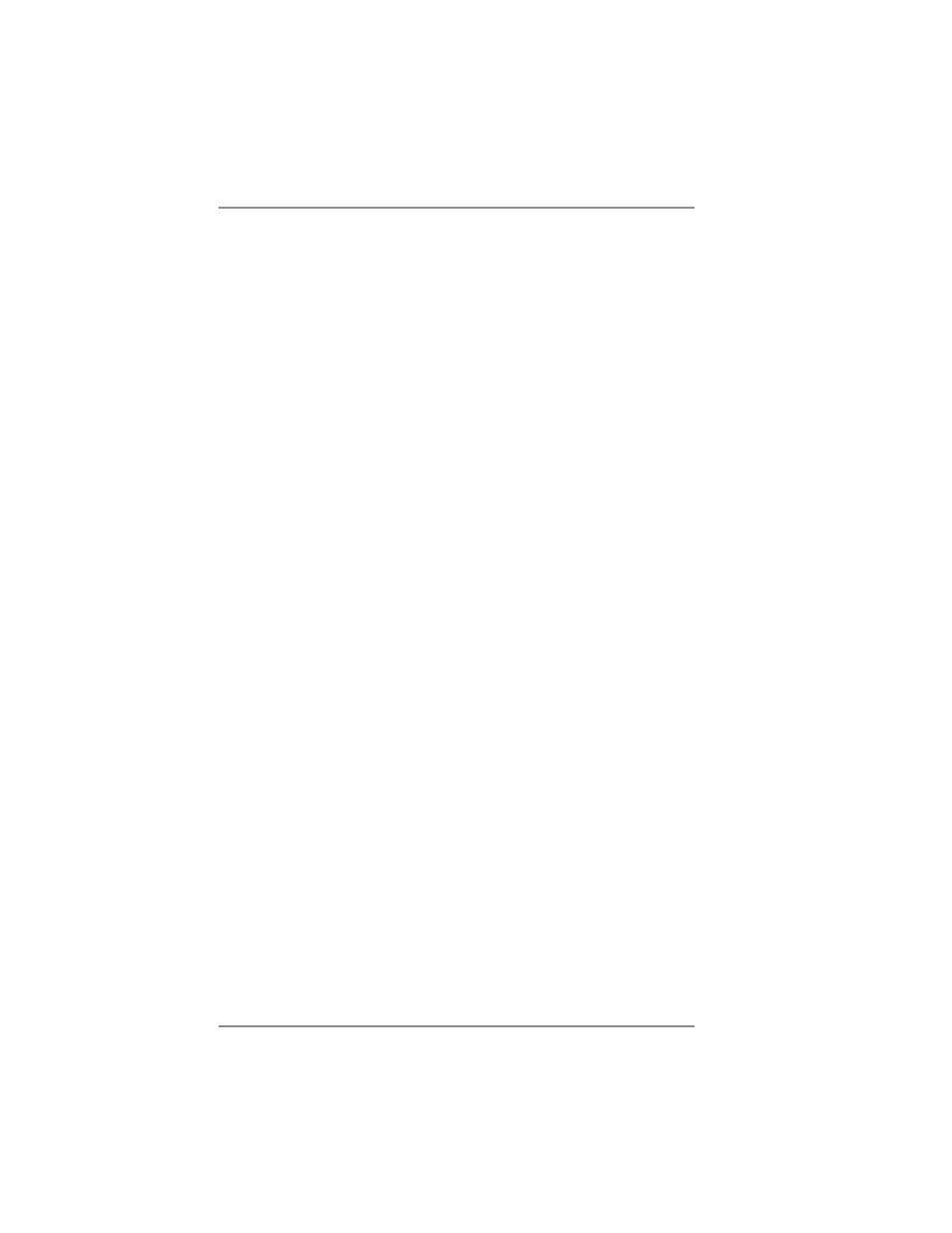
I-6
Index
SV62261 Rev. F
Meter Stamp (see also
"Printing")
Manually changing printed date
viii
Meter Withdrawal (Withdrawing
Postage Funds) 7-14
Model Number v
Modem
Explanation in Glossary C-2
Modem Parameters 6-19
Moistener
Cleaning the Shield and Wick
(DM400c/DM475) 12-18
Cleaning the Stripper Blade/
Brush Assembly (DM400c)
12-15
Cleaning the Stripper Blade/
Brush Assembly (DM475)
12-16
DM300c Location 2-3
DM400c Location 2-5
DM475 Location 2-6
fi lling, DM300c 12-10
fi lling, DM400c/DM475 12-11
Maintaining 12-12, 12-16,
12-17
Problems (envelopes don't
seal) 13-8
Removing (DM300c) 12-12
Removing the Shield and Wick
(DM300c) 12-14
Moving the machine 2-12
Multi-Account Summary Report
8-15, 9-4
N
Normal Preset
Defi ning 5-6
Key Location 5-3
Selecting the Normal Preset
5-3
Timeout setting 7-5
O
Omitting/Restoring Day or Date
on the Meter Stamp 4-7
Operator Display.See Display
Optional Weighing Platform.
See
Scale Options
Options You Can Purchase for
Machine 14-2
Origin Postal Code C-2
Explanation in Glossary C-2
Overview
of Accounting Options 8-3
of book 1-2
of Reports 9-2
Overwriting (Save New Settings
for) a Custom Preset 5-8
P
Parts of the Machine
DM300c 2-2
DM400c 2-4
DM475 2-6
Passwords, Accounting
Account, Turning Off 8-8
Account, Turning On 8-7
Password, Supervisor
Changing supervisor 7-11
Disabling supervisor 7-11
Enabling supervisor 7-10
PC Meter Connect™
Establish Communications 6-7
Requirements 1-6
Phone Jack, Analog Line 2-10,
2-11
Postage
Adding funds (postage) to
your Postage By Phone®
account 6-2
Adding to Meter 6-12
