8 • standard accounting option – Pitney Bowes DM475 User Manual
Page 129
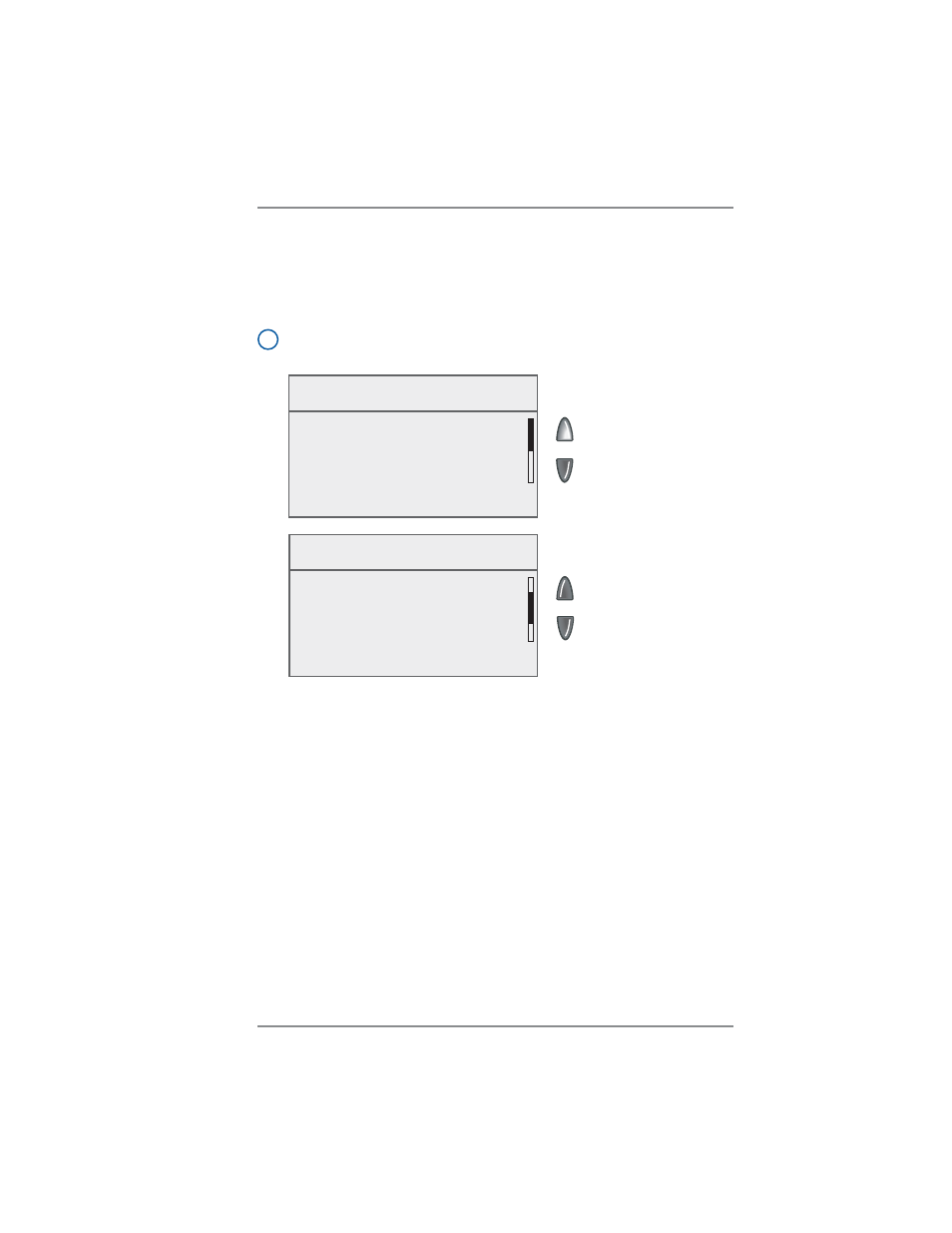
8-13
8 • Standard Accounting Option
SV62261 Rev. F
Printing Account Reports
Your system allows you to print accounting reports for a specific ac-
count or all accounts, and also to print a list of accounts. The reports
are accessed by pressing Menu and selecting "Reports".
i
NOTE:
Some reports can be printed on an envelope or tape strip;
others require an optional attached printer (laser).
Reports
◄ Last 5 Refills
◄ Funds Report
◄ Accounts
◄ System Setup
Reports
◄ Error
◄ Configuration
◄ Software Version
◄ Rates Summary
Printing to an Optional Attached Printer (Laser)
1. Press
Menu
.
2. Select
"Reports".
3. Select the appropriate report from the list. You may need to
press the green down arrow key to view additional reports.
4. When prompted, select "Attached Printer".
5. A message will appear indicating the report will be printed to the
attached printer. Select "Return to Report Menu" to continue.
