11 • scale options – Pitney Bowes DM475 User Manual
Page 166
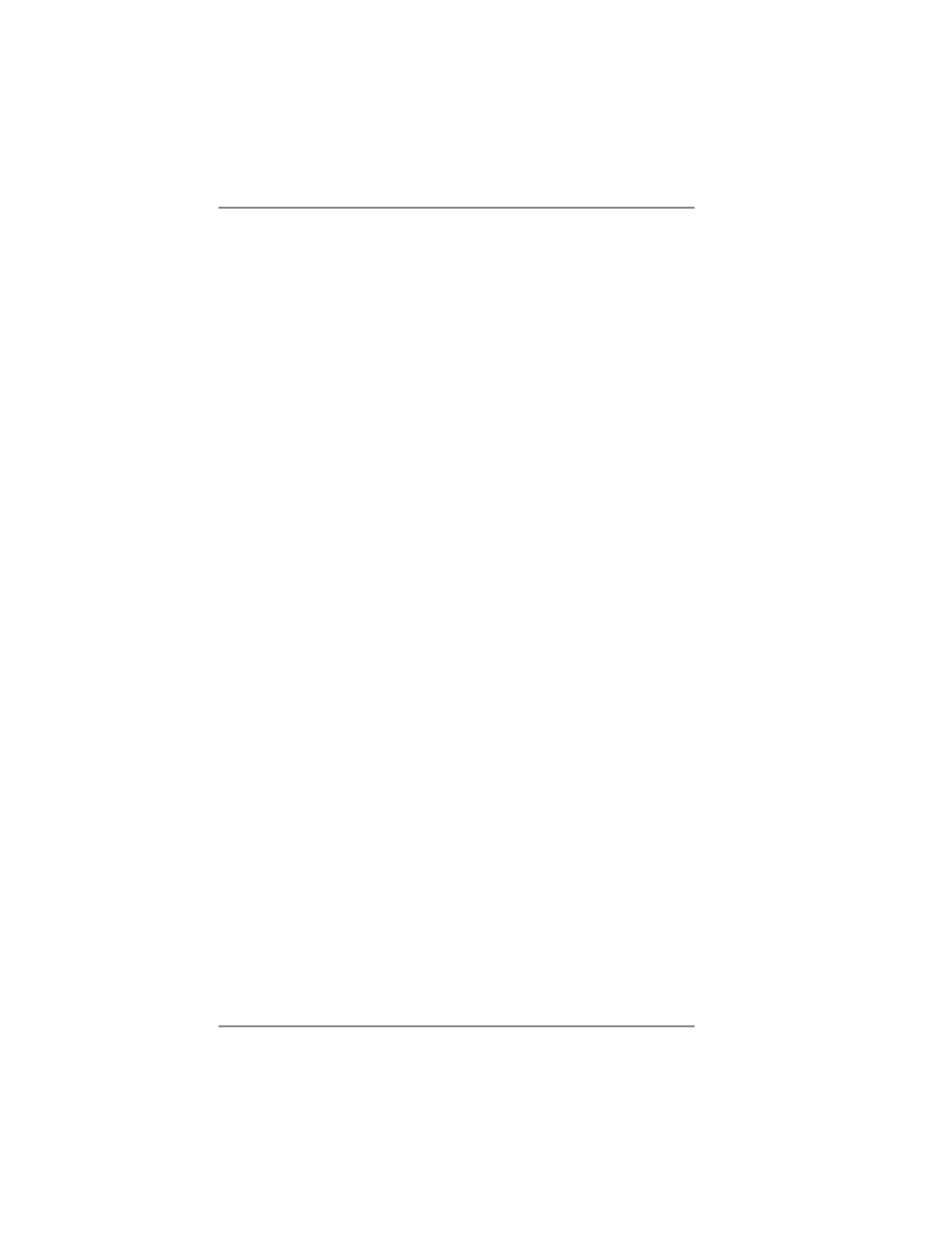
11-16
11 • Scale Options
SV62261 Rev. F
Auto Rate Large Envelope (Flats)
Use this option to automatically meter large envelopes (flats) when
the pieces are fed in portrait orientation.
Normally, if a flat is fed in portrait orientation, the piece would cover
the last width sensor and the system will report an error (e.g., "Mail-
piece Too Wide") without printing postage. However, if you are sure
the mail pieces fall within the "flats" category as determined by USPS
specifications (see Appendix B- USPS® First Class Mail® Sizes),
you can turn this feature on and feed the flats in portrait orientation
through the machine.
1. Press
Weigh/Rate
.
2. If necessary, press the green down arrow key to scroll through
the menu screens.
3. Select "Auto Rate Lg Env.".
4. Use the screen selection keys to choose between "Yes" or "No".
WOW
®
(Weigh-on-the-Way) and Shape-Based Rating
(DM475)
WOW® (Weigh-on-the-Way) Start Key
This option determines whether the system reverts to the WOW
®
mode after you rate a mail piece using the top or external scale and
print postage.
1. Press
Weigh/Rate
.
2. If necessary, press the green down arrow key to scroll through
the menu screens.
3. Select "WOW Start Key".
4. Use the screen selection keys to choose between:
Revert to WOW mode
- machine reverts to WOW
®
mode after
you rate a mail piece with a scale (unless you manually override
WOW
®
mode via the Weigh/Rate key options).
OR
Use Current Mode
- machine does not revert to WOW
®
mode
after you rate a mail piece with a scale.
