Appendix h: run the gcs as administrator, Appendix j: fail save instructions – FeiYu Tech FY-Panda2 Autopilot User Manual
Page 65
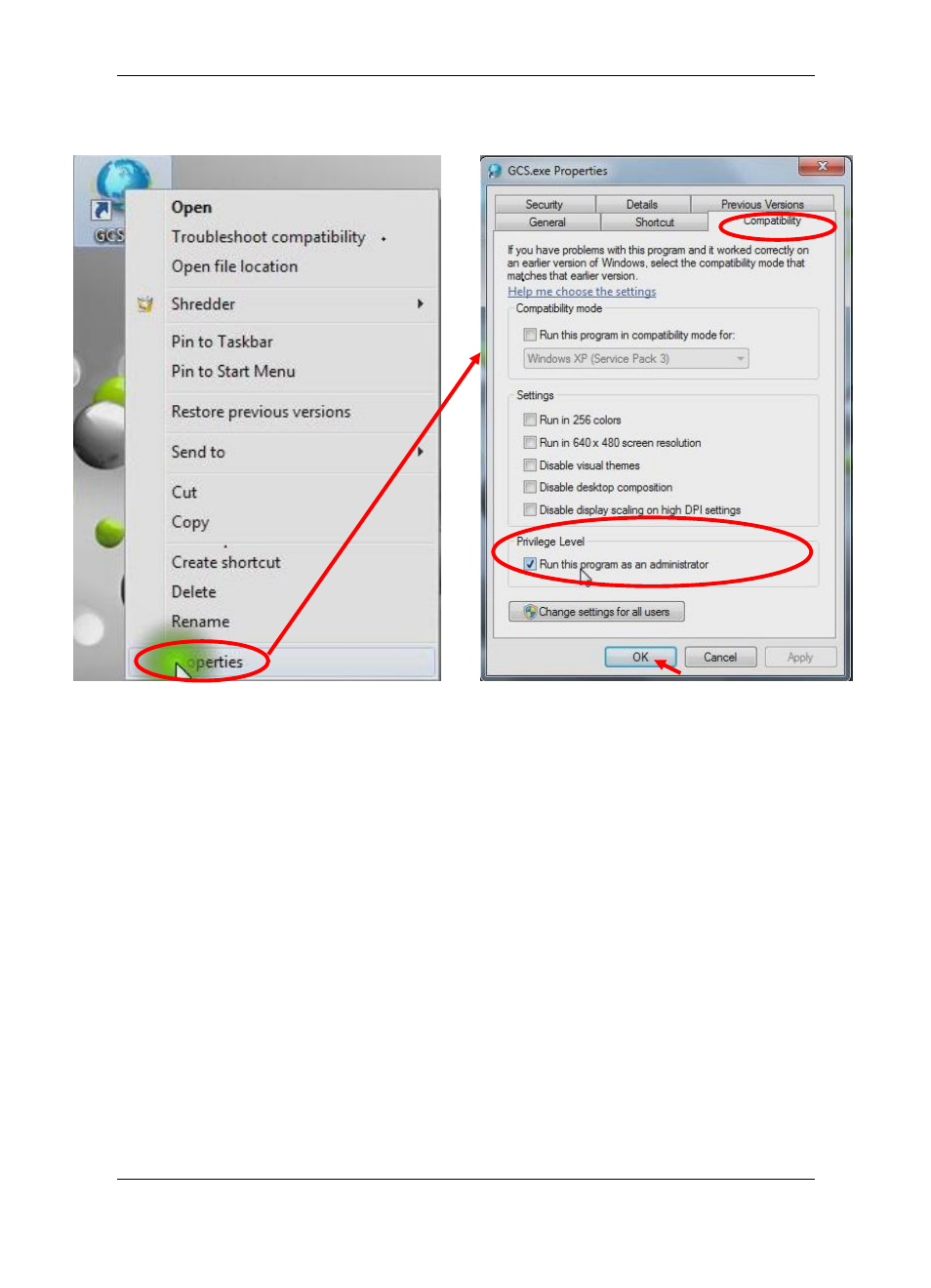
Guilin Feiyu Electronic Technology Co., Ltd.
Guilin Feiyu Electronic Technology Co., Ltd http://www.feiyu-tech.com [email protected]
Page 62
Appendix H: Run The GCS As Administrator
Appendix J: Fail Save Instructions
Setting Home Point
After power on the autopilot system, the point where the GPS position first time will
be record as home point automatically. The home point can be reset by click on the
―Return Pt‖ button in page "Route" in the toolbar. Click the ―Return Pt‖ button, then left
click mouse on the map, the point will be record as the new home point.
“Fail-
Safe” Of The RC And Auto Return To Home
Equipments of the autopilot system connection by
―OPTION1 (―RC‖ control mode)‖.
RC receiver connect to the PandaⅡ directly, both of RC transmitter and RC receiver
must be
―Fail-Safe‖ function. The SW2 should be switch to the RTL (Return to Launch)
working mode when set up fail save in the
‖ Fail Save‖ menu on the RC transmitter.
Data Radio Communication Interrupt And Return To Home
Equipments of the autopilot system connection by
―OPTION2 (―DRRC‖ control
