FeiYu Tech FY-Panda2 Autopilot User Manual
Page 50
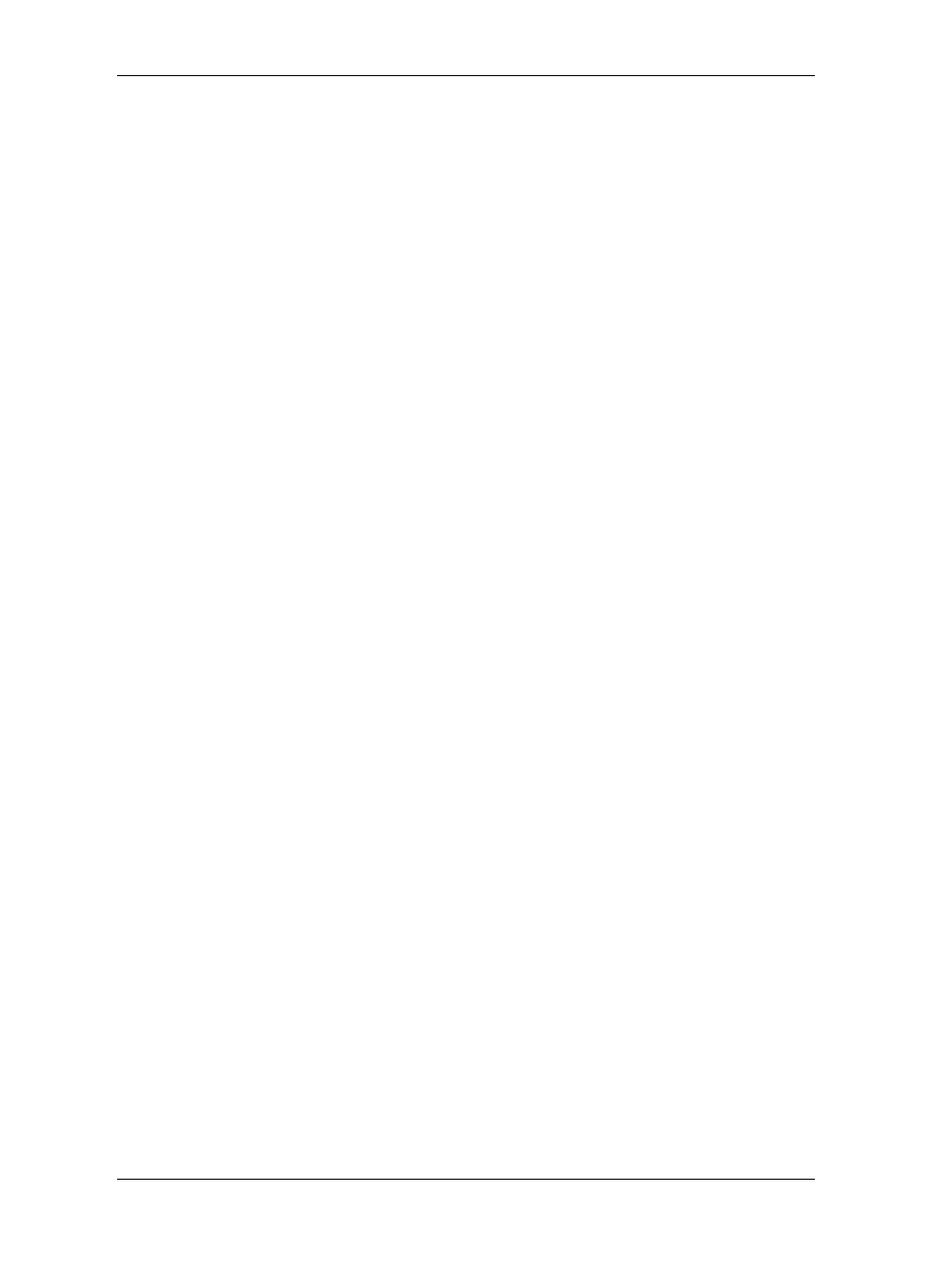
Guilin Feiyu Electronic Technology Co., Ltd.
Guilin Feiyu Electronic Technology Co., Ltd http://www.feiyu-tech.com [email protected]
Page 47
the Panda
Ⅱ autopilot without any changing, and the servo neutral don‘t need
record again after save with correct altitude).
After finish the parameter checking and change, please click the
“ Save ”
button in page
” Param1” in the tool bar to save the setting.
Step F: Air route planning and the landing point setting
1) Make sure the air route within the flying range (the first fly please set up a simple air
route for testing).
2) Pick up the landing start point and end point, please refer to the
”14.4.3 Automatic
Landing Point Setting
”.
Step G: Power equipment testing
Raise the throttle slowly, check the rotation direction of the motor and force of the
aircraft, whether the brake function is normal.
Steps H: Take off
1) Automatic take off: Please select
―A Take off‖ under ABM working mode.(Don‘t
suggest to use automatic take off at the first flying ), you can assist automatic take
off by RC sticks except throttle.
2) Manually take off: Take off under ABM working mode, slowly reduce the throttle to
the appropriate control after climbing to the suitable altitude.
Steps I: Fly
1) Debugging the aircraft under ABM working mode, check the reaction of the aircraft is
too soft or oscillation, then adjust the parameter according to the actual flying
attitude.
2) Aircraft climbed to suitable altitude (about 100 meters), then switch to
―RTH‖ working
mode. Observe whether the airspeed and throttle control are normal after the aircraft
circling above the home point.
3) Make sure the aircraft can work normally, set up the target altitude to make the
aircraft flight to the working altitude.
4) Switch to the
―Path Navigation ‖ mode, start ―Auto Photo‖.
5) Finish the route flight, the aircraft will circle flying at the end point of the route and
wait for the next command.
Steps J: Landing
Finish the job flying, switch to
―RTH‖ mode, the aircraft will circle at the home point,
change the target altitude on the GCS to make the aircraft descent to the suitable altitude
(about 100 meters), then landing.
