Record servo neutral, Pos information reading, 6 record servo neutral – FeiYu Tech FY-Panda2 Autopilot User Manual
Page 41: 7 pos information reading
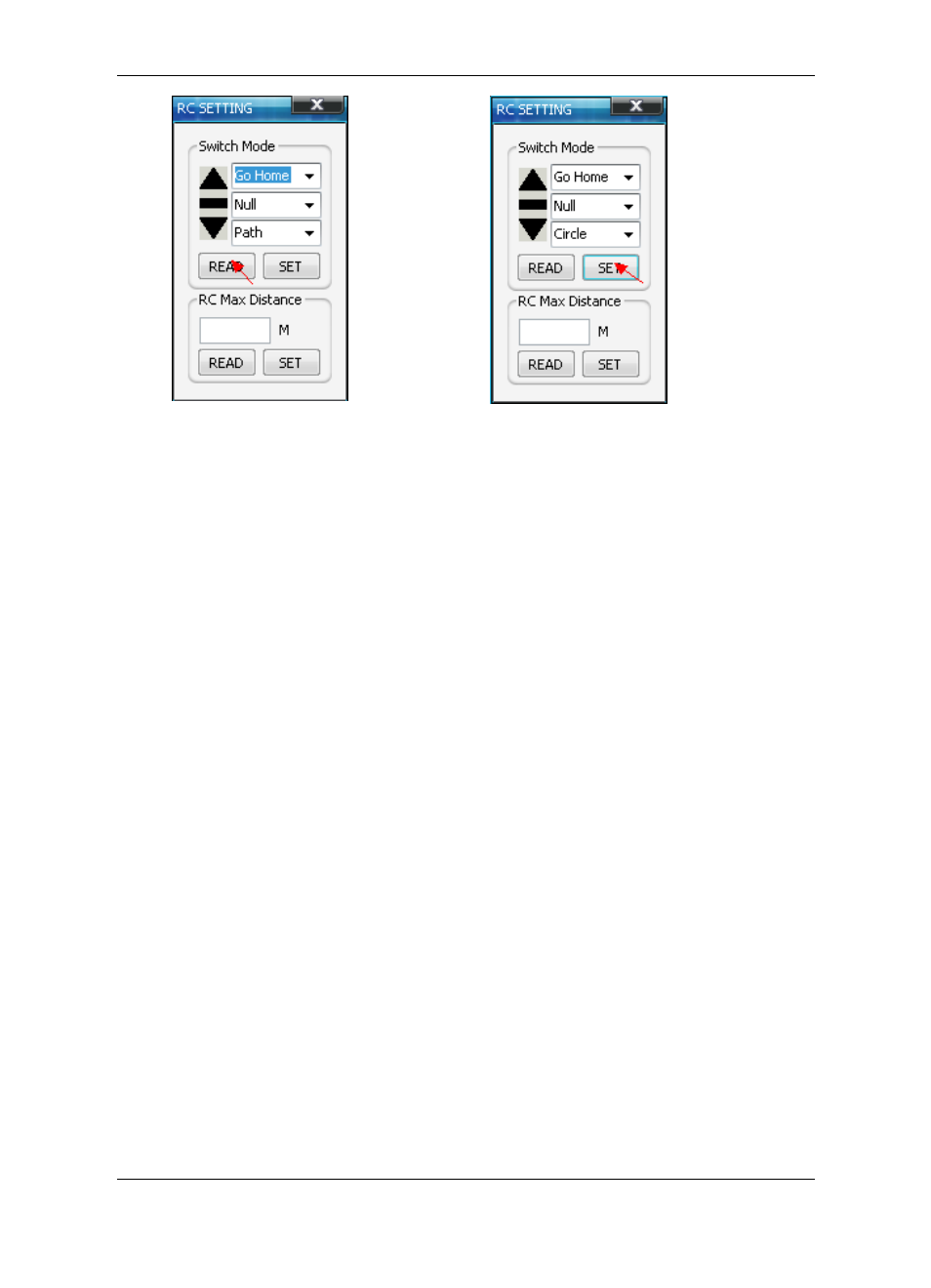
Guilin Feiyu Electronic Technology Co., Ltd.
Guilin Feiyu Electronic Technology Co., Ltd http://www.feiyu-tech.com [email protected]
Page 38
14.6 Record Servo Neutral
Adjust the center of gravity of the aircraft well, fix the devices on the aircraft, then the
neutral can be record after place the aircraft in correct attitude (The adjustment of COG
of the aircraft we will use fly wing X8 as a reference, please refer to the Appendix B).
Neutral Servo is the reference value of the autopilot when work in the navigation
working mode. The servo neutral must be record in correct attitude.
Servo neutral record: Keep the plane static, leveling the rudder surface, keep the
aircraft level in roll, and a tiny pitching angle in the pitch direction, switch to the
―RC‖
working mode, click on
―Record Servo Neutral‖ button in page ―Param2‖, then go to page
―Param1‖ click ―Save‖ button to save the value.
If the center of gravity of the aircraft , the installation of the Panda
Ⅱ autopilot
without any changing , and the servo neutral don
’t need record again after
save with correct altitude.
14.7 POS Information Reading
Panda
Ⅱ has already built-in POS information record module, the POS information
record module has 4M storage space, it will automatically record photo-taken POS
information after the GPS positioning . If the storage space is full, the new POS
information will override the earliest generated files.
POS information can be read out via two connection style: Reading via data radio
connection; Reading via USB cable connect to Panda
Ⅱ directly ,this is the
recommended mode.
