Q” hot-key, Screen rotation in windows 2000, Q” hot-key -5 – Eurocom T210C Convertible User Manual
Page 75
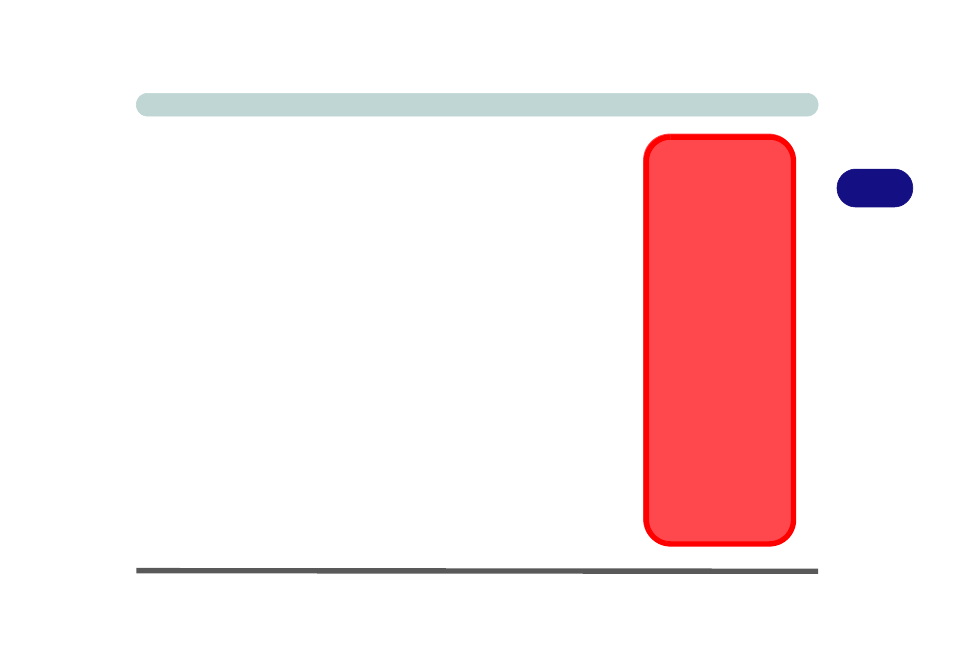
Advanced Controls
Screen Rotation 3 - 5
3
“Q” Hot-Key
In Tablet Mode the “Q” key is used to toggle the screen rotation between
Landscape and Portrait configurations; it also acts as a power button. Make
sure you gently tap the “Q” key to get the screen to rotate (do not press the key
for too long or it will initiate a power saving mode). See
for full details on the “Q” key functions.
Screen Rotation in
Windows 2000
To prevent errors in ro-
tating the screen to 90
or 180 degrees in Win-
dows 2000, follow this
procedure.
Go to the Display
Properties (see
Window.
Click Advanced (but-
ton) and click Monitor
(Tab).
Uncheck the box “Hide
modes that this mon-
itor cannot display.”
(see
).
Click OK and close the
open Windows.
This manual is related to the following products:
