Wireless lan (network) module, Wireless device operation aboard aircraft, Hard disk drive – Eurocom T210C Convertible User Manual
Page 42: Drive warning, Vent
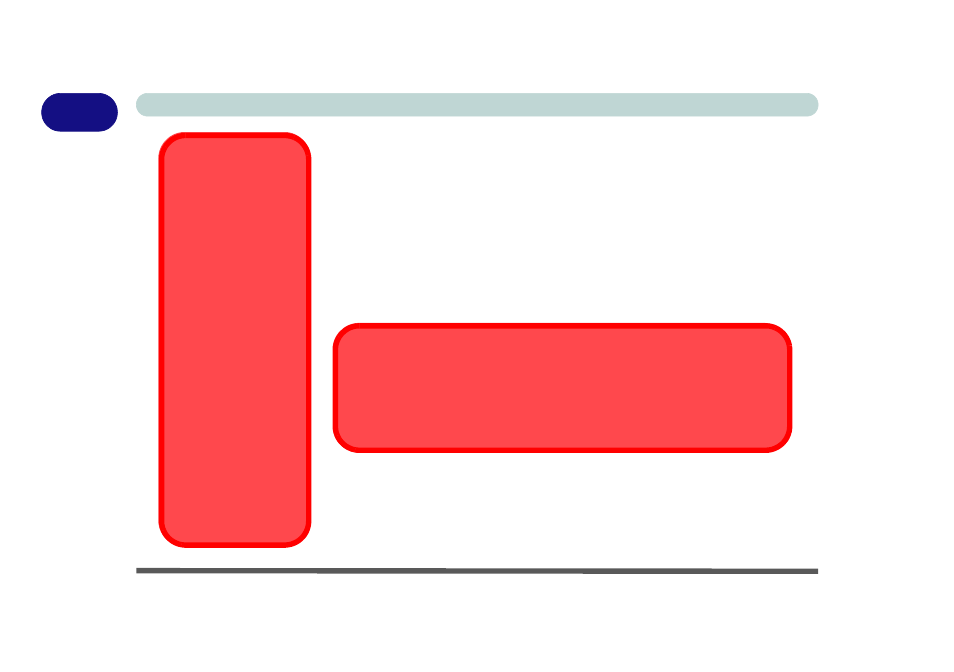
Introduction
1 - 22 Bottom View
1
Wireless LAN (Network) Module
The computer’s 802.11b Wireless LAN module, and its antenna and other
components, are not externally visible (please check with your service repre-
sentative). Make sure you install the driver (see pages
). Make
sure the wireless module is OFF when you are using the computer aboard
aircraft (see sidebar note).
Hard Disk Drive
The internal hard disk drive is used to store your data. See page
for in-
formation on upgrading/replacing your hard disk drive.
Vent
This enables airflow to prevent the computer from overheating.
Wireless Device
Operation Aboard
Aircraft
The use of any porta-
ble electronic trans-
mission devices
aboard aircraft is usu-
ally prohibited.
Make sure the module
is OFF if you are using
the computer aboard
aircraft.
When your computer
‘Boots Up’ the module
will be ON.
To toggle power to the
WLAN module use the
key combination Fn +
F11, or the
tate Application” on
page 3 - 4
Drive Warning
Don’t try to remove the hard disk (HDD) while the system is on. This could cause
data loss or damage. Unauthorized removal or tampering with the HDD may violate
your warranty. If you are in doubt, consult your service representative.
