In-1 card reader, Smartmedia cards, In-1 card reader -14 – Eurocom T210C Convertible User Manual
Page 56: And note the driver
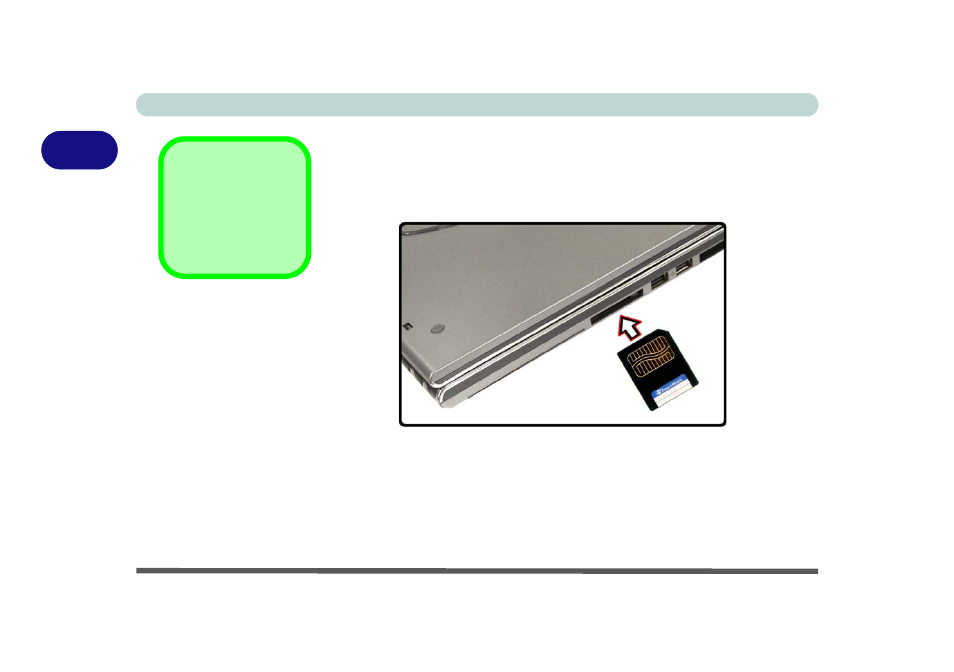
Using The Computer
2 - 14 4-in-1 Card Reader
2
4-in-1 Card Reader
The 4-in-1 Card Reader allows you to use four of the most popular digital stor-
age cards. Make sure you install the ENE-PCMCIA driver as this includes
support for the Card Reader (see
“What to Install” on page 4 - 2
).
To read from the card, simply insert the card into the slot and it will appear as
a removable device. Formats that can be read include:
• MMC (MultiMedia Card)
• SD (Secure Digital)
• MS (Memory Stick)
• SM (SmartMedia Card)
SmartMedia Cards
Note that SmartMedia
Cards should be in-
serted as illustrated in
.
Figure 2 - 5
4-in-1 Card Reader
(With SmartMedia
Card)
This manual is related to the following products:
