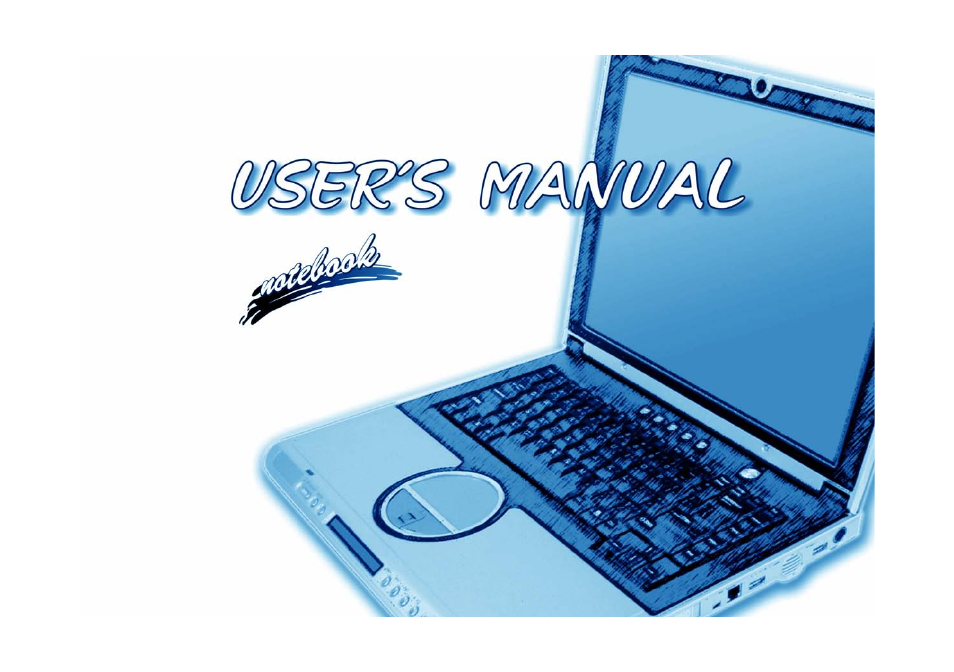Eurocom D700T Enigma User Manual
Eurocom Notebooks
Table of contents
Document Outline
- Manual
- Preface
- Chapter 1: Quick Start Guide
- Overview
- Advanced Users
- Beginners and Not-So-Advanced Users
- Warning Boxes
- Not Included
- System Software
- System Startup
- Getting to Know Your Computer
- 1.8" LCD
- 1.8" LCD Power ON/OFF
- Screen Rotation
- System Map: Top View with LCD Panel Open
- LED Indicators
- AP-key Buttons
- Function Keys & Numeric Keypad
- System Map: Front & Rear Views
- System Map: Left View
- System Map: Right View
- System Map: Bottom View
- Windows XP Start Menu & Control Panel
- Video Features
- Video Driver Controls
- Display Devices & Options
- Power Management Features
- Chapter 2: Storage Devices, Mail Program, Mouse, Audio & Printer
- Overview
- Hard Disk Drive
- Optical Device
- Loading Discs
- Handling CDs or DVDs
- DVD Regional Codes
- 3-in-1 Card Reader
- Removing Cards from the Card Reader
- PC Card Slot
- Inserting and Removing PC Cards
- Auto Mail Checker
- TouchPad and Buttons/Mouse
- Audio Features
- Audio "DJ" CD Player
- Configuring the Infrared Settings for FIR
- Adding a Printer
- USB Printer
- Install Instructions:
- Parallel Printer
- Chapter 3: Power Management
- Overview
- Advanced Configuration and Power Interface
- The Power Sources
- AC Adapter
- Battery
- Turning on the Computer
- Power Schemes
- System Power Options
- Hibernate Mode vs. Shutdown
- Standby Mode vs. Hibernate Mode
- Standby
- Hibernate
- Configuring the Power Button
- Battery Information
- New Battery
- Battery Life
- Recharging the Battery with the AC Adapter
- Proper Handling of the Battery Pack
- Battery FAQ
- Chapter 4: Drivers & Utilities
- What to Install
- Module Driver Installation
- Service Packs
- Authorized Driver Message
- Version Conflict Message
- Driver Installation
- Manual Driver Installation
- Windows XP Drivers
- New Hardware Found
- Chipset (WinXP)
- Audio (WinXP)
- Modem (WinXP)
- LAN (WinXP)
- Video (WinXP)
- AP-Key Buttons (WinXP)
- TouchPad (WinXP)
- PCMCIA & Card Reader (WinXP)
- Auto Mail Checker (WinXP)
- LCDAP (WinXP)
- Module Drivers
- Wireless LAN (WinXP)
- Bluetooth (WinXP)
- TV Tuner (WinXP)
- PC Camera (WinXP)
- Chapter 5: BIOS Utilities
- Overview
- The Power-On Self Test (POST)
- Failing the POST
- Fatal Errors
- Non-Fatal Errors
- The Setup Program
- Entering Setup
- Setup Screens
- Main Menu
- System Time & Date
- IDE Channel 0 Master/Slave
- SATA Port 1/2
- Installed memory
- Advanced Menu
- System Information
- I/O Device Configuration
- Reset Configuration Data:
- Hyper-Threading Technology
- Power On Beep
- Boot Logo Screen:
- Security Menu
- Set Supervisor Password
- Password on boot:
- Boot Menu
- Exit Menu
- Chapter 6: Upgrading The Computer
- Chapter 7: Modules
- Overview
- The Mini-PCI WLAN Module Options
- MSI 6855A (802.11b/g) Wireless LAN Driver Installation
- ZCOM (802.11a/b/g) WLAN Module Driver Installation
- The Bluetooth Module
- Bluetooth Module Driver Installation
- The 7-in-1 Card Reader Module
- The TV Tuner Module
- Installing the AverTV Utility Software
- Installing the InterVideo WinDVD 4 Software
- The PC Camera Module Options
- Kenmec PC Camera Driver Installation (WinXP)
- Sertek PC Camera Driver Installation (WinXP)
- PC Camera Audio Setup
- BisonCap
- Chapter 8: Troubleshooting
- Appendix B: NVIDIA Video Driver Controls
- Appendix:C: ATI Video Driver Controls
- Appendix D: 1.8" Top Case LCD