Figure 4 - 3 view user guides – Eurocom T210C Convertible User Manual
Page 120
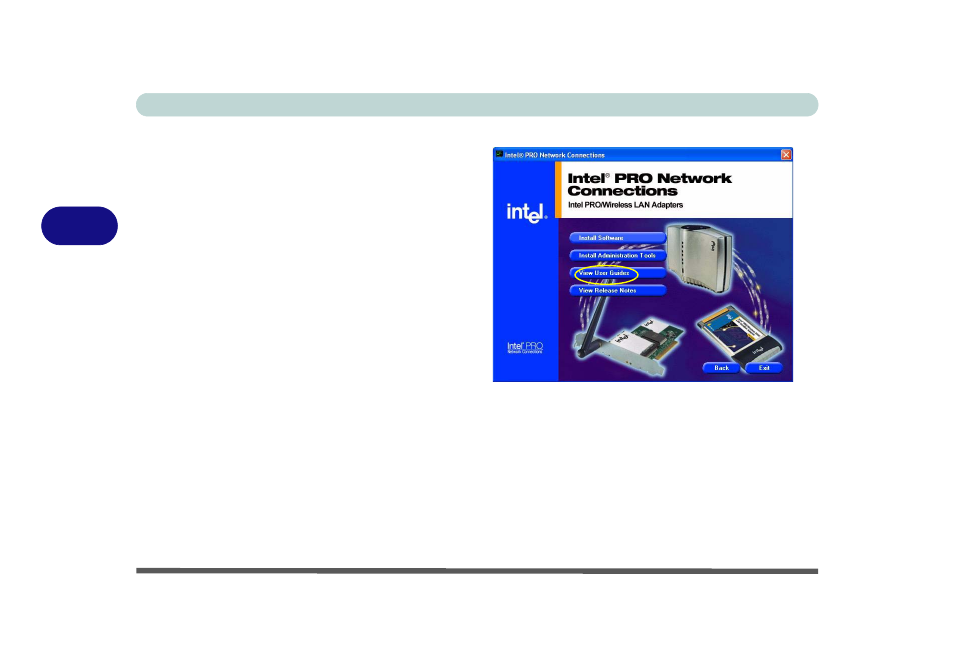
Drivers & Utilities
4 - 18 Windows XP
4
1. Insert the Intel PRO CD-ROM into the CD
drive.
2. Click Wireless LAN Adapters (button).
3. Click Install Administration Tools (button).
4. Click Next.
5. Click the button to accept the license and click
Next > Next > Install > Finish.
6. You can configure the settings by going to the
Start menu and pointing to Programs/All
Programs and clicking Intel Network
Adapters, then clicking either the Intel (R)
PROset icon, or the options under the Access
Point Administration Tools.
You can view the User Guides by inserting the Intel
PRO CD-ROM and clicking Wireless LAN
Adapters (button) > View User Guides (button).
Figure 4 - 3
View User Guides
This manual is related to the following products:
