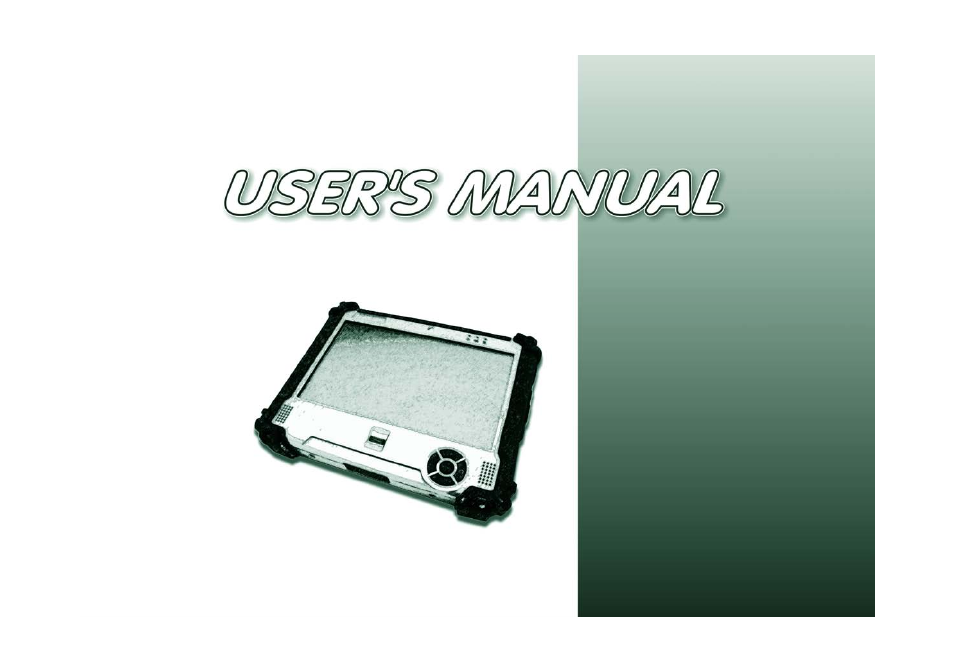Eurocom T890M ELEMENT User Manual
Eurocom Notebooks
Table of contents
Document Outline
- Manual
- Preface
- Chapter 1: Quick Start Guide
- Overview
- Introduction
- System Startup
- Operating System Setup
- Tablet Notebook Input
- System Map: LCD Panel View - Front
- On-Screen Menu
- G-Sensor - Hard Disk Drive Protection
- System Map: Rear View
- System Map: Left View
- System Map: Right View
- System Map: Top & Bottom Views
- Windows Vista Start Menu & Control Panel
- Video Features
- Power Options
- Removing the Battery
- Hot-Swapping the Battery
- Chapter 2: Features & Components
- Chapter 3: Power Management
- Chapter 4: Drivers & Utilities
- Chapter 5: BIOS Utilities
- Overview
- The Power-On Self Test (POST)
- The Setup Program
- Main Menu
- System Time & Date (Main Menu)
- Large Disk Access Mode (Main Menu)
- Primary Master/ Primary Slave (Main Menu)
- System/Extended Memory: (Main Menu)
- Advanced Menu
- Installed O/S (Advanced Menu)
- Reset Configuration Data (Advanced Menu)
- Boot-time Diagnostic Screen (Advanced Menu)
- POST Beep Sound (Advanced Menu)
- Battery Low Alarm Beep (Advanced Menu)
- Hyperthreading (Advanced Menu)
- Security Menu
- Set Supervisor Password (Security Menu)
- Set User Password (Security Menu)
- Diskette access (Security Menu)
- Virus check reminder (Security Menu)
- System backup reminder (Security Menu)
- Password on boot (Security Menu)
- Boot Menu
- Exit Menu
- Chapter 6: Modules
- Chapter 7: Troubleshooting
- Appendix A: Interface (Ports & Jacks)
- Appendix B: Intel Video Driver Controls
- Appendix C: Specifications
- Appendix D: Windows XP Information
- Tablet Notebook Input
- On-Screen Menu
- G-Sensor - Hard Disk Drive Protection
- Windows XP Start Menu & Control Panel
- Audio Features
- Video Features
- Attaching Other Displays
- Display Modes
- Power Management Features
- Advanced Configuration and Power Interface
- The Power Sources
- AC/DC Adapter
- Battery
- Turning on the Computer
- Power Schemes
- System Power Options
- Hibernate Mode vs. Shutdown
- Stand by Mode vs. Hibernate Mode
- Configuring the Power Button
- Battery Information
- Recharging the Battery with the AC/DC Adapter
- Battery FAQ
- Removing the Battery
- Hot-Swapping the Battery
- Driver Installation
- Updating/Reinstalling Individual Drivers
- Driver Installation Procedure
- Module Drivers
- Bluetooth Module
- Wireless LAN Module
- PC Camera Module
- Fingerprint Reader Module
- GPS Module
- RFID Reader Module
- Appendix E: ExpressCard 34 Approved List