Screen rotation, Playing dvd’s/vcd’s and screen rotation, Figure 3 - 2 vga rotate application – Eurocom T210C Convertible User Manual
Page 74: Vga rotate application, Screen rotation -4, Screen rotation driver -4, Vga ro
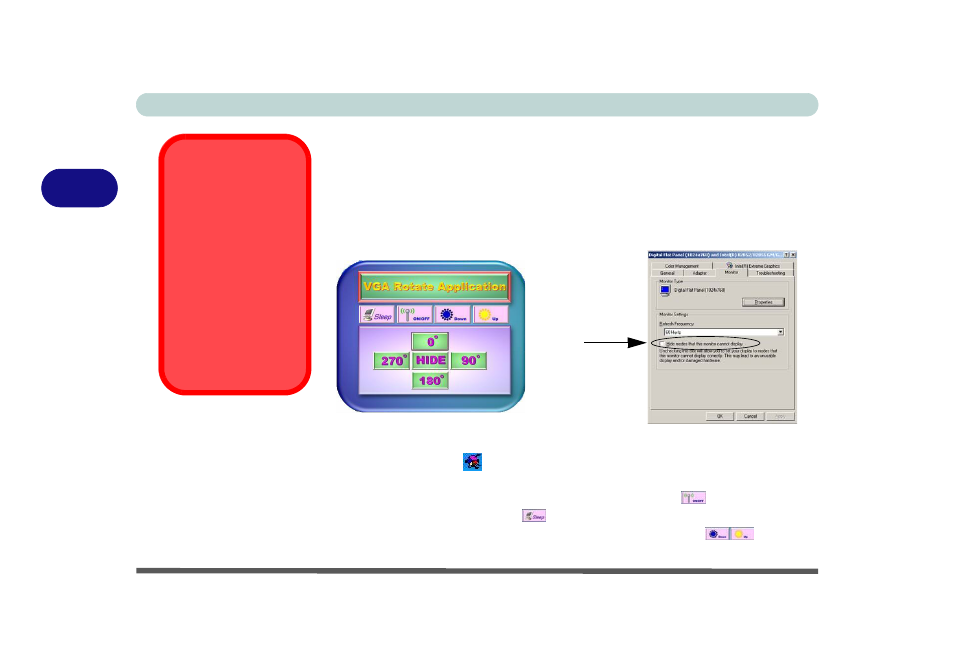
Advanced Controls
3 - 4 Screen Rotation
3
Screen Rotation
The screen may be rotated to appear in Landscape Mode or Portrait Mode
by means of the screen rotation driver or “Q” Hot-Key (see
). Make sure the screen rotation driver is installed before attempt-
ing to rotate the screen (see the driver installation procedure on pages
&
).
VGA Rotate Application
Double-click the icon
in the taskbar to bring up the screen rotation menu.
Click a button to rotate the screen, or hide the application. You can also use
the buttons to toggle power On/Off to the WLAN module
, send the com-
puter in to a power saving mode
(the same mode as set for the
), or to adjust the brightness of the screen
.
Playing DVD’s/VCD’s
and Screen Rotation
If you are playing a
DVD/VCD video, do
not rotate the screen
while playing the vid-
eo. If you wish to rotate
the screen quit the
player program first,
rotate the screen, then
open the player to play
the video.
Uncheck this box
to prevent screen
rotation problems
in Windows 2000.
Figure 3 - 2
VGA Rotate
Application
