Ene-pcmcia (win2000), Touchpad (win2000), Ene-pcmcia (win2000) -10 touchpad (win2000) -10 – Eurocom T210C Convertible User Manual
Page 112
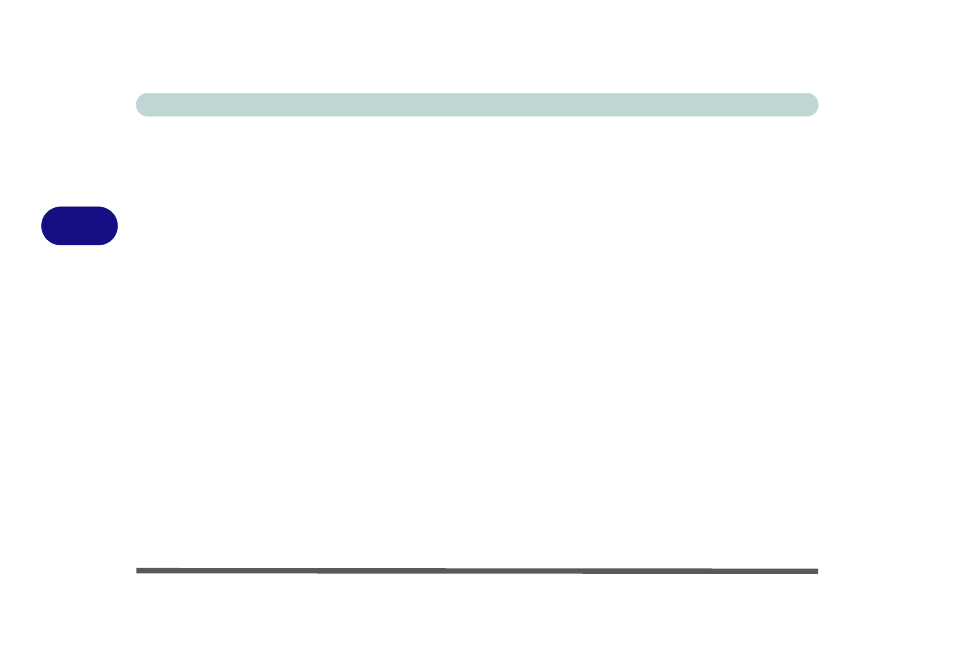
Drivers & Utilities
4 - 10 Windows 2000
4
ENE-PCMCIA (Win2000)
This driver is also required by the 4-in-1 Card
Reader.
1. Click Start (menu) > Run
...
2. Navigate (Browse..) to D:\Drivers\ENE-
PCMCIA\Setup.exe and click OK.
3. Click Next > Next.
4. Click Finish to restart the computer.
TouchPad (Win2000)
1. Click Start (menu) > Run
...
2. Navigate (Browse...) to D:\Drivers\Touch
Pad\Setup.exe and click OK.
3. To continue click Next > Next > Next (click
Yes if asked if you want to continue).
4. Click Finish to restart the computer.
5. You may then configure your TouchPad as
outlined in
.
This manual is related to the following products:
