Figure 4 - 2 view user guides, Pc camera (win2000), Latest pc camera driver information – Eurocom T210C Convertible User Manual
Page 114: Pc camera (win2000) -12
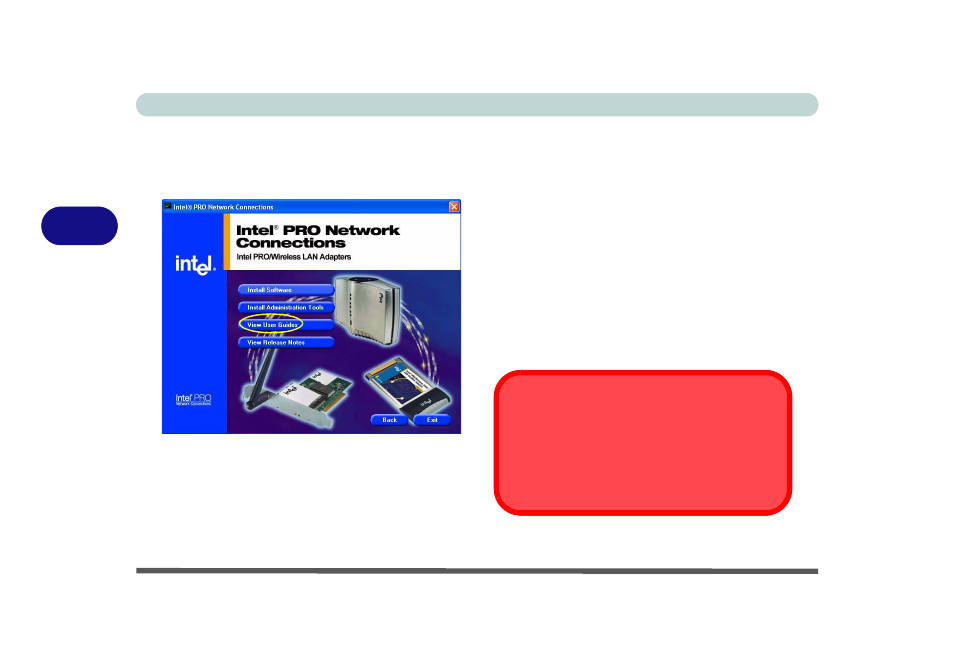
Drivers & Utilities
4 - 12 Windows 2000
4
You can view the User Guides by inserting the Intel
PRO CD-ROM and clicking Wireless LAN
Adapters (button) > View User Guides (button).
Figure 4 - 2
View User Guides
PC Camera (Win2000)
1. Insert the PC Camera CD-ROM into the
drive.
2. The program will run automatically.
3. Click Next (click Yes if asked if you want to
continue at any time).
4. Click Finish and restart the computer.
5. After restart the computer will find the new
hardware for you (click Yes if asked if you want
to continue at any time).
6. To run the application software go to the CMM
PC Camera item in the Start > Programs
menu and select the AMCAP program (see
).
Latest PC Camera Driver Information
Check the PC Camera CD, and any accompanying
insert pages, for the latest updated information on
the PC Camera driver, which may override the infor-
mation provided here.
