Handwriting application (optional), Ritepen, Ritemail – Eurocom T210C Convertible User Manual
Page 64: Ritepen installation, Handwriting application (optional) -22, Ritepen installation -22
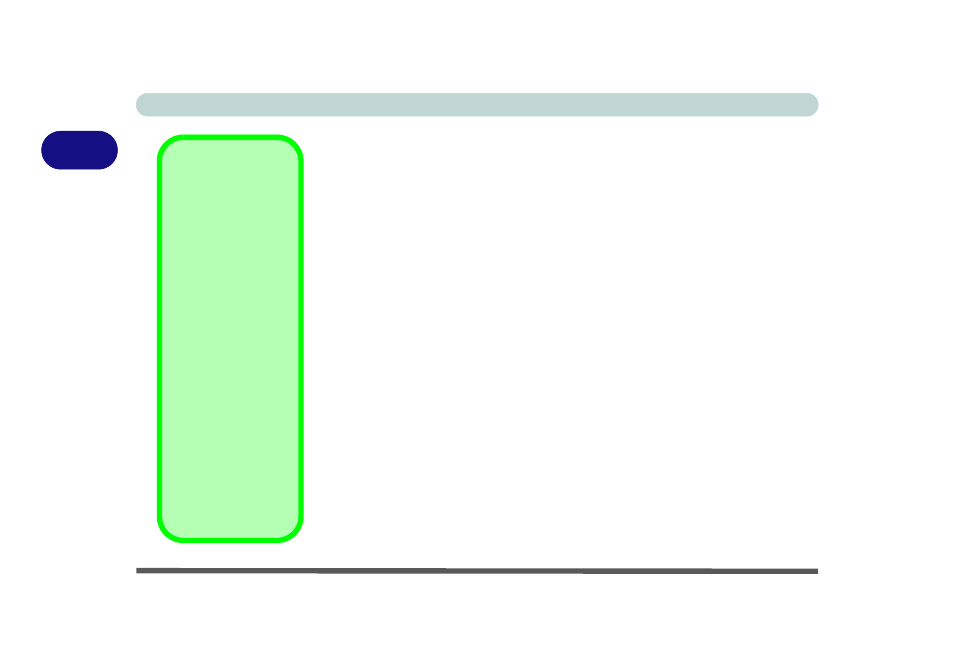
Using The Computer
2 - 22 Handwriting Application (Optional)
2
Handwriting Application (Optional)
If your purchase includes the handwriting application you may write on the
screen of your computer, and convert this into text to be entered into any Win-
dows application. The application contains the ritePen and riteMail utilities.
To install the utilities follow this procedure:
ritePen Installation
1. Insert the RiteNotes HandWriter CD into an external CD/DVD device.
2. Click Start (menu) > Run
...
3. Navigate (Browse..) to D:\ritePen\Setup.exe and click OK.
4. Click Next > Yes.
5. Input a User Name and Company Name (you are required to input
something into both fields), and then click Next > Next > Next > Next.
6. Click Finish.
riteMail Installation
1. Insert the RiteNotes HandWriter CD into an external CD/DVD device.
2. Click Start (menu) > Run
...
3. Navigate (Browse..) to D:\riteMail\riteMailWinClient.v.2.0.45.cv.exe
and click OK.
4. Click Next > Yes.
5. Input a User Name and Company Name (you are required to input
something into both fields), and then click Next > Next > Next.
6. Click Finish.
ritePen
The ritePen program is
a handwriting recogni-
tion application which
allows you to use the
provided PDA stylus
pen to write text on the
screen. The handwrit-
ing will then be con-
verted into text for use
in any application.
riteMail
The riteMail program is
a note-taking and edit-
ing application which
allows you to export
the notes to applica-
tions e.g as a handwrit-
ten email.
