Wireless lan module, Wireless device operation aboard aircraft, Wireless lan module -31 – Eurocom T210C Convertible User Manual
Page 101
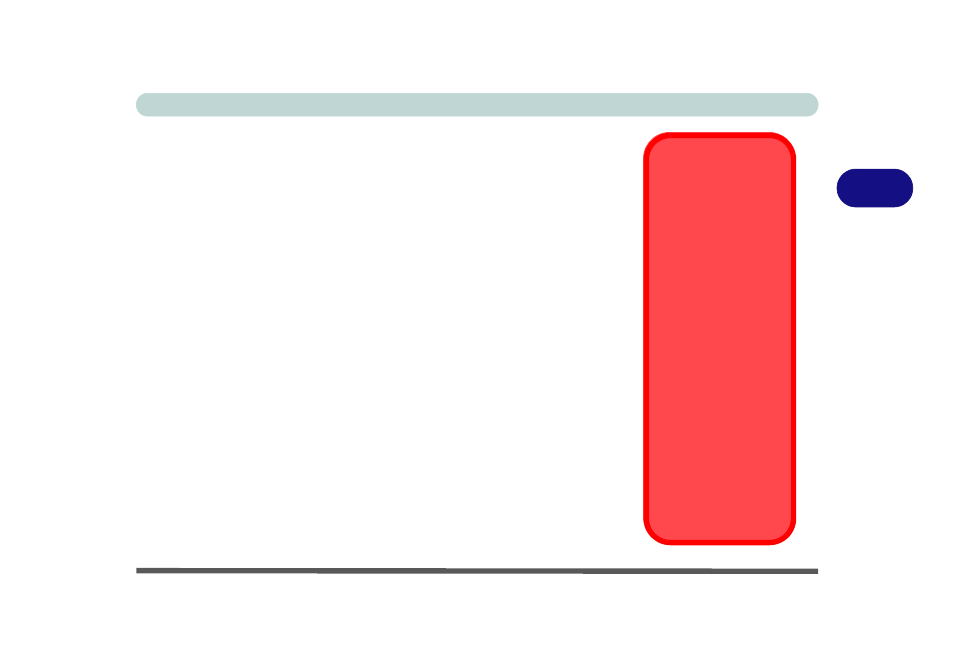
Advanced Controls
Wireless LAN Module 3 - 31
3
Wireless LAN Module
The computer’s 802.11b Wireless LAN module, and its antenna and other
components, are not externally visible (please check with your service repre-
sentative). Make sure you install the driver (see pages
&
). The
802.11b Wireless LAN module driver is provided on its own CD, and is not
on the Device Drivers & Utilities + User’s Manual CD-ROM. You will also
find instructions on pages
&
for accessing the User Guides.
Make sure the wireless module is OFF when you are using the computer
aboard aircraft (see sidebar note).
You can configure the wireless network settings from the full instructions pro-
vided in the User Guides. Some general Windows networking control panels
are illustrated overleaf. These control panels can be accessed by clicking the
Start (menu), browsing to Settings, and clicking Network Connections/Net-
work and Dial-Up Connections (or Connect To > Show all connections in
WinXP default Start menu configuration).
Wireless Device
Operation Aboard
Aircraft
The use of any porta-
ble electronic trans-
mission devices
aboard aircraft is usu-
ally prohibited.
Make sure the module
is OFF if you are using
the computer aboard
aircraft.
When your computer
‘Boots Up’ the module
will be ON.
To toggle power to the
WLAN module use the
key combination Fn +
F11, or the
tate Application” on
page 3 - 4
.
