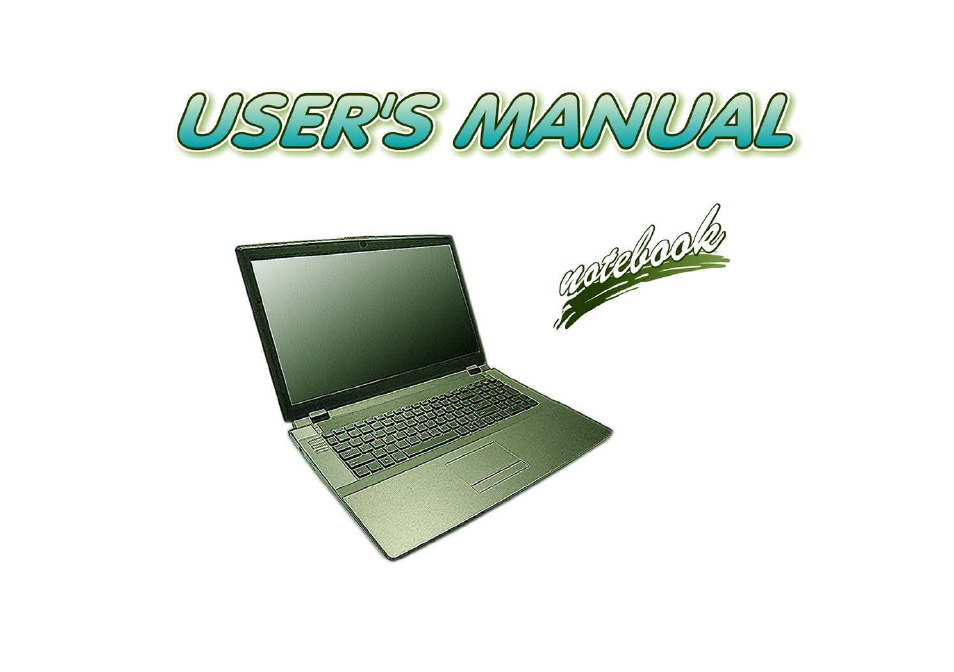Eurocom W3x0ET Shark User Manual
Eurocom Notebooks
Table of contents
Document Outline
- Preface
- Chapter 1: Quick Start Guide
- Chapter 2: Storage Devices, Audio & Mouse
- Chapter 3: Power Management
- Chapter 4: Drivers & Utilities
- Chapter 5: BIOS Utilities
- Overview
- The Power-On Self Test (POST)
- The Setup Utility
- Main Menu
- Advanced Menu
- Advanced Chipset Control (Advanced Menu)
- Bluetooth Power Setting (Advanced Menu > Advanced Chipset Control)
- Intel(R) Rapid Start Technology (Advanced Menu)
- Intel Anti-Theft Technology (Advanced Menu )
- SATA Mode (Advanced Menu)
- Boot Logo (Advanced Menu)
- Power On Boot Beep (Advanced Menu)
- Battery Low Alarm Beep (Advanced Menu)
- Security Menu
- Boot Menu
- Exit Menu
- Chapter 6: Upgrading The Computer
- Chapter 7: Modules
- Chapter 8: Troubleshooting
- Appendix A: Interface (Ports & Jacks)
- Appendix B: Control Center
- Appendix C: Video Driver Controls
- Appendix D: Specifications