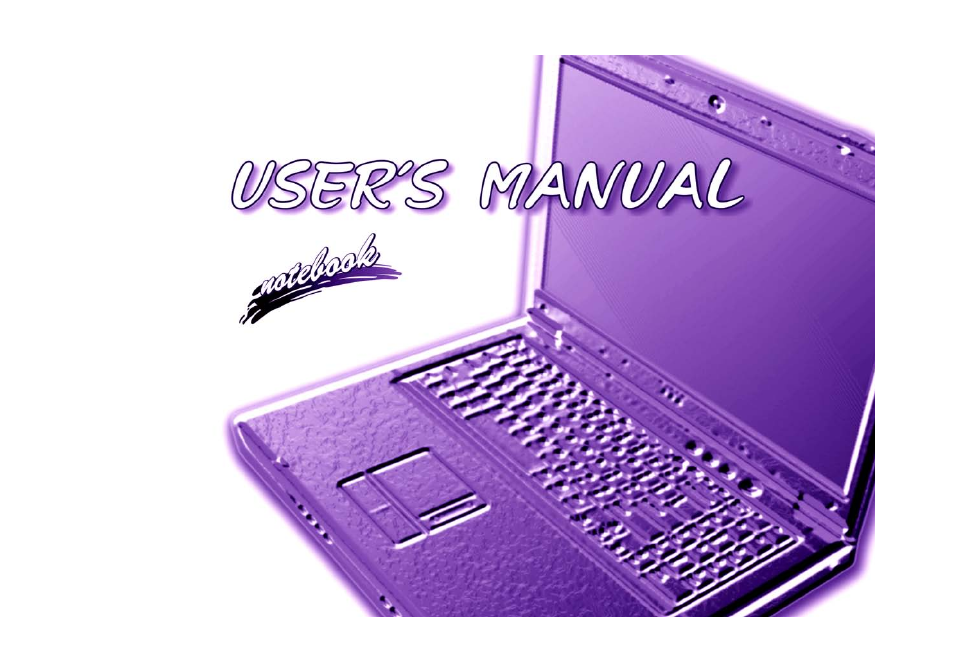Eurocom D900T PHANTOM User Manual
Eurocom Notebooks
Table of contents
Document Outline
- Manual
- Preface
- Chapter 1: Quick Start Guide
- Chapter 2: Storage Devices, Mouse, Audio & Printer
- Chapter 3: Power Management
- Chapter 4: Drivers & Utilities
- Chapter 5: BIOS Utilities
- Overview
- The Power-On Self Test (POST)
- The Setup Program
- Main Menu
- System Time & Date (Main Menu)
- IDE 0/1 Optical Device (Main Menu)
- Installed memory (Main Menu)
- Advanced Menu
- System Information (Advanced Menu)
- I/O Device Configuration (Advanced Menu)
- Reset Configuration Data (Advanced Menu)
- Hyper-Threading Technology (Advanced Menu)
- Power On Beep (Advanced Menu)
- Card Reader: (Advanced Menu)
- RAID/ATA Mode Select: (Advanced Menu)
- Display Time on LED (Advanced Menu)
- Security Menu
- Set Supervisor Password (Security Menu)
- Password on boot: (Security Menu)
- Boot Menu
- Exit Menu
- Chapter 6: Upgrading The Computer
- Chapter 7: Modules
- Chapter 8: Troubleshooting
- Appendix A: Interface (Ports & Jacks)
- Appendix B: NVIDIA Video Driver Controls
- Appendix C: ATI Video Driver Controls
- Appendix D: Specifications