Startup menu, Figure 5 - 2 startup menu, Startup menu -8 fast boot (startup menu) -8 – Eurocom T210C Convertible User Manual
Page 130: Bios utilities 5 - 8 startup menu, Fast boot (startup menu), Figure 5 - 2
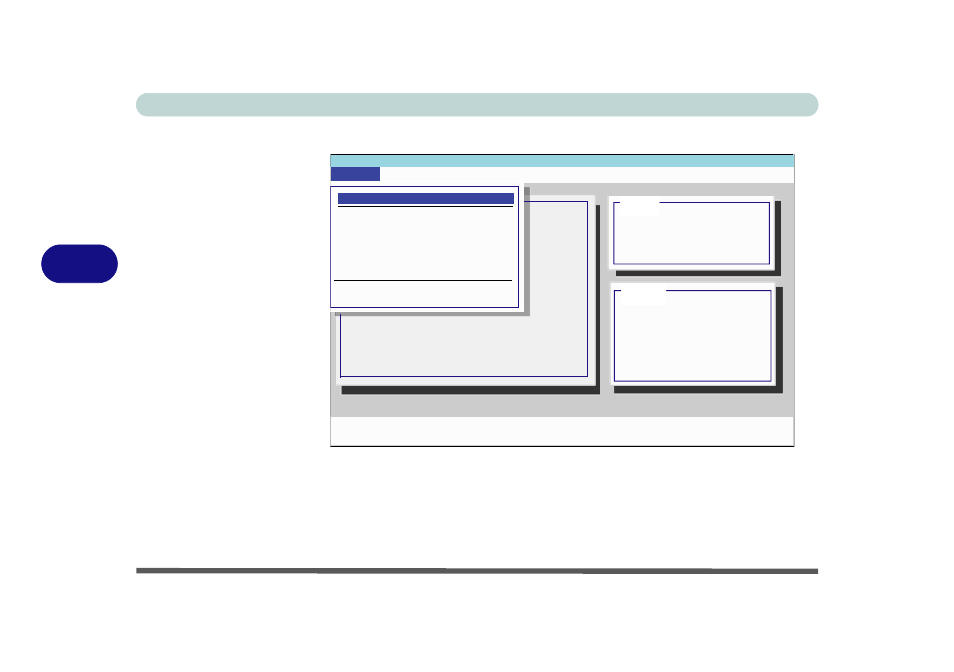
BIOS Utilities
5 - 8 Startup Menu
5
Startup Menu
Fast Boot (Startup Menu)
Enable this option to eliminate the memory test and other delays at power-up.
It is enabled by default.
Figure 5 - 2
Startup Menu
Insyde Software SCU For Intel chipset
Aug 27, 2003 9:40:02 am
Set
system
date
and
time
System
Memory
CPU
Clock
=
1400MHz
Base
=
640
KB
Extended
=
252928
KB
Shadow
=
64
KB
Reserved
=
320
KB
Total
RAM
=
253952
KB
Cache
(Ext)
=
1024
KB
Floppy
Drive
A
=
1.44MB
Hard
Drive
C
=
20005MB
Hard
Drive
D
=
0
MB
Hard
Drive
E
=
0
MB
Hard
Drive
F
=
0
MB
3IRQ
7
Serial
Port
2
Devices
Startup
Memory Disks Components Power Exit
Date and Time
√
F
ast Boot
Boot
D
evice
Displa
y
√ Enable
B
attery Low Beep
Enable Power On Bee
p
√ Display OE
M
logo
√ Fast Boot for Windows
X
P
B
oot Password
S
C
U Password
This manual is related to the following products:
