Drivers & utilities, Bios utilities – Eurocom T210C Convertible User Manual
Page 18
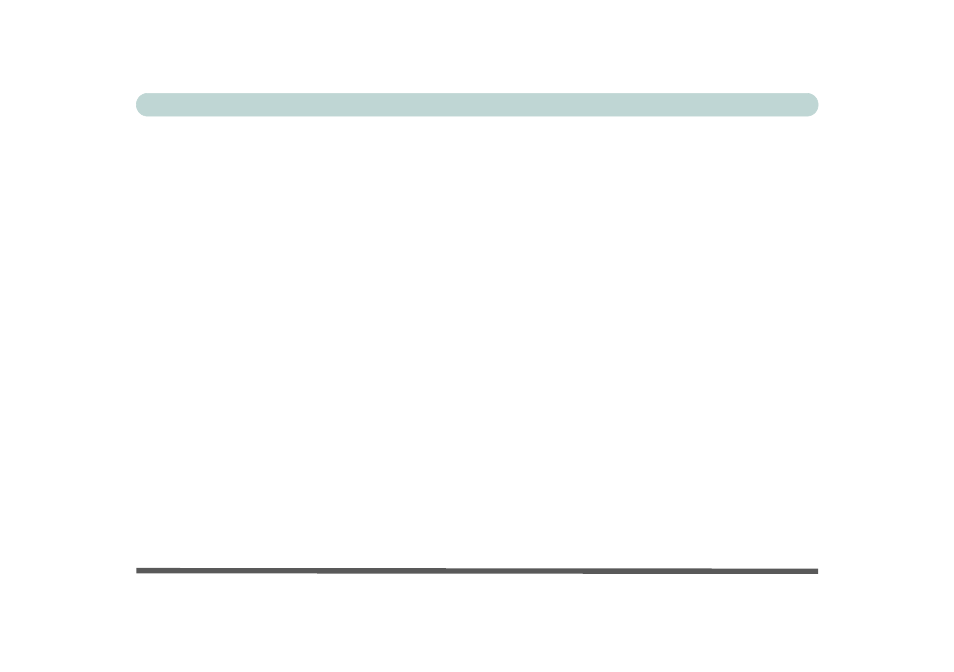
XVI
Preface
Set Capture File ......................................................3-29
Eliminating Screen Flicker ..................................... 3-30
Wireless LAN Module ...........................................3-31
Overview .................................................................. 4-1
What to Install .......................................................... 4-2
Windows XP & 2000 Service Packs ...................... 4-2
New Hardware Found ............................................ 4-4
Authorized Driver Message ................................... 4-5
Version Conflict Message ...................................... 4-5
Updating/Reinstalling Individual Drivers .............. 4-5
Driver Installation .................................................... 4-6
Automatic Driver Installation ............................... 4-6
Windows 2000 .......................................................... 4-8
Chipset (Win2000) ................................................ 4-8
Audio (Win2000) .................................................. 4-9
Video (Win2000) .................................................. 4-9
LAN (Win2000) .................................................... 4-9
Modem (Win2000) ................................................ 4-9
ENE-PCMCIA (Win2000) .................................. 4-10
TouchPad (Win2000) ..........................................4-10
Wireless LAN (Win2000) ...................................4-11
PC Camera (Win2000) ........................................ 4-12
Screen Rotation (Win2000) ................................ 4-13
Touch Panel (Win2000) ..................................... 4-13
Windows XP .......................................................... 4-14
Chipset (WinXP) ................................................ 4-14
Audio (WinXP) .................................................. 4-14
Video (WinXP) ................................................... 4-15
LAN (WinXP) .................................................... 4-15
Modem (WinXP) ................................................ 4-15
ENE-PCMCIA (WinXP) .................................... 4-16
TouchPad (WinXP) ............................................ 4-16
Wireless LAN (WinXP) ..................................... 4-17
PC Camera (WinXP) .......................................... 4-19
Screen Rotation (WinXP) ................................... 4-19
Touch Panel (WinXP) ........................................ 4-20
Overview .................................................................. 5-1
The Power-On Self Test (POST) ............................. 5-2
Failing the POST ................................................... 5-3
The System Configuration Utility ............................ 5-4
Entering Setup ....................................................... 5-4
Entering Setup with Display OEM Logo Enabled ... 5-4
Working with the Menu Bar .................................... 5-5
Working with the Pull-Down Menu ........................ 5-6
