Ritepen, Help, Figure 2 - 11 text input – Eurocom T210C Convertible User Manual
Page 65: Ritepen -23
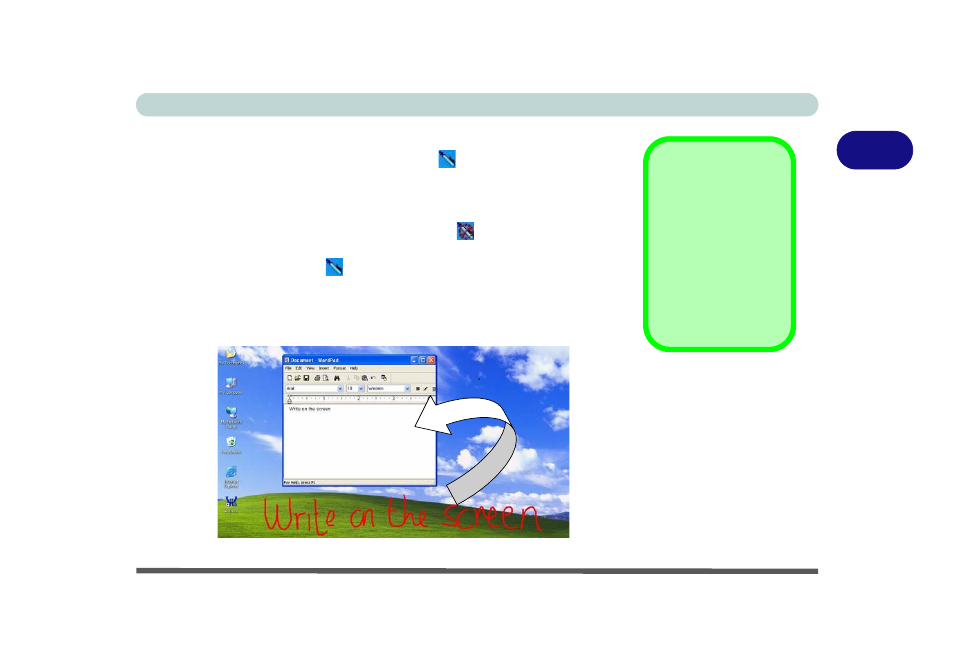
Using The Computer
Handwriting Application (Optional) 2 - 23
2
ritePen
If you do not see the ritePen notification icon
in the taskbar you can open
the utility by going to the Start menu and pointing to Programs/All Pro-
grams > Parascript > ritePen, and clicking ritePen. The icon will appear in
the taskbar to indicate it is active. Use the input device to click the icon to
make the utility inactive (the icon will change to
).
When the notification icon
is enabled you may enter text into any active
(make sure the application is in the foreground) text-enabled application by
using your input device to write on the screen. The written text will be input
into the active screen window when you complete writing.
Help
Full instructions for
both the ritePen and
riteMail utilities (rite-
Pen Help & riteMail
Help) are available
from the Parascript
item in the Programs/
All Programs menu.
Figure 2 - 11
Text Input
