Service pack installed – Eurocom T210C Convertible User Manual
Page 105
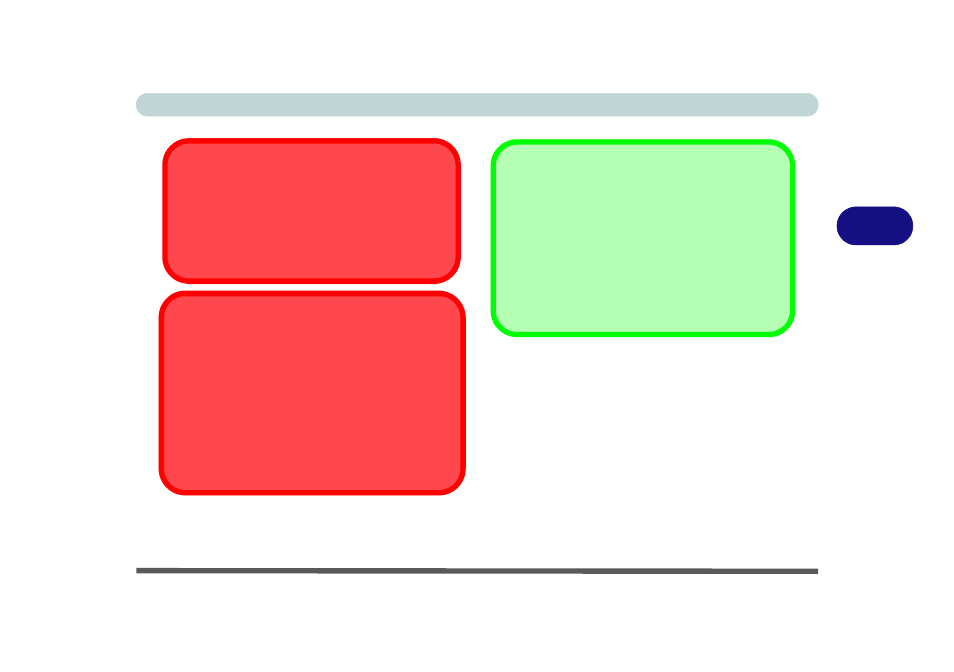
Drivers & Utilities
What to Install 4 - 3
4
Windows 2000 (SP4) Internet Explorer 5.5 &
DirectX 8.1
Make sure that you install Internet Explorer 5.5 (or
higher version) if you are using the Windows 2000
(with Service Pack 4 installed) OS.
Make sure that you go to the Microsoft website to
download and install DirectX 8.1 (or higher version)
if you are using the Windows 2000 (SP4) OS.
Windows 2000 with Service Pack 4
Make sure that your Windows 2000 version in-
cludes Service Pack 4 on the installation CD.
Service Pack Installed
To see which Service Pack is currently installed on
your computer go to the General tab of the System
control panel. Right-click the My Computer icon on
the desktop or in the Start menu (in WinXP only) and
select Properties. The Service Pack currently in-
stalled on your system will be listed under the “Sys-
tem:” heading. (If no Service Pack information is
listed, then no Service Pack is installed.)
