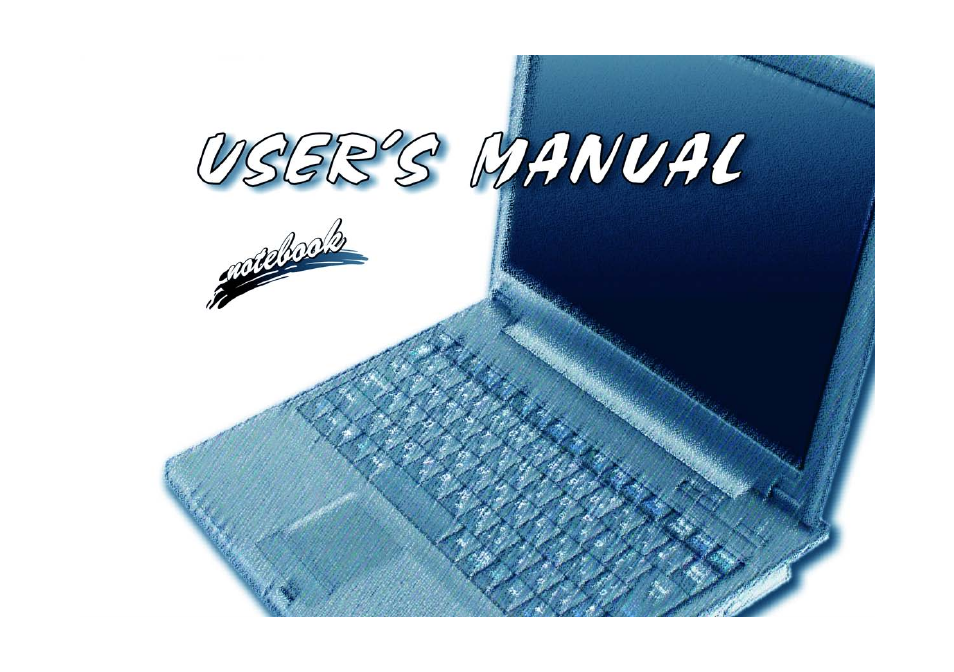Eurocom M620NC TITANIUM User Manual
Eurocom Notebooks
Table of contents
Document Outline
- Manual
- Preface
- Chapter 1: Quick Start Guide
- Chapter 2: Features & Components
- Chapter 3: Power Management
- Chapter 4: Drivers & Utilities
- Chapter 5: BIOS Utilities
- Overview
- The Power-On Self Test (POST)
- The Setup Program
- Main Menu
- CPU Type and Speed
- System Time & Date (Main Menu)
- System Memory: (Main Menu)
- Advanced Menu
- IDE Channel 0 Master/Slave (Main Menu)
- Internal Pointing Device (Advanced Menu)
- Onboard LAN Boot ROM (Advanced Menu)
- Wake-Up On LAN (Advanced Menu)
- Intel On-Screen Branding (Advanced Menu)
- Security Menu
- Set Supervisor Password (Security Menu)
- Set User Password (Security Menu)
- Password Check (Security Menu)
- Boot Sector Virus Protection (Security Menu)
- Set HDD Password (Security Menu)
- I/O Interface Security (Security Menu)
- TPM Protection (Security Menu)
- TPM Function (Security Menu)
- Power Menu
- Power Menu
- Start Battery Calibration (Power Menu)
- Boot Menu
- Exit Menu
- Chapter 6: Upgrading The Computer
- Chapter 7: Modules & Options
- Chapter 8: Troubleshooting
- Appendix A: Interface (Ports & Jacks)
- Appendix B: Intel Video Driver Controls
- Appendix C: Specifications