Two usb 2.0 ports, Optional usb 2.0 cd device, Usb cables – Eurocom T210C Convertible User Manual
Page 38: Pc card slot, Two usb 2.0 ports -18 pc card slot -18
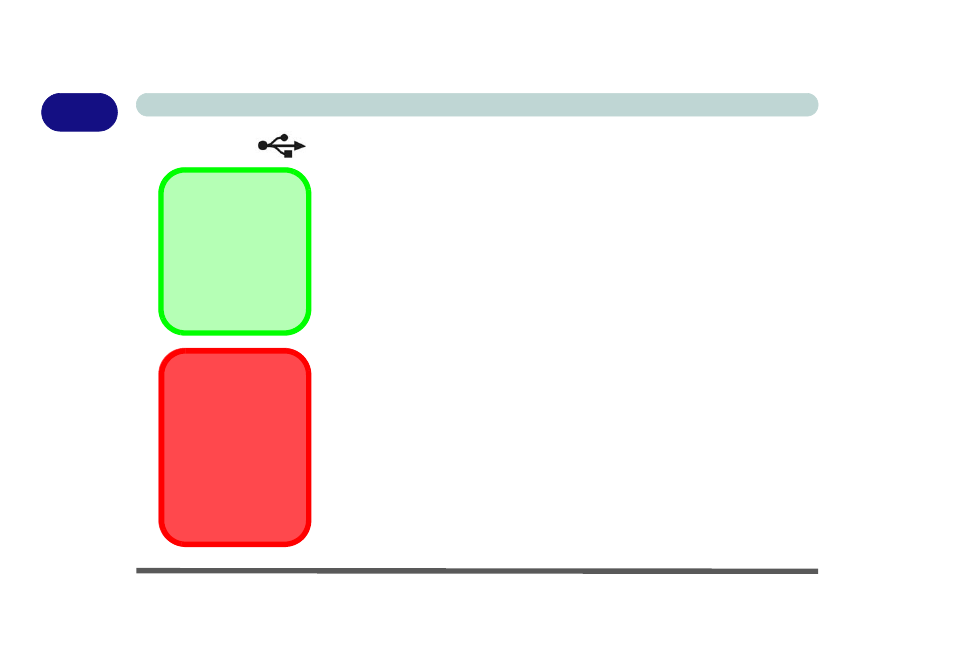
Introduction
1 - 18 Right Side View
1
Two USB 2.0 Ports
These USB 2.0 compatible ports (USB 2.0 is fully USB 1.1 compliant) are for
low-speed peripherals such as keyboards, mice or scanners, and for high-
speed peripherals such as external DVD devices, CD devices, HDDs, digital
video cameras or high-speed scanners etc. Devices can be plugged into the
computer, and unplugged from the computer, without the need to turn the sys-
tem off (if the power rating of your USB device is 500mA or above, make sure
you use the power supply which comes with the device).
PC Card Slot
The 3.3V/5V slot may be used for a Type-II PC Card (PC Cards were also pre-
viously referred to as PCMCIA) and fully supports Cardbus. Refer to
Optional USB 2.0 CD
Device
If your purchase in-
cludes the external
USB 2.0 CD Device,
you can connect it to
any USB port.
USB Cables
Make sure that your
USB cable connector
is orientated the cor-
rect way before insert-
ing it into the USB Port.
It will only fit one way
(don’t force it).
