Service pack installed, Table 4 - 1 - install order – Eurocom T210C Convertible User Manual
Page 109
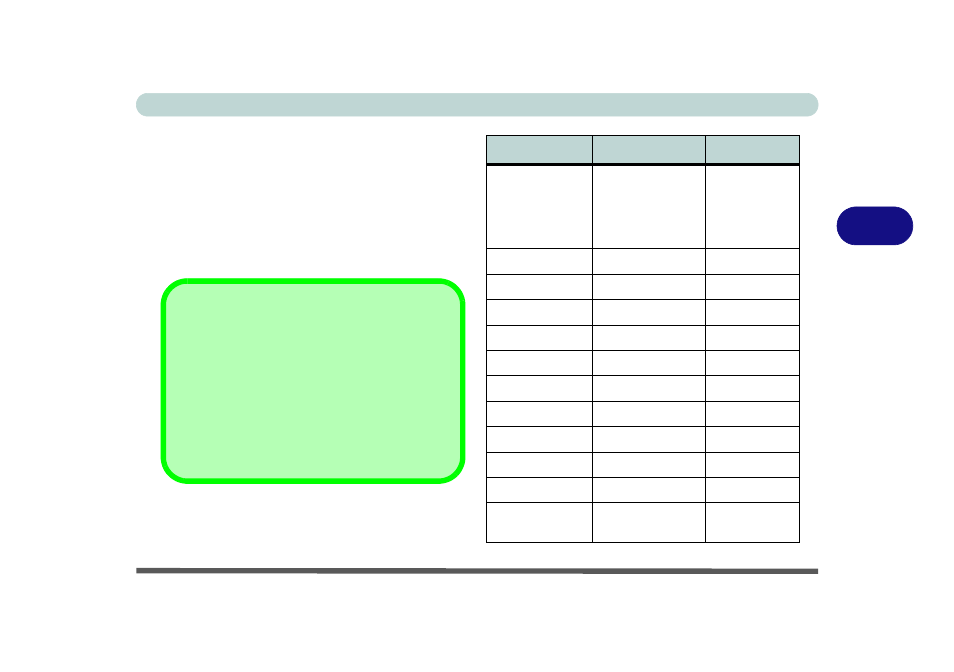
Drivers & Utilities
Driver Installation 4 - 7
4
Manual Driver Installation
Insert the Device Drivers & Utilities + User’s Man-
ual CD-ROM and close the Drivers Installer ap-
plication. Follow the procedures listed in this
chapter (the drivers for the Wireless LAN and op-
tional PC Camera modules and are on the separate
CDs provided).
Table 4 - 1
- Install Order
*Service Pack Installed
To see which Service Pack is currently installed on
your computer go to the General tab of the System
control panel. Right-click the My Computer icon on
the desktop or in the Start menu (in WinXP only) and
select Properties. The Service Pack currently in-
stalled on your system will be listed under the “Sys-
tem:” heading. (If no Service Pack information is
listed, then no Service Pack is installed.)
Driver
Win 2000 (SP4)
Win XP
Service Pack
Make sure Ser-
vice Pack 4 is
included on the
installation CD
Install Win-
dows
Service Pack
1/1a if not
included*
Chipset
Audio
Video (VGA)
LAN
Modem
ENE-PCMCIA
TouchPad
Wireless LAN
PC Camera
Screen Rotation
Touch Panel
(Model A only)
