Ad hoc installation – Echelon LNS User Manual
Page 99
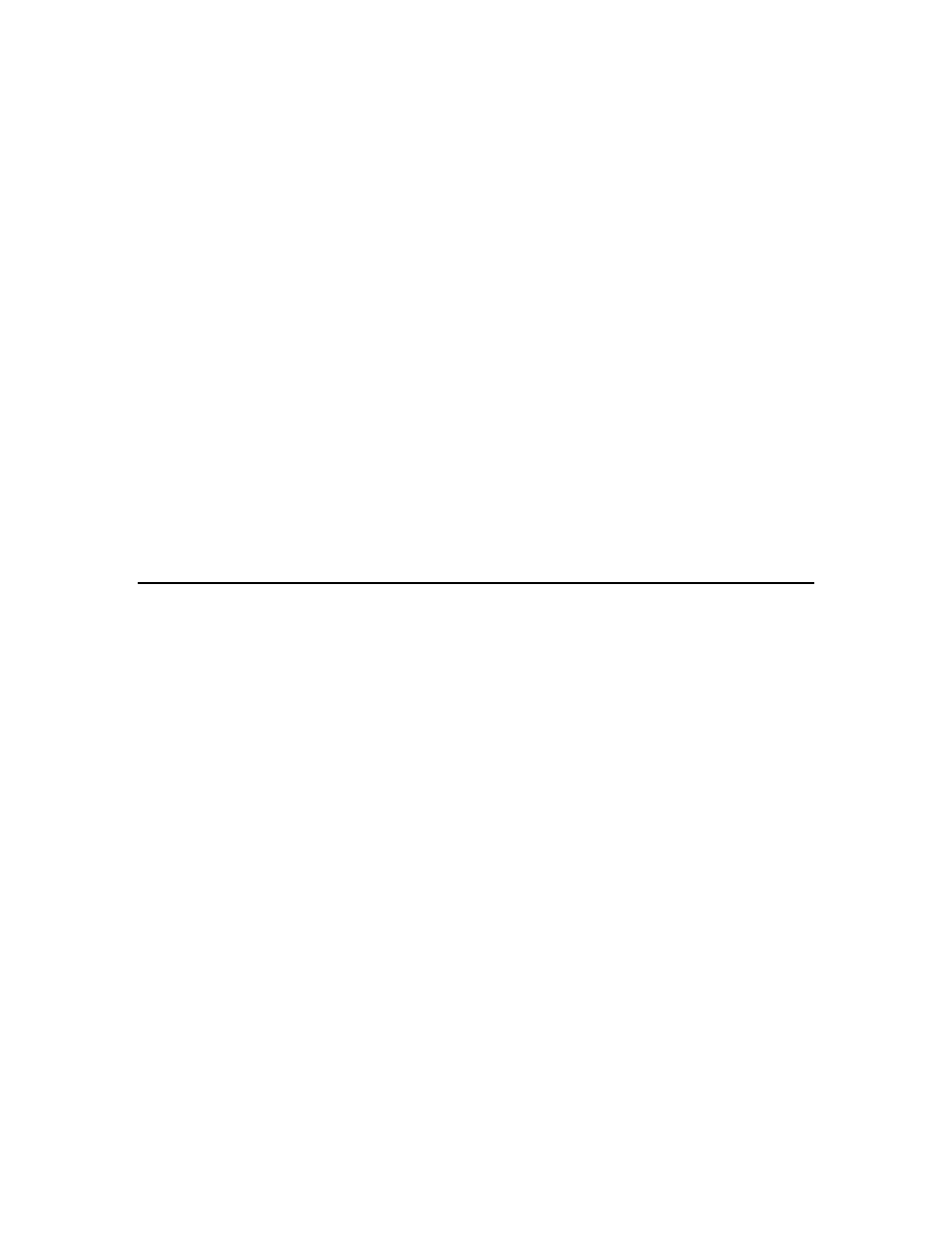
LNS Programmer's Guide
85
networks, a 1-byte domain ID is sufficient, and allows for optimum performance.
The domain ID is automatically selected when the shared media installation
option is specified before the system is opened for the first time.
9. Set
the
System object’s MgmtMode property to
lcaMgmtModePropagateConfigUpdates.
10. If any of the devices' Neuron IDs have not been specified, acquire and assign
them using the methods described in the Neuron ID Assignment section on page
11. If a device does not have the correct application image defined, you should load
the device’s application image at this point. For instructions on loading device
application images, see Loading Device Application Images on page 119.
12. For each device, start a transaction and commission the device with the
Commission() or CommissionEx() methods. Before committing the
transaction, you should you should use the DownloadConfigProperties()
method to synchronize the configuration property values in the physical device
with those stored in the LNS database. For details on how you can do so, and for
information on other considerations you should make when commissioning
devices, see Commissioning Devices on page 121.
13. Add and connect any additional devices that are not included in the basic
network configuration defined by the prototype database.
Ad Hoc Installation
In the ad hoc installation scenario, the LNS application loads the network configuration
information into the physical devices on the network as the installer defines devices and
connections in the LNS database. The LNS application can provide a user interface that
controls the amount of information and sequencing of the information required, or it
could automate as much of the installation process as desired. The basic tasks you will
need to perform during an ad hoc installation are shown in figure 5.4. These are
described in more detail in the following sections.
