Echelon LNS User Manual
Page 153
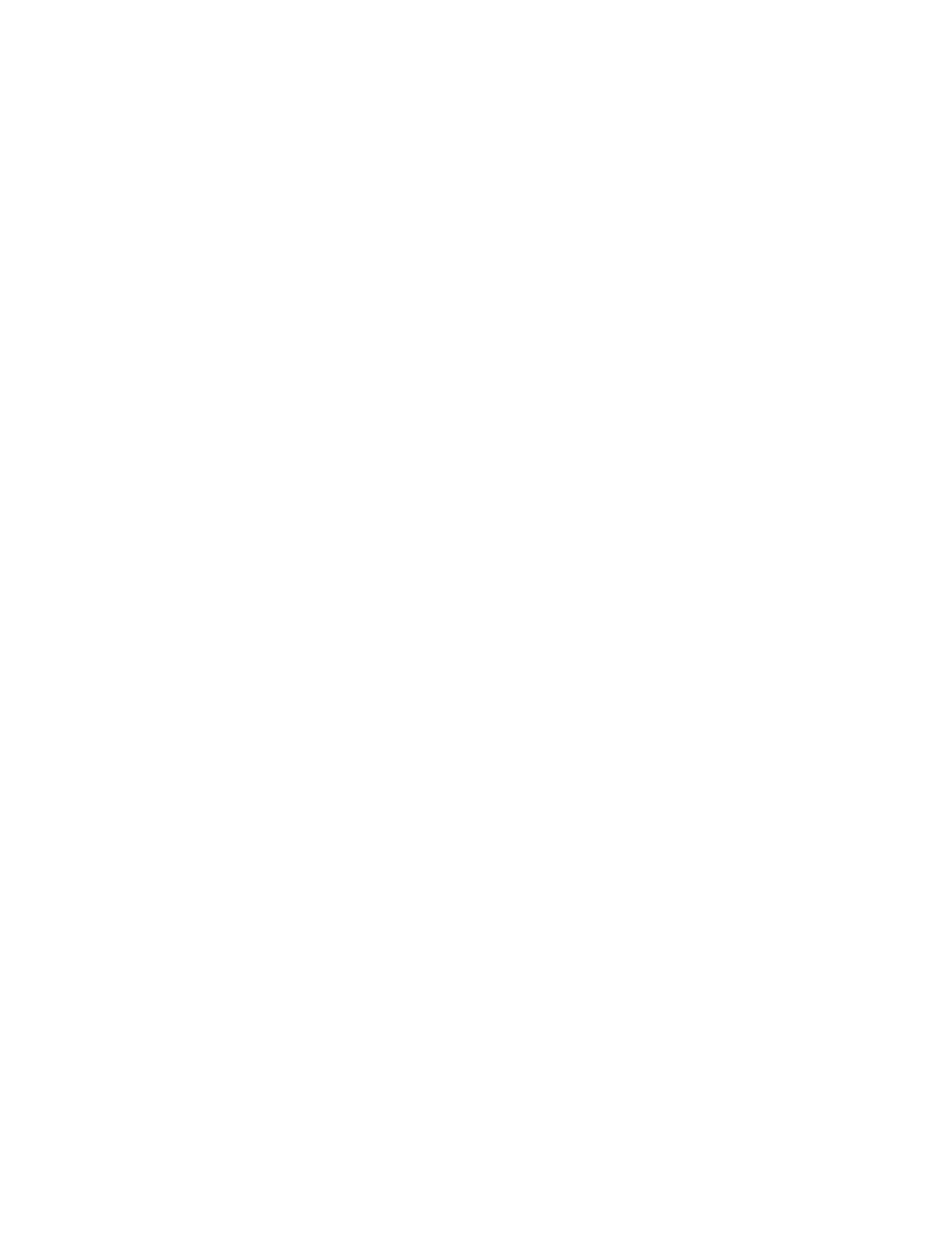
LNS Programmer's Guide
139
Network variable selectors are 14-bit numbers assigned by the LNS Object Server that
identify connected network variables (i.e. network variables that are part of the
connection). Devices may use different names to refer to a network variable, or network
variables may be located at different offsets within each device's memory, resulting in a
different network variable index within each device. However, all network variables in a
connection must have the same network variable selector value. In addition, each
network variable can have only one network variable selector, unless network variable
aliases are used, as described later in this section. This allows the device to uniquely
identify each network variable.
This does not mean that all network variable selectors in a network need to be unique.
Any network variable selector can be used multiple times in the same network, provided
that the devices using the same selector do not share connections or network addresses,
so that the selector is unambiguous to all of the devices.
This does not also mean that only a single selector may apply to a given network
variable. The LNS Server supports network variable aliases transparently. Network
variable aliases allow LNS to map multiple selector values to a single input or output
network variable. The number of network variable aliases on each device is defined by
the device manufacturer, and cannot be changed by an LNS application, but the LNS
Server will take advantage of available aliases, if necessary.
The LNS Object Server defines connections in terms of hubs and targets. The hubs and
targets are the network variables and messages tags that are bound by the connection.
The hub is the center of a connection. The rest of the network variables and message tags
in the connection are the targets.
If the hub is an input, then all of the targets must be outputs. Likewise, if the hub is an
output, then all of the targets must be inputs. Network variables and message tags may
be accessed through an AppDevice object’s Interface property. Network variables that
are the hubs of connections can be accessed through an AppDevice object’s NVHubs
property. Figure 6.4 shows two connections. The connection on the left would be
specified with the nviValue network variable on Device One as the hub, and the nviTemp
and nviTemp2 network variables on Devices Two and Three as the targets. The
connection on the right would be specified with the nvoStatus network variable on Device
Four as the hub and the nvoSetPoint and nvoControl network variables on Devices Five
and Six as the targets. This second example also illustrates the fact that
NetworkVariable objects can share names and thus are uniquely identified only in
combination with the objects to which they belong (i.e. AppDevice or LonMarkObject).
