Decommissioning devices – Echelon LNS User Manual
Page 150
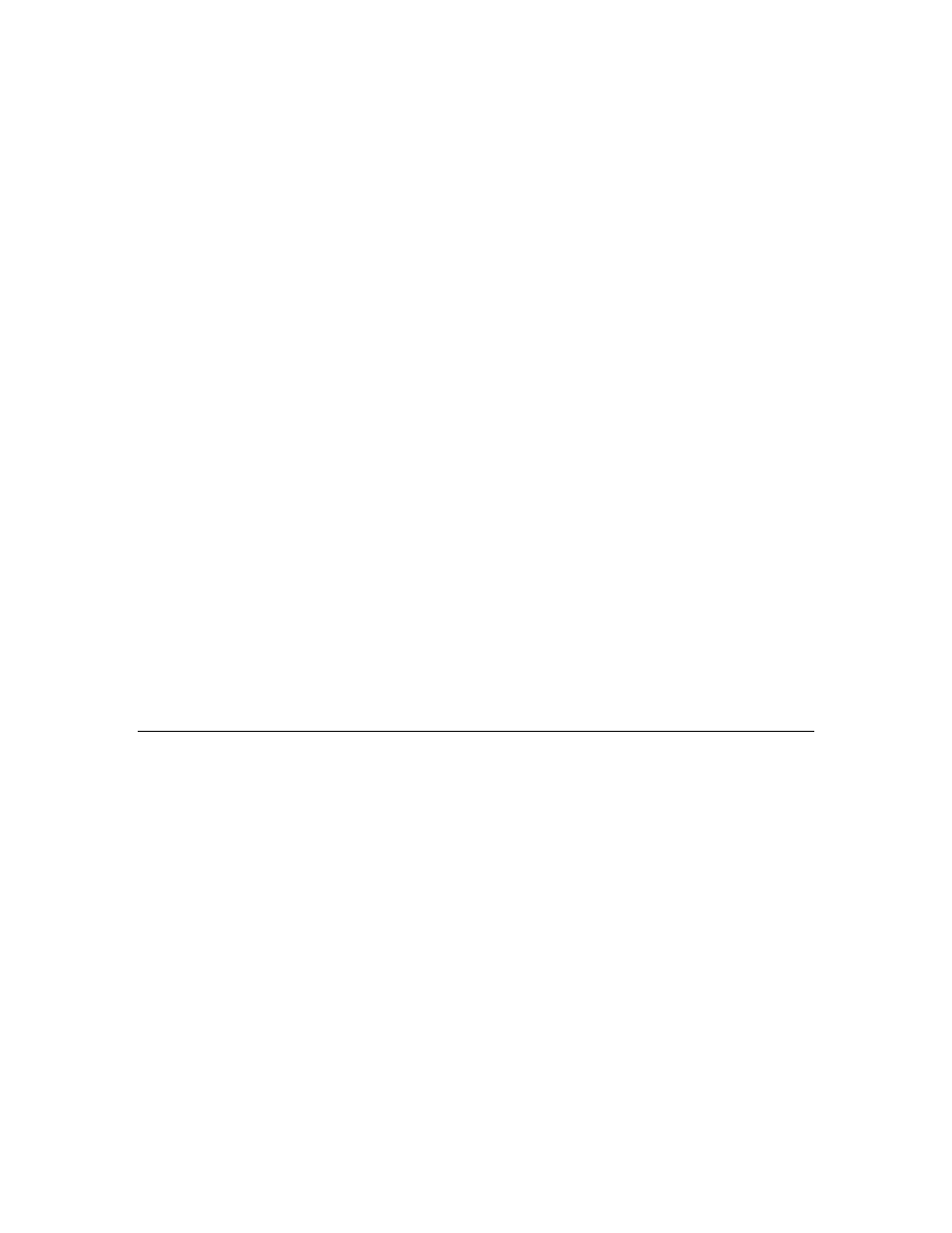
LNS Programmer's Guide
136
assigned to the external interface component
represented by this UpgradeIndo object in the
external interface after the upgrade.
ToOwnerIndex For
UpgradeInfo objects that represent
configuration properties that are contained within
LonMarkObjects or network variables, this property
returns the device index value assigned to the owner
LonMarkObject or network variable in the external
interface after the upgrade. Otherwise, this property
returns –1.
Status
This property indicates whether the external interface
component represented by this object was deleted,
retained, or moved during the upgrade. If the
component is a network variable or message tag, it
also indicates whether the component was removed
from some or all of its connections.
Reason
This property indicates why the object was deleted,
retained, or moved during the upgrade.
6. After examining the UpgradeStatus object, call the CommitTransaction()
method to commit the changes to the LNS database and complete the upgrade.
Remember that you can still call CancelTransaction() to cancel the upgrade at
this point.
7. If you are upgrading the device so you can load a new application, load the new
application into the device, as described in Loading Device Application Images on
8. Recommission the device. This completes the upgrade process. For more information
on commissioning devices, see Commissioning Devices on page 121.
Decommissioning Devices
At some point, you may want to disassociate an AppDevice or Router object in the LNS
database from the physical device on the network, without removing the device from the
LNS database. This could allow you to test different designs for a network, without
consuming additional LNS Device Credits each time you remove, re-add, and re-
commission a device to test a different network design.
To facilitate this, LNS provides a Decommission() method. You can call this method on
an AppDevice or Router. This sets the device’s NeuronId property to 000000000000,
and deconfigures the device or router. Note that manually setting the NeuronId property
to 000000000000 will not cause a device to be decommissioned.
When you decommission a device, an LNS Device Credit will be returned to your credit
pool. When you are ready to restore the device to normal operation, you can
recommission the device, and an LNS Device Credit will be charged. For more
information on LNS Device Credits and LNS licensing, see Chapter 13, LNS Licensing.
