Setting connectdesctemplate properties – Echelon LNS User Manual
Page 163
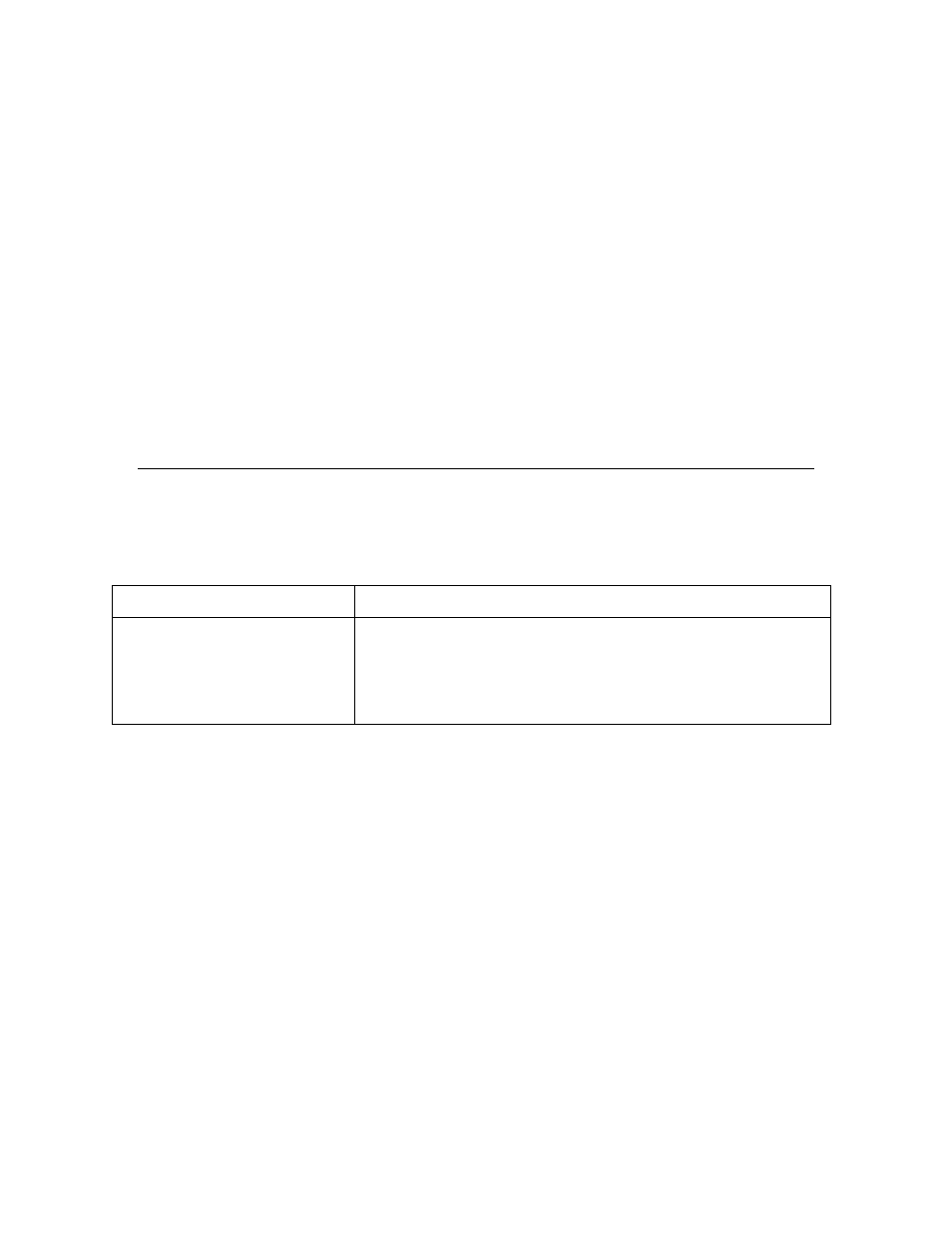
LNS Programmer's Guide
149
2. Set the properties of the
ConnectDescTemplate
object, as described in step 2 of
the procedure in the previous section. Note that the aliasing options used for
network variables in a connection are determined when the network variable is
added to a connection. As a result, changing the AliasOptions property of a
ConnectDescTemplate object will not affect the aliasing options applied to
network variables that have already been added to connections using that
template. It will only affect the aliasing options applied to network variables that
are subsequently added to those connections. For more information on using
network variable aliases, see the next section, Optimizing Connection Resources.
3. Re-assign
the
ConnectDescTemplate
object to the hub network variable or
message tag. This will cause the attributes of the connection using that
ConnectDescTemplate to be updated. In previous versions of LNS, it was
necessary to re-invoke the Connect() method. Note that this operation may take
a considerable amount of time to complete, depending on the number of targets in
the connection and the network topology.
Set ConnectionHub.ConnectDescTemplate = MyTemplate
Setting ConnectDescTemplate Properties
Table 7.1 lists several of the properties of the ConnectDescTemplate object, and the
special considerations you need to make when writing to those properties.
Table 7.1 Connection Description Template Properties
Property Description
AliasOptions
Use this property to determine whether or not LNS will use
network variable aliases to resolve selector conflicts on a
given device. The next section of this document, Optimizing
Connection Resources, includes a discussion of when and
how you should use network variable aliases.
