Echelon LNS User Manual
Page 261
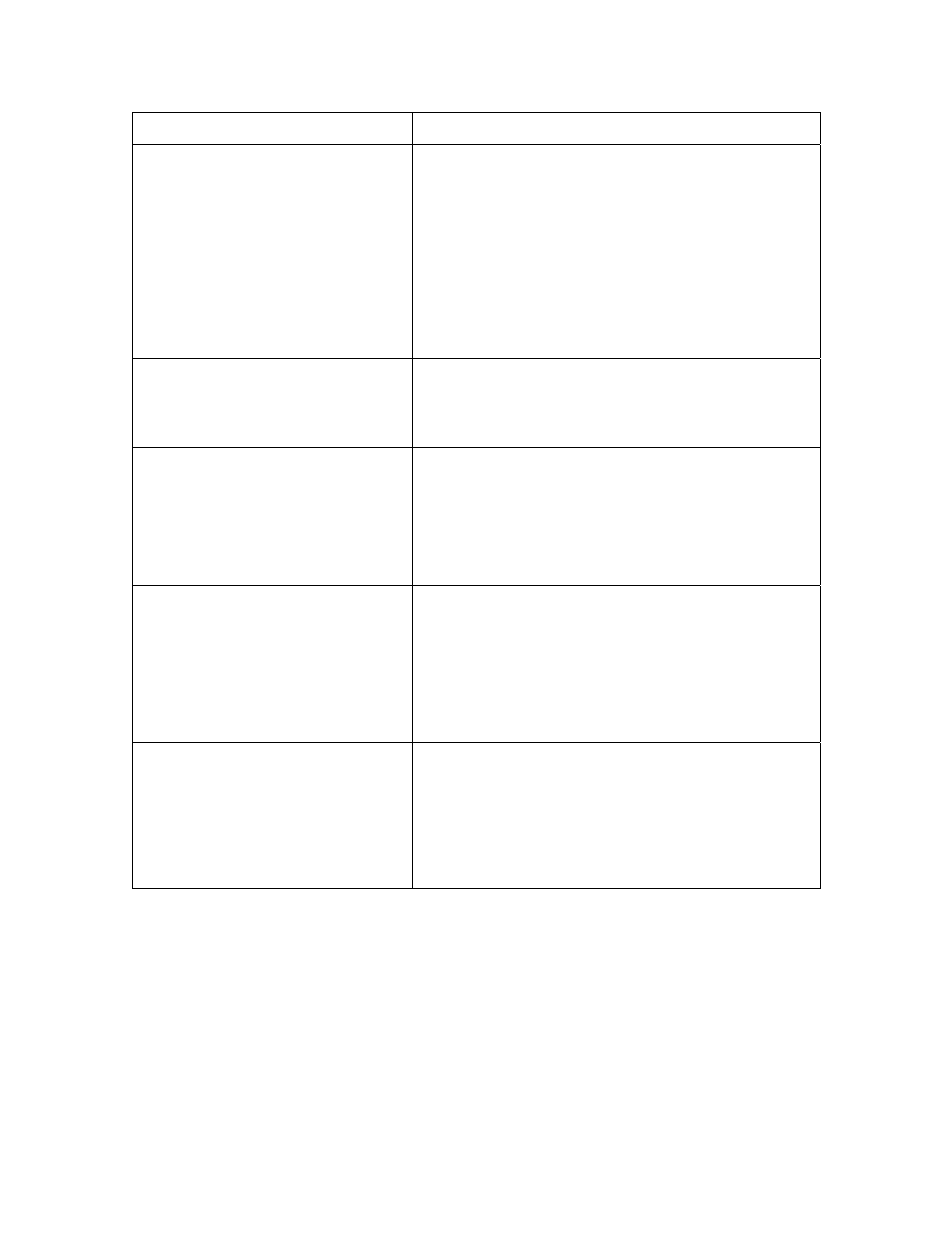
LNS Programmer's Guide
247
Property Description
ListSeparatorCharacter
ListSeparatorCharacterSource
The
ListSeparatorCharacter
property
determines what character will be used to
separate items in the formatted value that are
returned as parts of a list. This applies to format
specifications that specify the use of a locale-
specific separator character, e.g.
SCPTsetPnts#SI_LO:
text("%f|%f|%f|%f|%f|%f", occupied_cool,
standby_cool, unoccupied_cool,
occupied_heat, standby_heat,
unoccupied_heat)
MeasurementUnits
MeasurementUnitsSource
The
MeasurementUnits
property determines the
measurement units (Systeme Internationale or
U.S.) that will be used to display the formatted
values.
ShortDateFormat
ShortDateFormatSource
The
ShortDateFormat
property determines how
a formatted value will be displayed if it represents
a date. This applies to format specifications
containing the date() macro in their text format
specification, such as SNVT_date_cal#LO:
text(date(year, month, day))
ShortTimeFormat
ShortTimeFormatSource
The
ShortTimeFormat
property determines how
the formatted value will be displayed if it
represents a time. This applies to format
specifications containing the time() macro in
their text format specification, such as
SNVT_date_time#LO:
text(time(hour, minute, second))
TimeFormatSeparator
TimeFormatSeparatorSource
The
TimeFormatSeparator
property determines
what symbol will be used to separate digits
representing hours, minutes and seconds when a
formatted value is displayed as a time. This
applies to format specifications containing the
time() macro in their text format specification,
such as SNVT_date_time#LO.
NOTE: You can use the various *Source properties to determine whether the value of
the property should be manually entered by the application, or whether LNS will set the
property automatically based on the system default or user-defined Windows Regional
Settings on the PC running your application. For example, the
ShortTimeFormatSource
property determines how the
ShortTimeFormat
property
should be filled in. These *Source properties default to the
lcaFormatLocaleSourceSystemDefaultRegionalSetting (1) value, which causes
the corresponding property to be initially set based on the system-default Windows
Regional Settings. If you change the value of the corresponding property, LNS will
automatically update the *Source property to the
