Improved device commissioning performance – Echelon LNS User Manual
Page 28
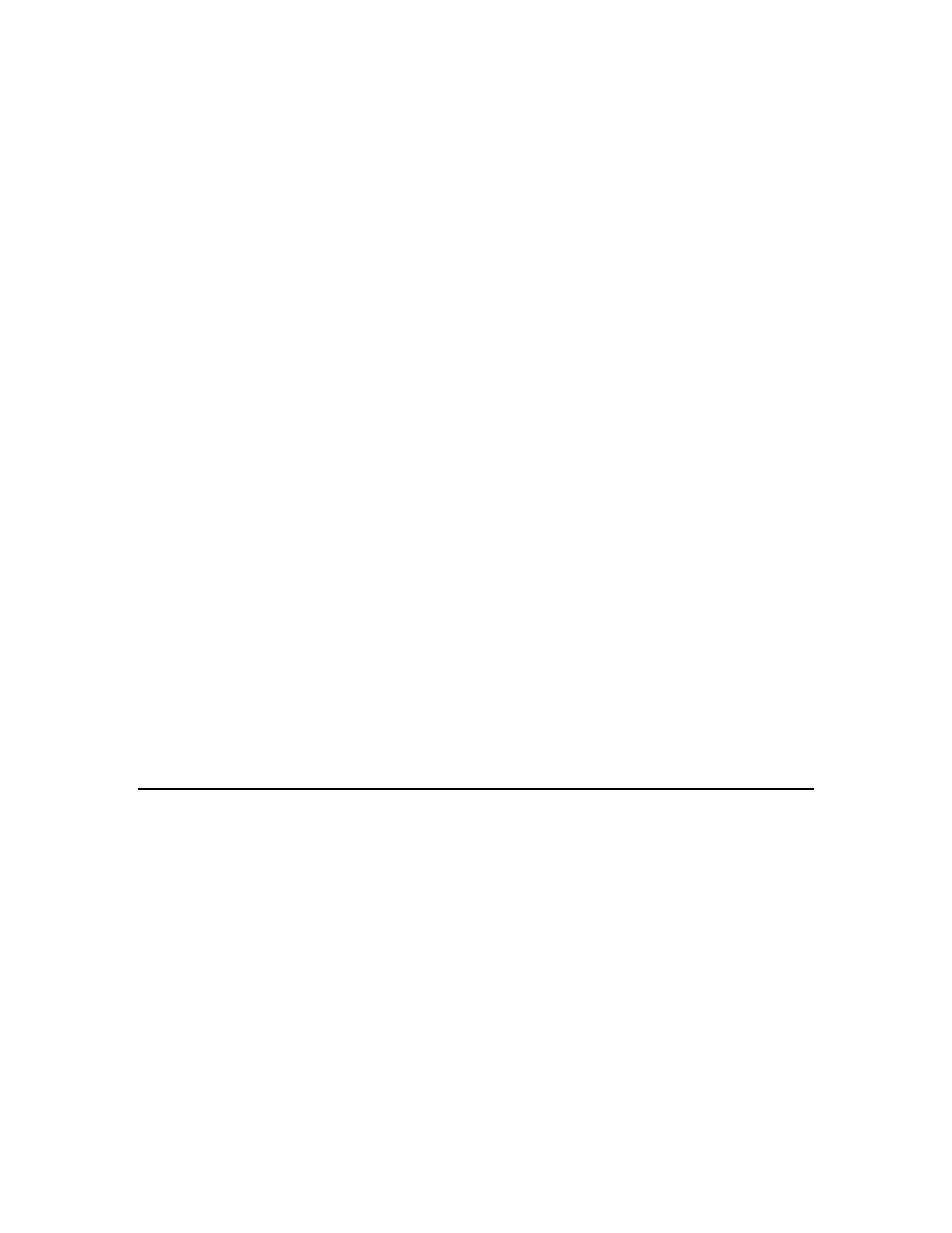
LNS Programmer's Guide
14
necessary if you have recently re-imported a device’s external interface file, or if you have
used the ResyncToResources() method to update the DeviceTemplate that the
device is using.
There are several other changes that you may find useful when using the LonMark
resource files. For example, the TypeInherits property has been added to the
ConfigProperty object. This property indicates whether or not the configuration
property inherited its type from the network variable that the configuration property
applies to. If a configuration property inherits its type, you may need to program your
application to account for changes to the configuration property’s type. For example,
consider a configuration property with the TypeInherits property set to True. If the
configuration property applies to a network variable, and an application changes the
network variable’s type, then LNS would change the data display format of the
configuration property automatically, since the TypeInherits property is set to True.
You would need to know about this change when reading the value of the configuration
property, and you can use this property to keep track of which configuration properties
could be modified by LNS in this fashion.
In addition, the IndexToSNVT property has been added to the LonMarkAlarm object.
The IndexToSNVT property contains the device index number of the network variable on
the LonMarkObject that caused the current alarm condition (i.e. the condition
summarized by the LonMarkAlarm object). This will allow you to quickly identify all
alarm conditions that occur on your network. Note that the LonMarkAlarm object
supports alarming on devices that implement their alarms through SNVT_alarm network
variables, but not through the more recent SNVT_alarm2 type. However, SNVT_alarm2
type network variables can be monitored and controlled using standard monitor and
control techniques.
Finally, the OnLonMarkObjectStatusChangeEvent event has been added to LNS to
allow you to track when an LNS application on your system changes the status of a
LonMarkObject object.
Consult the LNS Object Server Reference help file for more information on the properties
and methods introduced in this section. For general information on device resource files
and device interfaces, see Device Interfaces on page 104
Improved Device Commissioning Performance
When you commission a device using an LNS version prior to Turbo Edition, LNS
validates that the device is on the intended channel, and that it is using a program
interface consistent with the definition in the LNS database. This validation is provided
to catch simple errors that might otherwise cause serious system problems. However,
performing this validation requires the transmission of several messages, which may
significantly increase the time required to commission a slow network with simple nodes.
For systems whose content is extremely well controlled, the benefits of validation may
not be worth the extra time the validation process incurs.
For this reason, the DeviceValidation property has been added to the
DeviceTemplate object. You can use this property to determine what validation steps
LNS will perform when commissioning devices that use that DeviceTemplate. This
may be useful if you are commissioning a large number of devices, and are confident that
the devices contain the correct program information and are installed on the correct
