Echelon LNS User Manual
Page 251
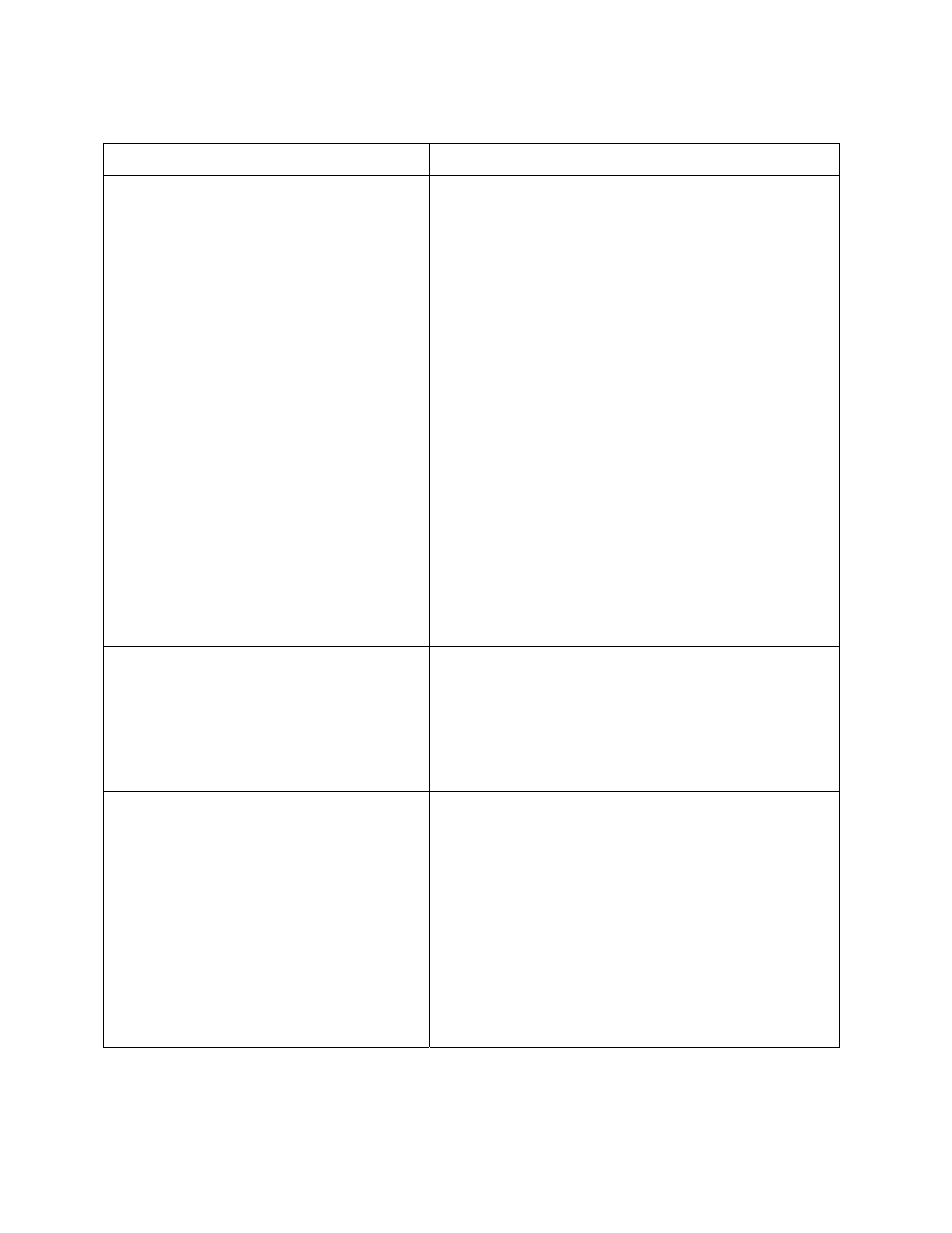
LNS Programmer's Guide
237
Table 9.4 Data Source Options
Value Description
lcaDataSourceOptionsNormal
If you use this option to create a
DataPoint
, or if
you set the
SourceOptions
property of the
DataPoint
to this value later, then the value of
the
ConfigProperty
will be updated in the LNS
database and in the physical device on the
network each time you write to the value of the
DataPoint
.
When you read the value of the
DataPoint
, the
value will be read directly from the device if the
source
ConfigProperty
is device-specific.
If the source
ConfigProperty
is not device-
specific, the value will be read from the database.
If its value does not exist in the database, then the
value will read directly from the device, as long as
the system management is set to
lcaMgmtModePropagateConfigUpdates.
If the
source
ConfigProperty
is not device-specific, the
value is not in the database, and the system
management mode is set to
lcaMgmtModeDeferConfigUpdates
, then the
NS#113 lcaErrNsCpValueNotFound exception
will be thrown when you read the value of the
DataPoint.
lcaDataSourceOptionsFromDevice
If you use this option to create a
DataPoint
, or if
you set the
SourceOptions
property of the
DataPoint
to this value later, then the data point
is read-only. Reading the value of this data point
will always read the value of the source
configuration property on the physical device on
the network.
lcaDataSourceOptionsDatabaseOnly
If you use this option to create a
DataPoint
, or if
you set the
SourceOptions
property of the
DataPoint
to this value later, then the value of
the data point will always be read from the LNS
database. When you write to the data point, the
new value will only be written to the
ConfigProperty
object in the LNS database, and
not to the configuration property in the physical
device. Writing to a
DataPoint
with the
SourceOptions
property set to this value is
recommended only when updating the database
with a value that has just been read from the
device.
