Echelon LNS User Manual
Page 174
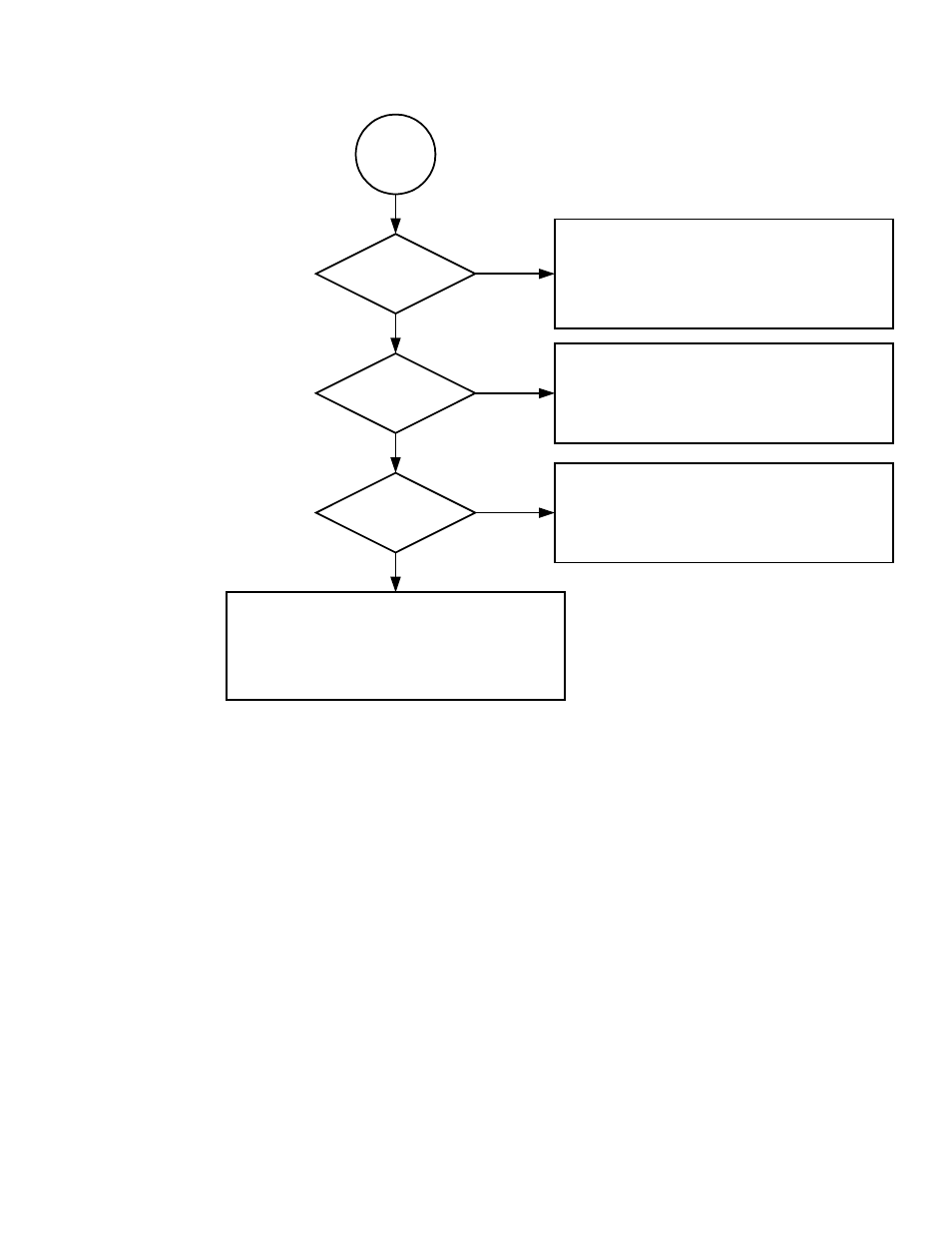
LNS Programmer's Guide
160
Start
Unicast?
Use acknowledged service with the transport
properties set to their default values. Set the
AliasOptions and BroadcastOptions
properties as follows:
AliasOptions = lcaAliasForSelectorConflicts,
BroadcastOptions = lcaBroadcastNever
Yes
All targets
on the same
subnet?
Yes
Use the unacknowledged/repeat service with the
default transport property values. Set the
AliasOptions and BroadcastOptions
properties as follows:
AliasOptions = lcaAliasForSelectorConflicts,
BroadcastOptions = lcaBroadcastAlways
Small number
of targets (Z)?
Yes
Use acknowledged service with the transport
properties set to their default values. Set the
AliasOptions and BroadcastOptions
properties as follows:
AliasOptions = AliasForUnicast
BroadcastOptions = BroadcastNever
Use the unacknowledged/repeat service with the
default transport property values. Set the
AliasOptions and BroadcastOptions
properties as follows:
AliasOptions = lcaAliasForSelectorConflicts
BroadcastOptions = lcaBroadcastGroup
No
No
No
Figure 7.4 Automated Predictive Connection Strategy
The decision-aid presented in this flowchart is deliberately vague in the last decision. If a
multicast connection targets a small number of devices on multiple subnets, it might be
best to break up the group-addressed multicast connection into multiple unicast
connections using aliases, thereby preserving groups. No guidance is given for the cut-off
figure Z. So, exactly how many aliases should be used by a single connection?
The answer to this question requires knowledge of the available aliases on the source
device (this defines the maximum for Z), and the number of similar connections sourced
from the same device. Generally speaking, it is advisable to keep Z fairly low, perhaps
less than 5, to limit the impact on the total transaction time introduced with the use of
aliases.
You application can read the AppDevice object’s AliasCapacity and AliasUseCount
properties to determine the used and available alias table entries on a given device.
