Independent clients, Getting started – Echelon LNS User Manual
Page 55
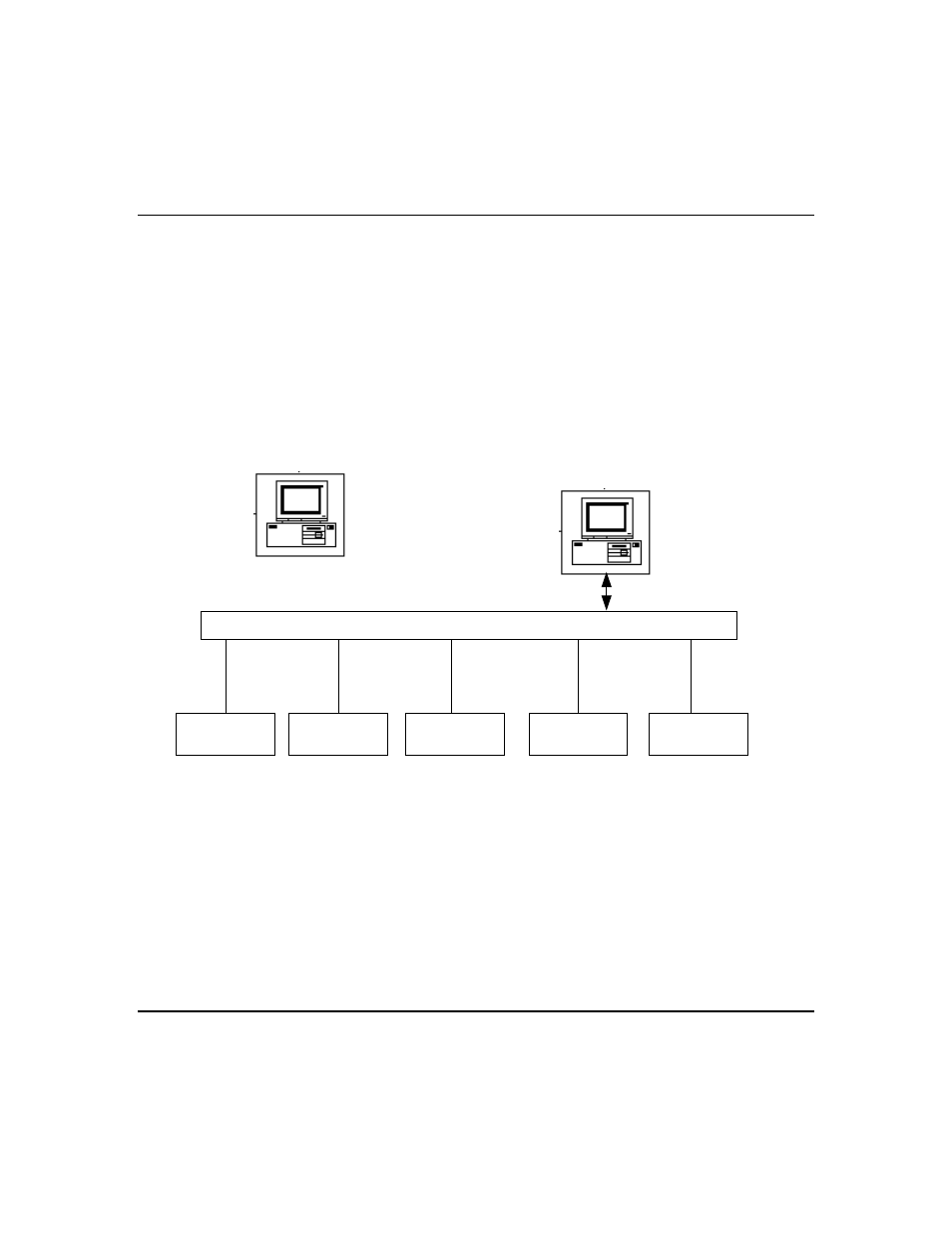
LNS Programmer's Guide
41
Lightweight Client applications, or the LNS Server PC. Therefore network variables,
connections and monitor sets defined on the Network Service Device used by a remote
Full client application are shared only by other remote Full clients on the same PC that
are connected to the same network.
Independent Clients
If an application does nothing but perform monitor and control services, it does not need
to access the LNS network database, and thus does not need to connect to the LNS
Server. For this reason, LNS provides a server-independent mode. An application running
in server-independent mode is considered an Independent client application.
Independent client applications do not need the LNS Server to be running on the PC
containing the LNS global database, as shown in Figure 3.7. However, only applications
which can directly access the L
ON
W
ORKS
network via an LNS network interface or
L
ON
W
ORKS/
IP channel can operate as Independent client applications. Note that in
Figure 3.7, the LNS Server PC is not attached to the network.
LNS Server PC
L
ON
W
ORKS
Channel
L
ON
W
ORKS
Device
L
ON
W
ORKS
Device
L
ON
W
ORKS
Device
L
ON
W
ORKS
Device
L
ON
W
ORKS
Device
LNS Application PC with Network
Interface
X
Figure 3.7 Network Communication As An Independent Client
Independent client applications can monitor and control monitor points that have been
previously created by a Full or Local client application, and automatically receive
network addressing updates from the network. They cannot create monitor sets, or add
monitor points to a monitor set, because Independent client applications cannot access
the LNS database. No objects can be added or removed by an Independent client
application, and most methods and properties unrelated to monitor and control are
unavailable. As noted, Independent client applications can only be used for monitor and
control operations.
For more information on monitor and control, see Chapter 9 of this document.
Getting Started
The first step to take when programming an LNS application is to select a client type and
initialize the LNS Object Server. Following that, you can use the network services
provided by LNS. Before doing so, you should review the rest of this document. For your
