Developing your lns application – Echelon LNS User Manual
Page 18
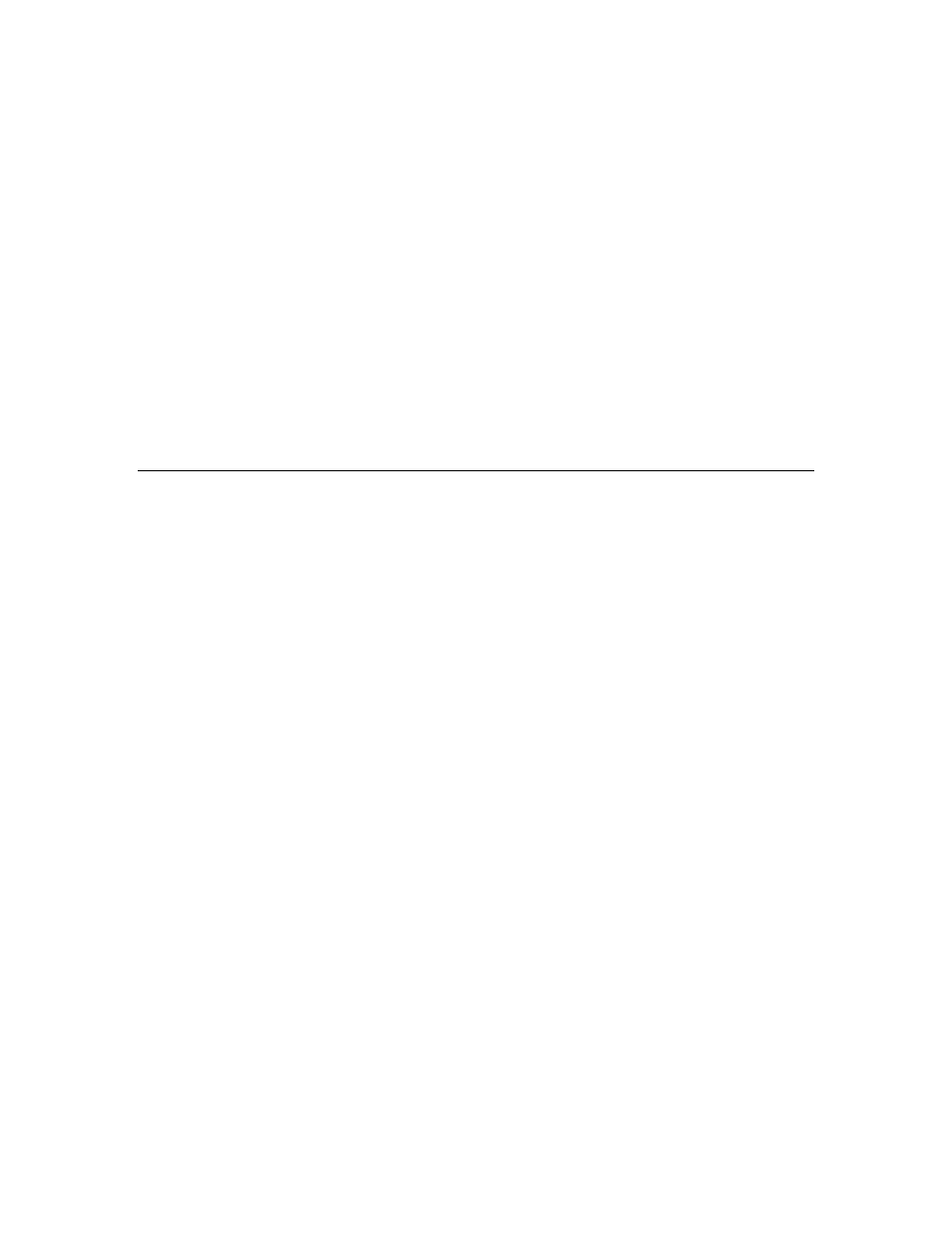
LNS Programmer's Guide
4
3. This opens the Welcome window. Click Next to continue.
4. This opens the License Agreement window. Read the license agreement,
and if you agree to the terms of the license agreement, click I accept the
terms in the license agreement. Then, click Next.
5. This opens the Customer Information dialog. Enter your name, company
name, and product serial number in the appropriate text boxes. If you
want the LNS Redistribution Kit to be available to anyone who logs onto
your PC, select Anyone who uses this computer. Or, select Only for
me if only you should have access to the LNS Redistribution Kit. Then,
click Next to continue.
6. This opens the Ready to Install the Program window. Click Install to
begin the installation.
7. When LNS has completed the installation, a confirmation dialog will
appear. Click Finish to exit the installation and return to the main LNS
Redistribution Kit screen.
Developing Your LNS Application
Your applications will access the network services provided by LNS using the LNS Object
Server ActiveX Control. This control gives you access to the LNS object hierarchy, where
each object corresponds to physical and logical objects in your network. Your LNS
applications will retrieve information from the LNS network operating system via the
object hierarchy. You will also use the hierarchy to access device information directly. In
short, everything will be done through the hierarchy.
You do not need to understand or use every object in the hierarchy to write a useful LNS
application. However you should be familiar with most of the objects in the hierarchy.
You should read the remainder of the LNS Programmer’s Guide for information on the
LNS programming model, and detailed instructions on how you should write your LNS
applications.
The next chapter describes the new features that have been added to LNS for Turbo
Edition. The following chapter (Chapter 3, LNS Overview) provides an overview of the
LNS object hierarchy, and a roadmap you can follow through the rest of this document.
