3xLOGIC VIGIL Server User Manual
Page 95
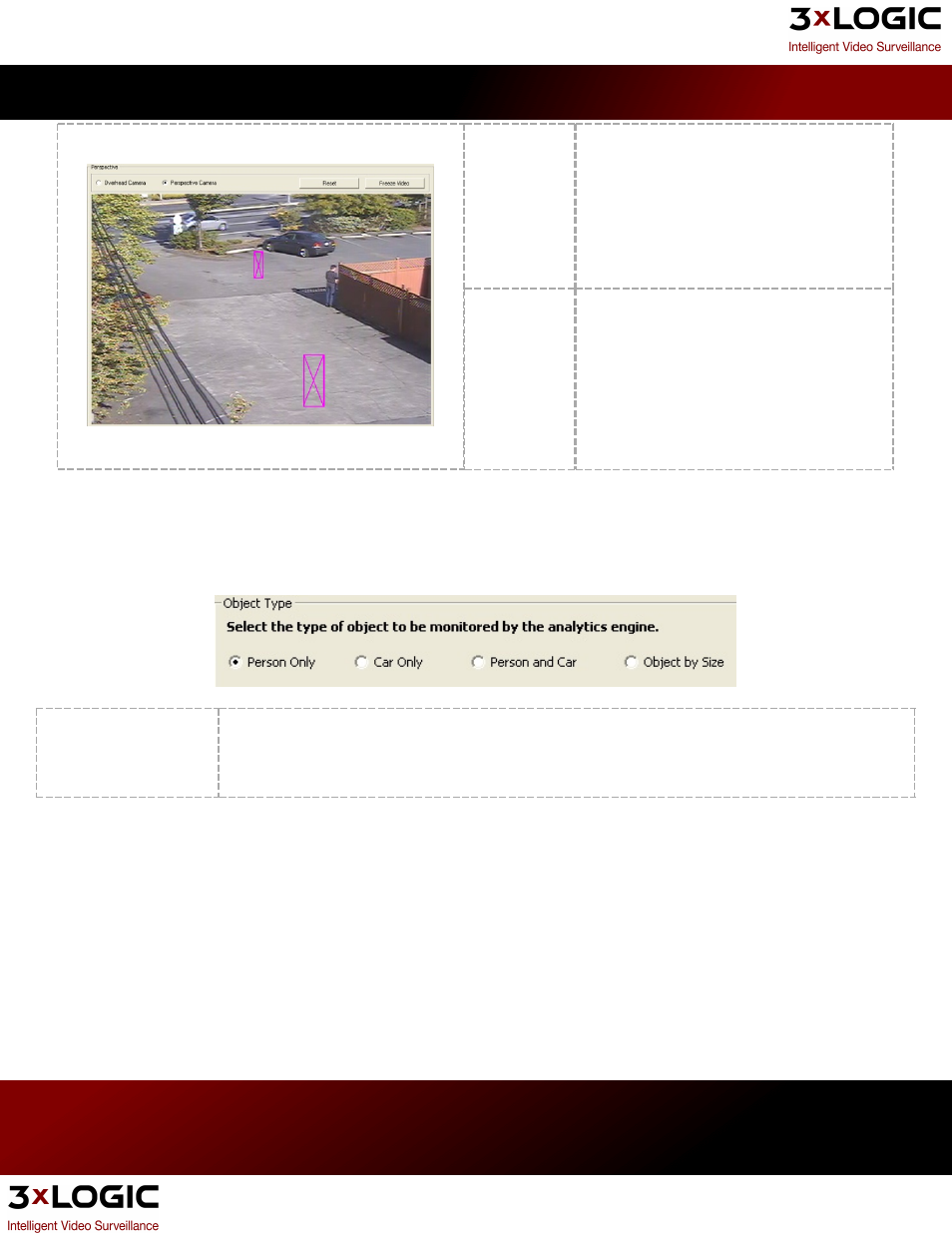
Reset
Click the Reset button to set all person sizes
to default. The person size boxes must be
accurately configured for the analytics rules
to function properly.
Freeze Video
When a person is standing in the ideal loca-
tion, click the Freeze Video button to stop the
live feed so that the person size rectangle can
be adjusted to an accurate size. Click the
Freeze Video button again to return to live
video.
Object Type
Select the type of objects that will be moving through the image. The analytics engine will monitor the video for the
selected object types.
Object by Size
Tracks only objects strictly within the configured object size. Set the minimum and maximum object
size by adjusting the size of the two boxes. For perspective cameras, the minimum and maximum By
Size settings will be automatically adjusted according to the perspective settings.
3xLOGIC's VIGIL Server 7.1 User Guide
Pg. 91
