6 media drive information, Edia, Rive – 3xLOGIC VIGIL Server User Manual
Page 17: Nformation
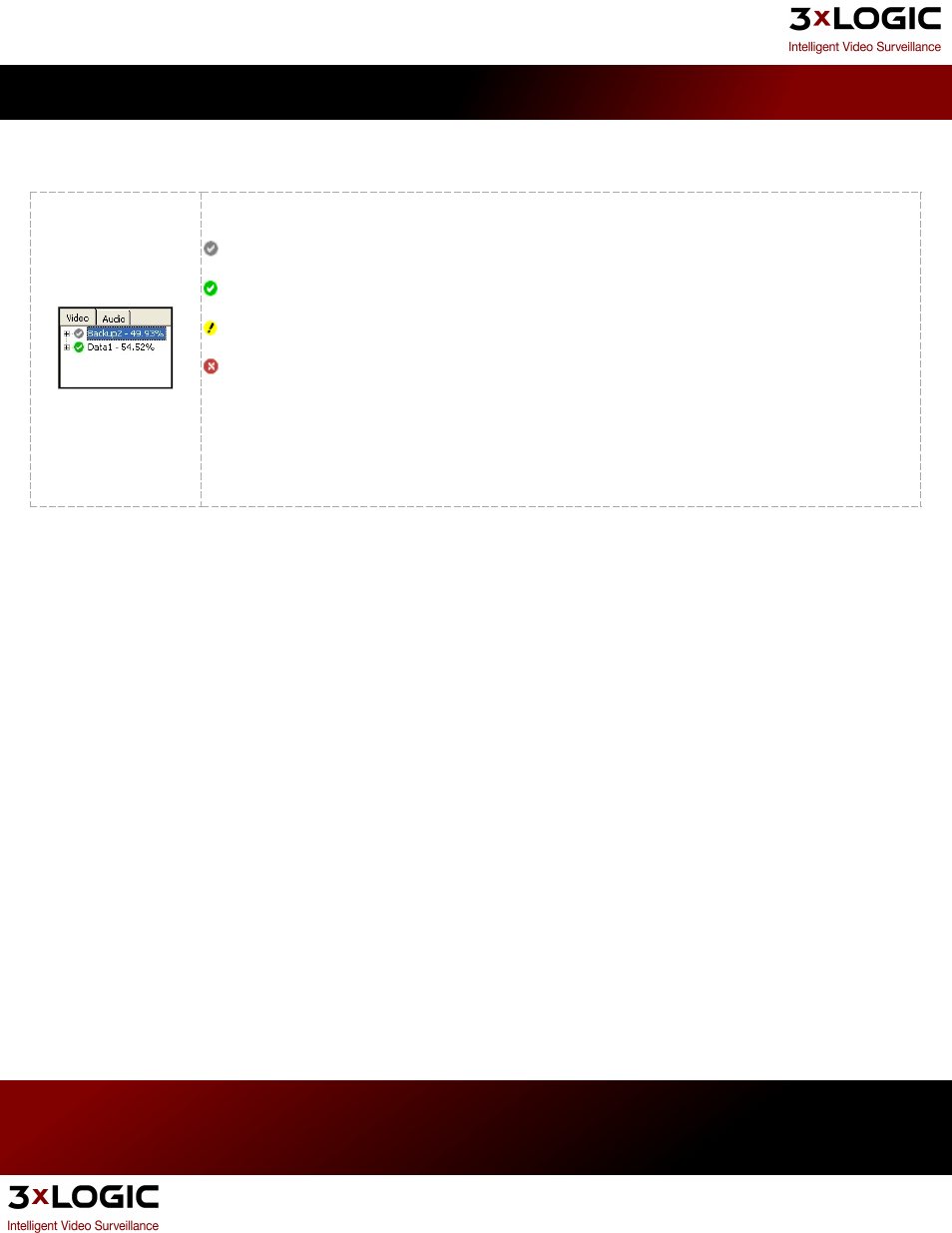
3.6 Media Drive Information
The Media Drive Information section is a live view of the status of the video and audio data storage drives that are con-
figured on the VIGIL Server.
The status of the data drive is indicated by its icon:
Configured drive
Currently recording on this drive
Drive warning
Drive error, contact your system administrator.
The percentage of free space is listed following the name of a drive.
Further drive information is accessed by clicking the + next to the drive. Here, the path of the drive and
the available/total space of the drive is displayed.
To view drive information for your audio devices, click the Audio tab.
3xLOGIC's VIGIL Server 7.1 User Guide
Pg. 13
