3xLOGIC VIGIL Server User Manual
Page 82
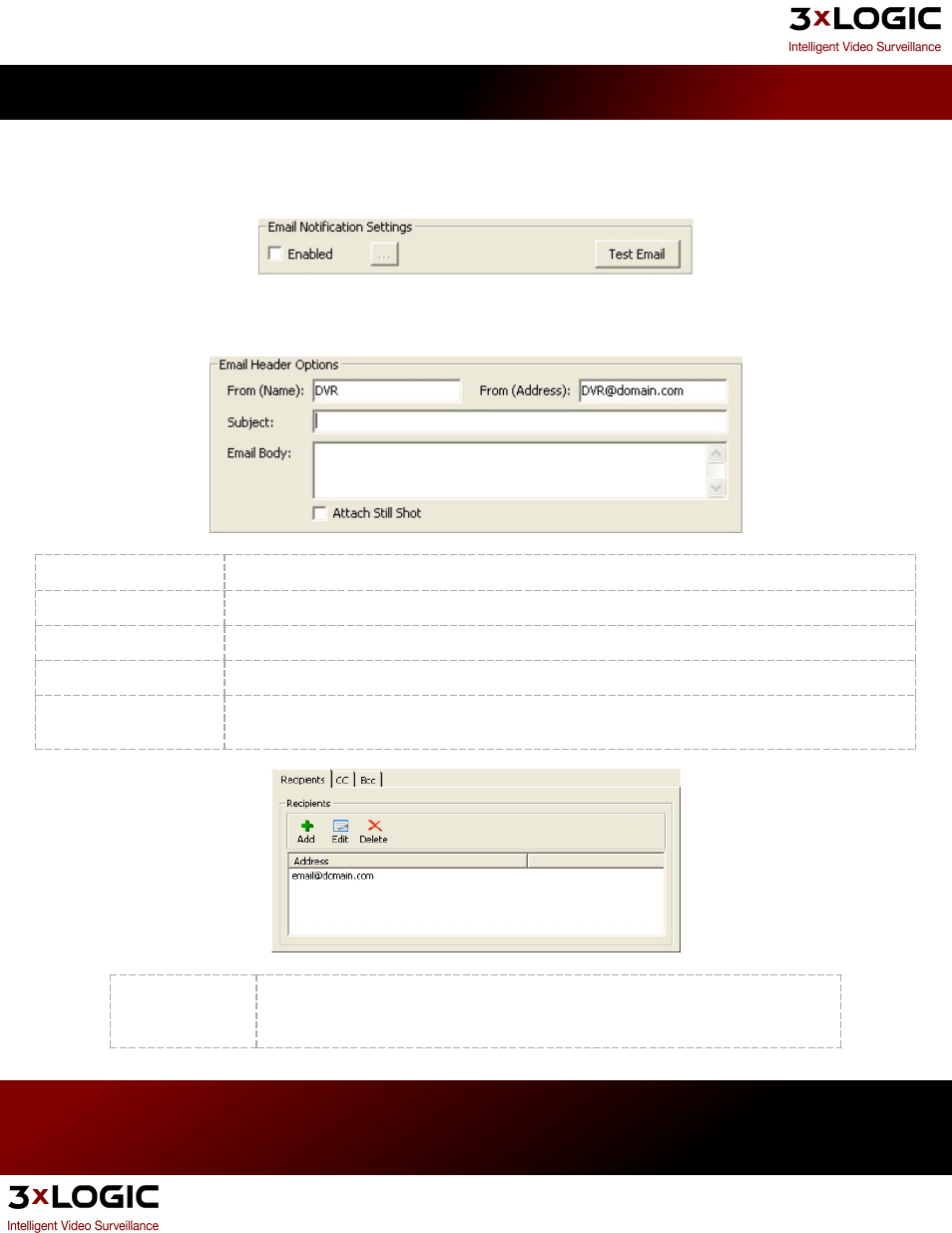
Email Notification Settings
When enabled, an email is sent to all recipients informing them that a motion alarm has been triggered.
Click Enabled check box to enable Email Notifications and open the Email Settings window.
From (Name)
The name of the entity that will be sending the emails.
From (Address)
The email address of the entity that will be sending the emails.
Subject
The text that will be the subject line of the emails.
Email Body
The text that will be included in the body of the emails.
Attach Still Shot
Allows a still image from that camera to be attached to the outgoing email. The image is always from
the beginning of the motion alarm event.
Recipients
These are the lists of recipients who will receive Motion Alarm notifications. There are
three lists of recipients, direct recipients, carbon copied recipients and blind carbon
copied recipients.
3xLOGIC's VIGIL Server 7.1 User Guide
Pg. 78
