7 sequence tab, Equence – 3xLOGIC VIGIL Server User Manual
Page 139
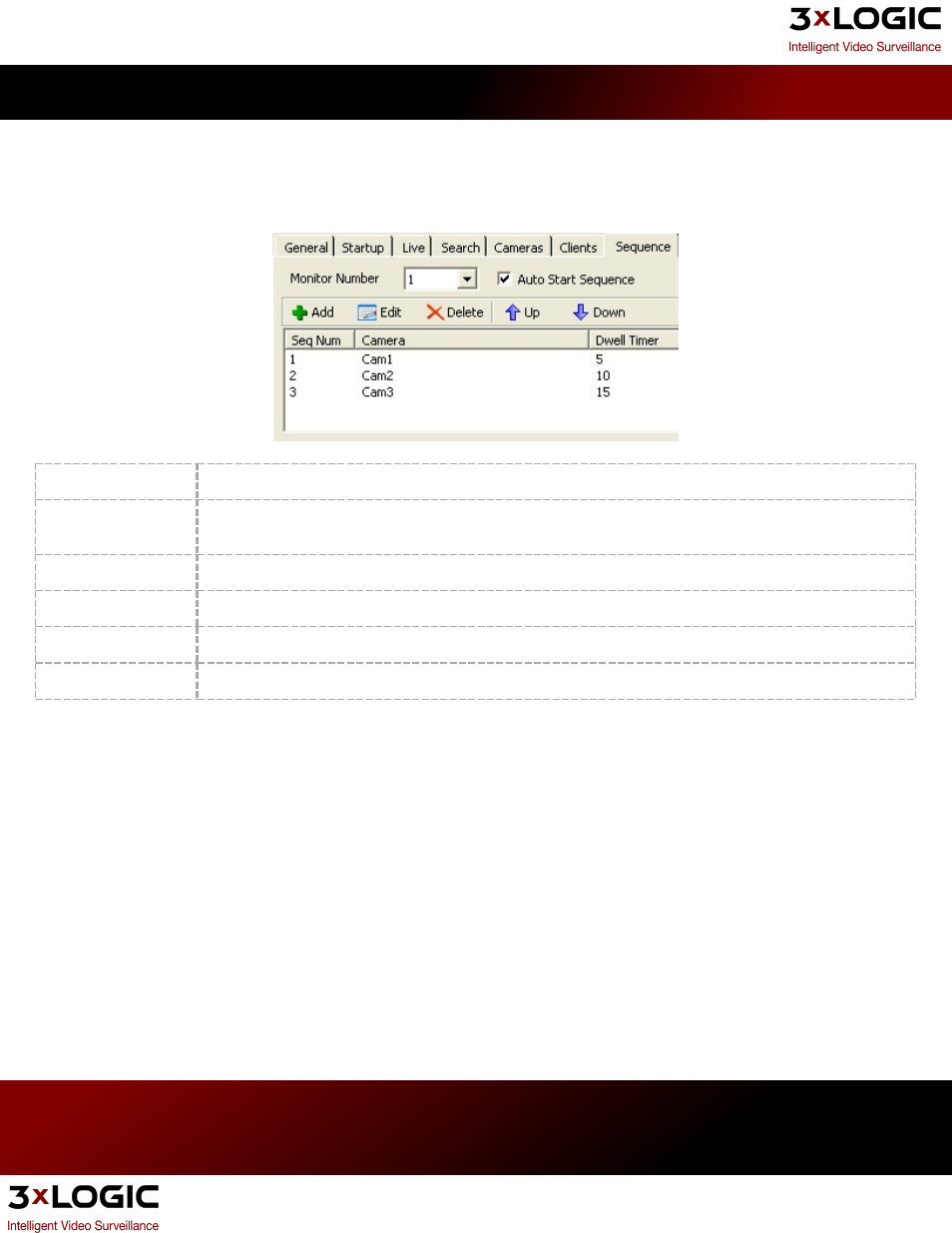
10.7 Sequence Tab
The Sequence tab configures the camera display sequences for the analog output monitors or the analog live viewer.
Due to hardware limitations, only analog video feeds can be added to an output monitor sequence. A sequence can be
configured for hardware rendered live view using analog or IP cameras.
Monitor Number
Select the analog output monitor number for the sequence.
Auto Start
Sequence
When enabled, the sequence for the selected analog output monitor is started automatically when VIGIL
Server starts.
Add
Add a new camera to the sequence with a specified dwell time.
Edit
Modify the dwell time of the selected camera.
Delete
Remove the selected camera from the sequence.
Up / Down
Moves the selected camera up/down in the sequence.
3xLOGIC's VIGIL Server 7.1 User Guide
Pg. 135
