5 external data interface tab, Xternal, Nterface – 3xLOGIC VIGIL Server User Manual
Page 164
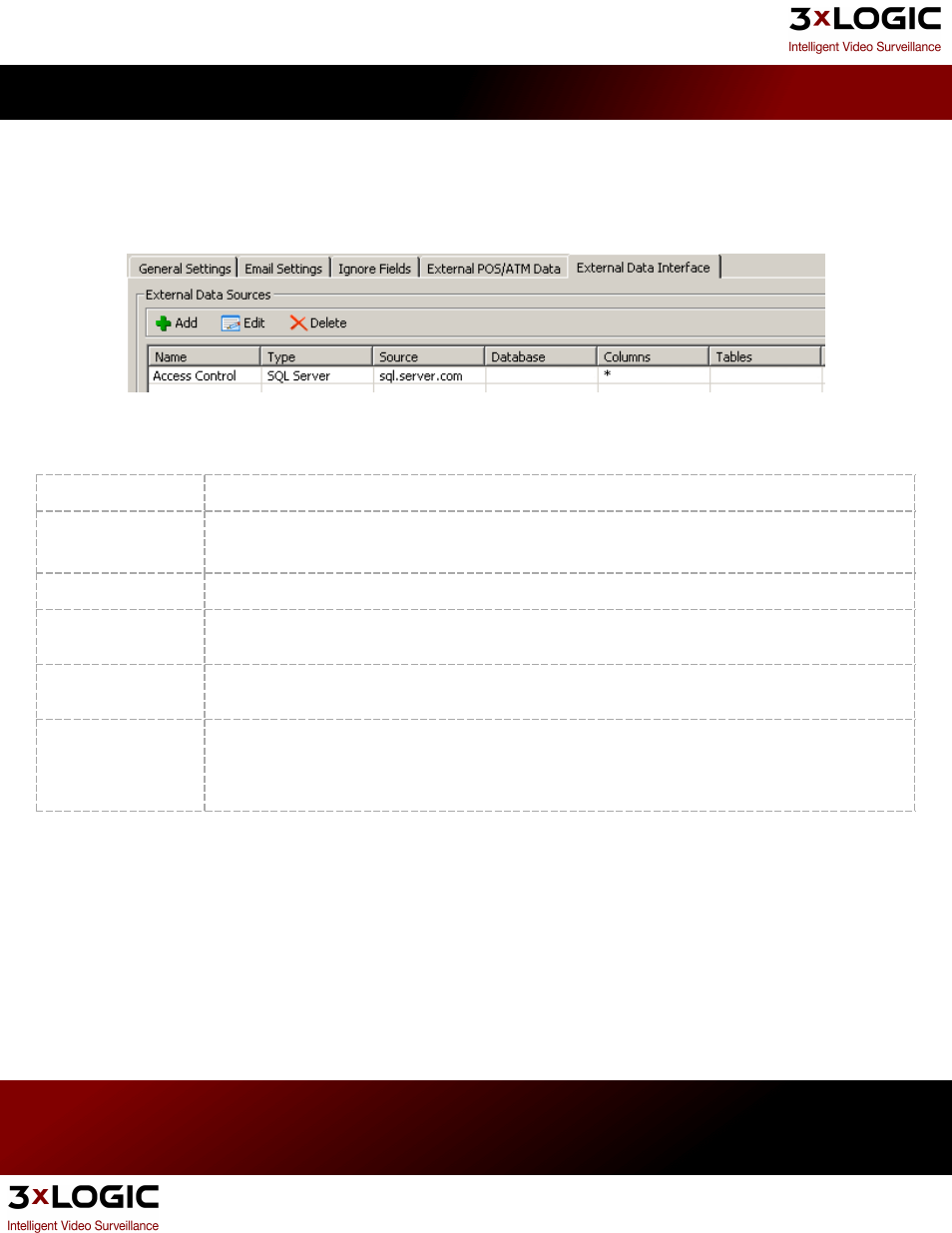
15.5 External Data Interface Tab
VIGIL Server has the ability to connect and read data from third party databases, such as access control panels, coin
counters, GPS data, etc. The data source must be network accessible by the VIGIL Server. The External Data is avail-
able when searching video footage. Data can be retrieved from a configured data source and viewed alongside video
data.
Click Add or select an existing data source and press Edit. Different connection information is required depending on
the Data Source Type selected. Common information is listed here.
Name
The name the Data source will be listed as.
Data Source Type
Select the type of data source from the dropdown list. Supported Data Source types are: ODBC, SQL
Server or Microsoft Access. If the SQL Server type is selected, the default port of 1433 will be used.
Table
The table within the Data Source from which data will be retrieved.
Timestamp Column
In order to display video synchronized with the External Data, a timestamp must be used. Select the col-
umn within the table that contains the most accurate timestamp information.
Priority Camera
If a Priority Camera is selected, then that camera will be used when no other camera is currently
selected in the playback window.
Column Selection
The columns entered into the Column Selection area will be displayed in the search results in the search
window. Each Column Selection has a Columns area indicating the column as it is in the database and a
Name, which will be displayed at the top of the column in the search results. To remove a column,
select the Columns and press delete or backspace.
3xLOGIC's VIGIL Server 7.1 User Guide
Pg. 160
