7 suppress alarms, Uppress, Larms – 3xLOGIC VIGIL Server User Manual
Page 50
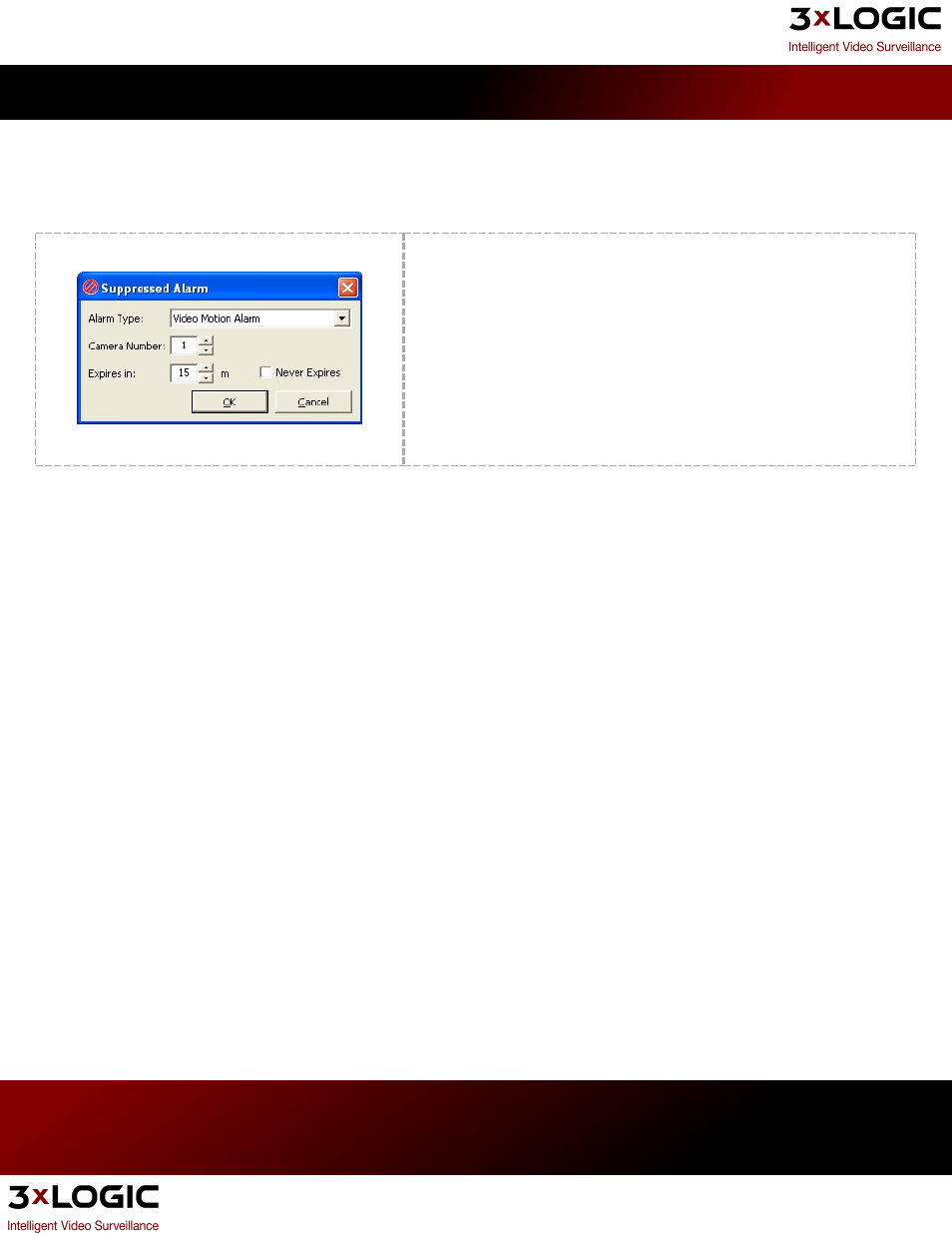
5.7 Suppress Alarms
While an alarm is suppressed, no new notifications from the suppressed alarm will display until the alarm suppression
expires or is deleted. While the alarm is suppressed, the Suppressed Alarms title bar flashes as a reminder that there
are suppressed alarms.
Right-click on an alarm and select Suppress to open the Suppressed Alarm
configuration window. Click the Suppressed Alarms title bar to expand or
collapse the Suppressed Alarms window. In this window, Suppressed
Alarms can be added, edited, or deleted.
3xLOGIC's VIGIL Server 7.1 User Guide
Pg. 46
