3xLOGIC VIGIL Server User Manual
Page 93
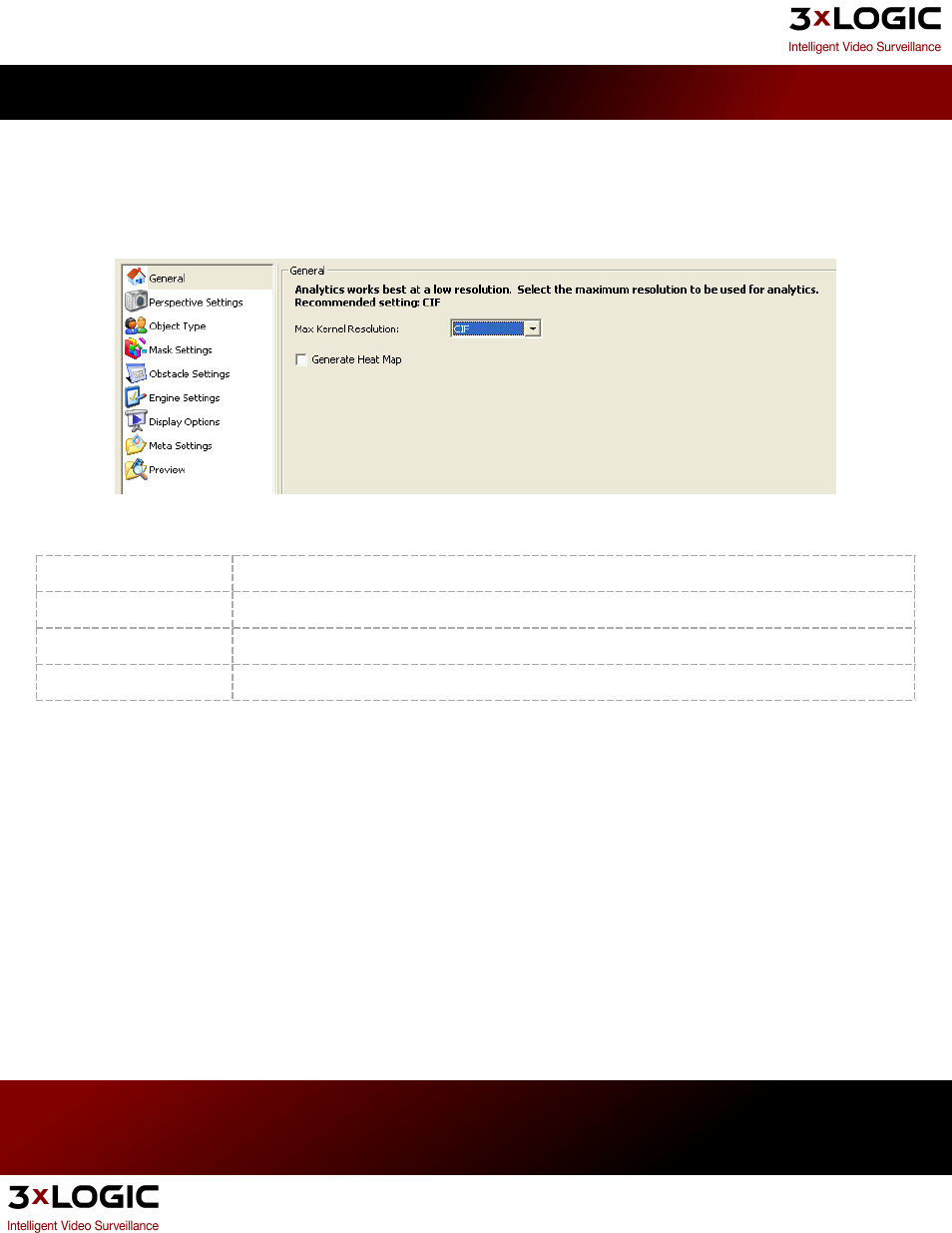
General
To reduce CPU usage, Vigil Server reduces the resolution of the image used for Analytics calculations. It is strongly rec-
ommended that the Max Kernel Resolution be set to CIF. Increasing the Max Kernel Resolution setting will only affect
camera views with extremely wide camera angles where objects are small enough that they are lost when the res-
olution is reduced to 352 x 240.
Max Kernel Resolution
CIF
352 x 240 (recommended)
4CIF
704 x 480
Megapixel
1280 x 1024
Full Resolution
Full resolution recorded from the camera
Warning: Increasing the Max Kernel Resolution will result in increased CPU usage. Please monitor the
CPU usage closely.
Generate Heat Map
Checking this option enables data collection for use with the heat map functionality within the VIGIL Trends Analytics
Reporting Platform. In order for this option to function correctly, a video analytic rule must be created. See "9.2 Video
Analytics Rules" on page 100
3xLOGIC's VIGIL Server 7.1 User Guide
Pg. 89
