11 help menu tab, 11 h – 3xLOGIC VIGIL Server User Manual
Page 144
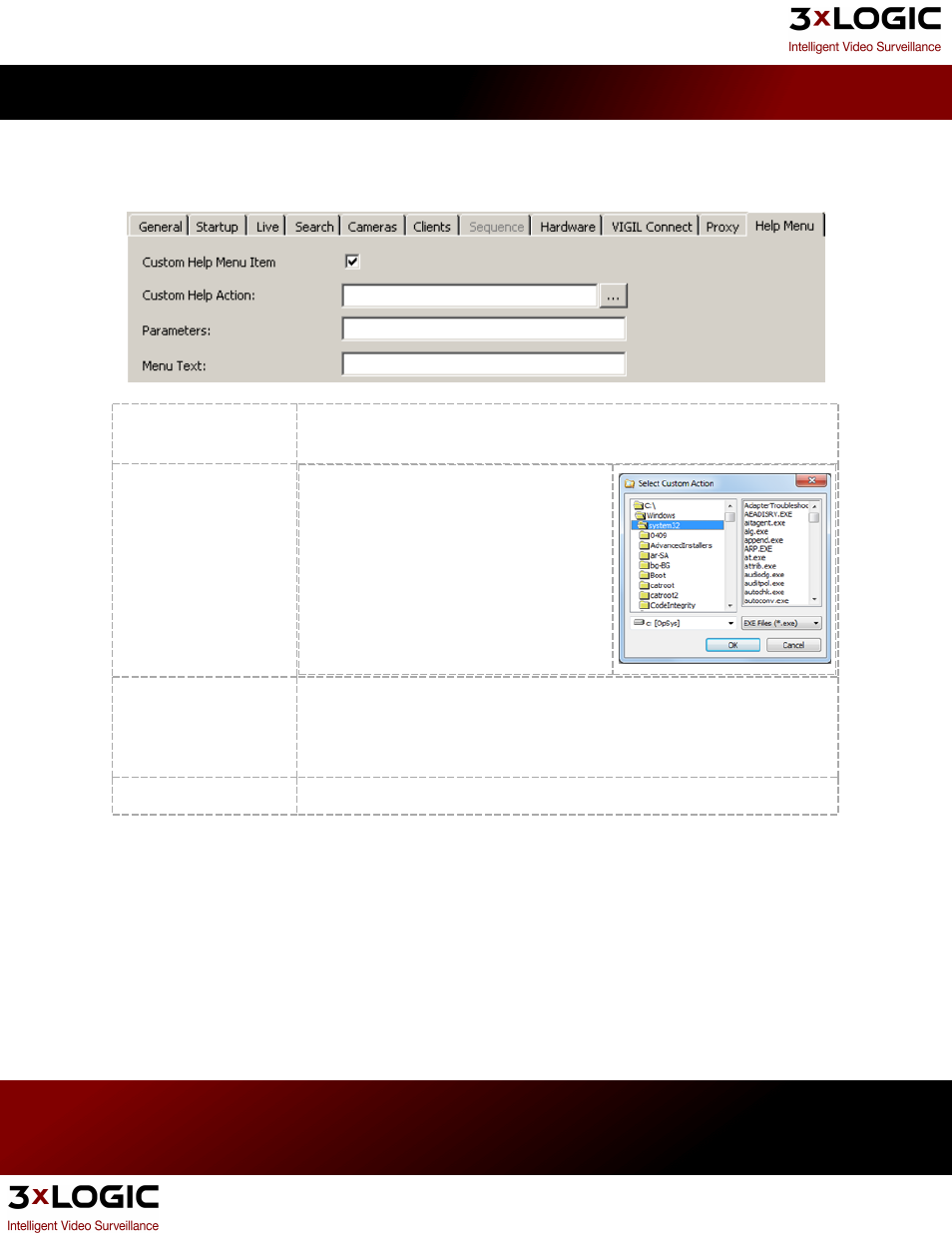
10.11 Help Menu Tab
The Help Menu tab allows the user to configure an application that can be run from the Help menu in the main VIGIL
Server window. Also, the About button on the icon toolbar will be replaced by a button that links to the application.
Custom Help Menu
Item
Enables the customized Help menu item. Check this box to begin cre-
ating a custom help icon/item for your icon menu bar.
Custom Help Action
Set a directory path to the command
you are planning to assign to your cus-
tom icon. Click the … button to browse
the list of commands directly. Essen-
tially, the chosen command is what will
run when the new custom icon is
clicked. Files that are commonly
mapped to custom help icons include
.exe, .chm, and .htm.
Parameters
Enter the command line argument(s) that specify an action to take. If
no additional actions are required, leave this box blank. (i.e. you
have assigned a .exe to your custom icon, you could set it to ‘Run as
Administrator’.
Menu Text
This text will display as a label for your new custom help icon.
3xLOGIC's VIGIL Server 7.1 User Guide
Pg. 140
