3xLOGIC VIGIL Server User Manual
Page 73
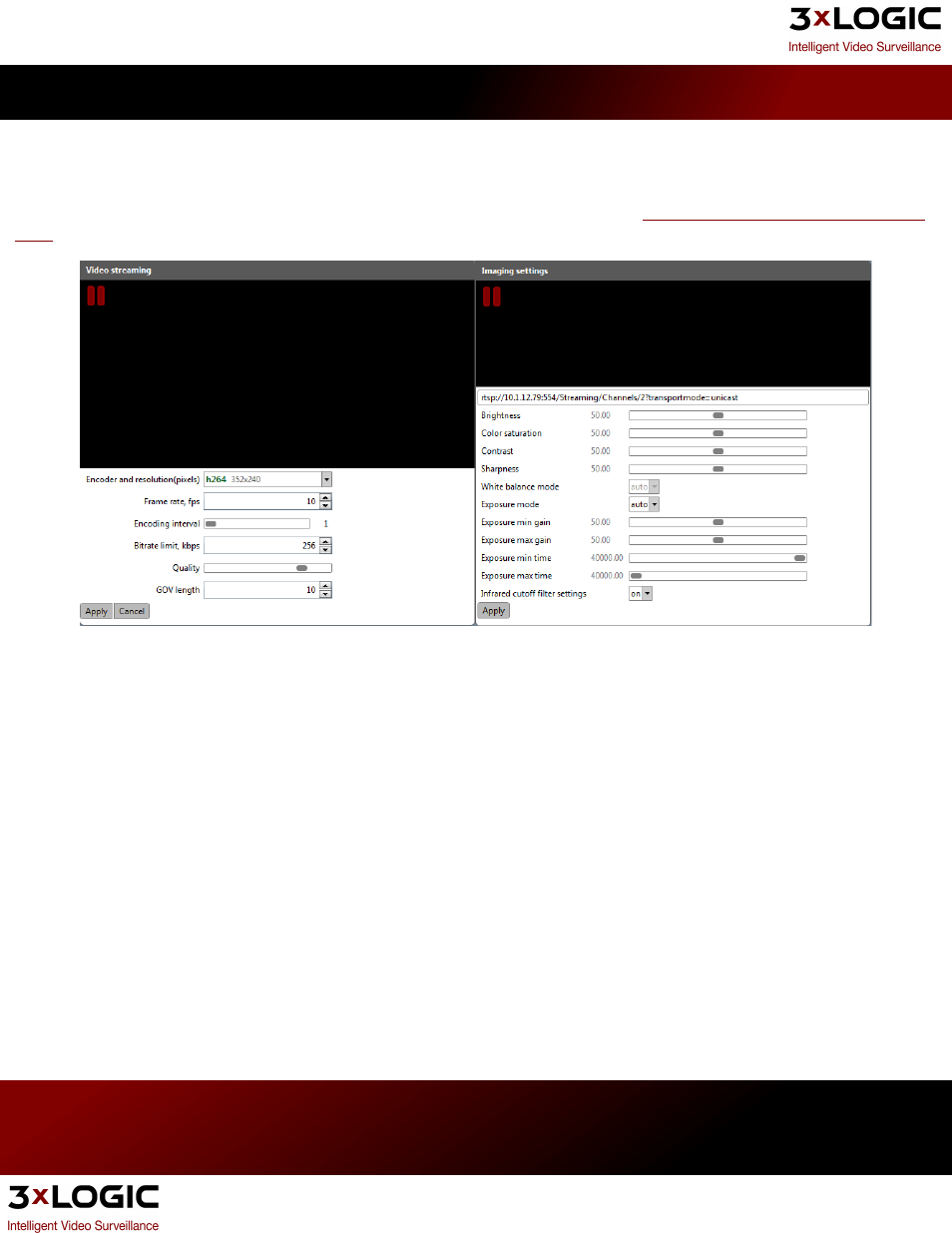
Configuring Imaging and Stream settings in the ONVIF Device Manager
To edit streaming and imaging settings, , select Video Streaming or Imaging Settings(circled in yellow, above) to con-
figure image and stream settings of the currently active stream(pictured below.)
See Section 8 - Network Camera Set-
for more info on camera settings.
Click Apply to save stream settings.
After returning to the main screen with the desired camera selected, click Save to VIGIL to display that camera within
VIGIL Server with the newly configured settings and/or (sub)stream profile.
3xLOGIC's VIGIL Server 7.1 User Guide
Pg. 69
