3xLOGIC VIGIL Server User Manual
Page 109
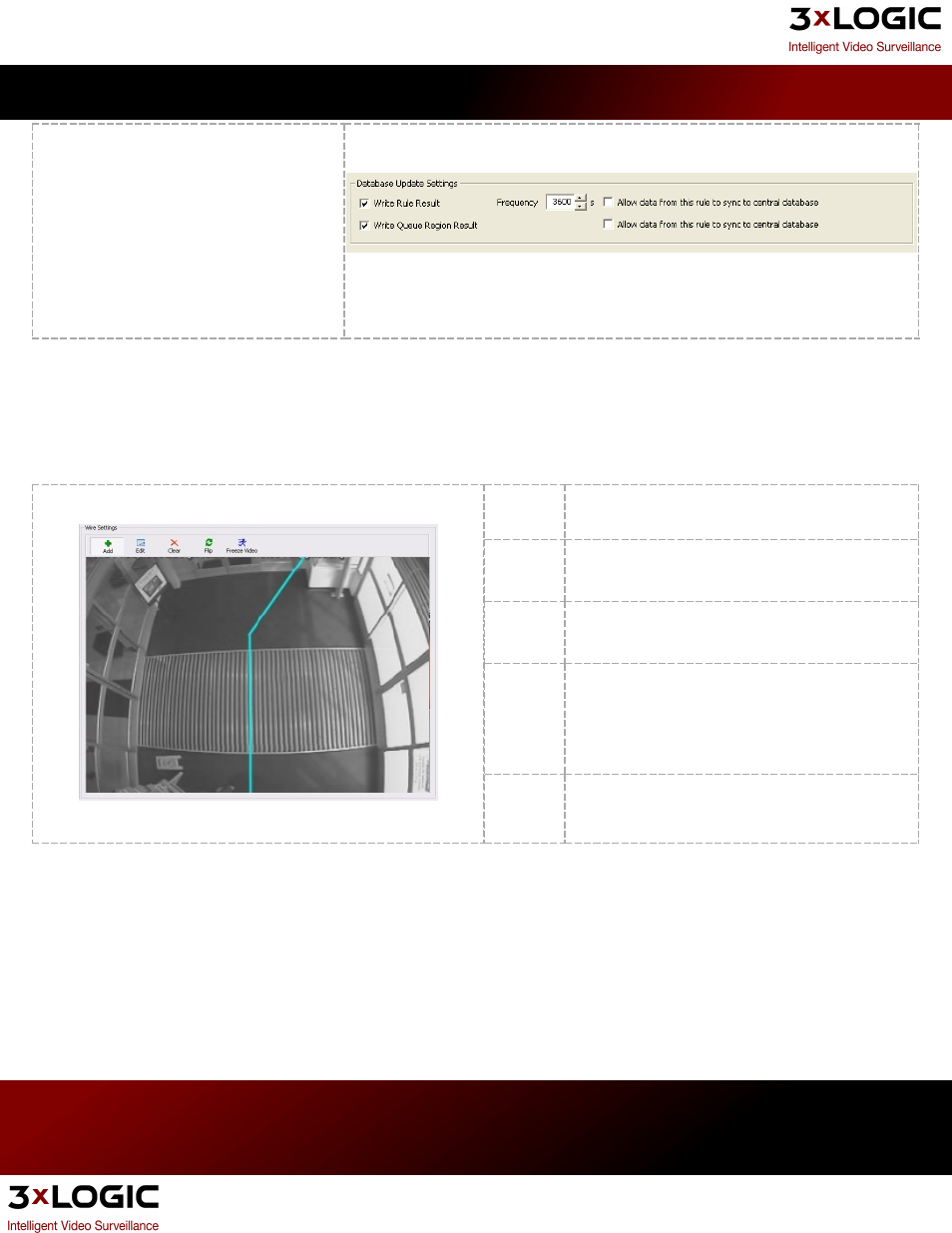
*If selected, you will be prompted to remove all previous Rule Result(or Queue
Region Result)data from the central database to keep all stored rule data in line with
your specification. Select Yes or No based on preference.
Wire Settings Tab
Click on the image to draw the tripwire threshold where objects will be counted. There must be enough space on either
side of the tripwire to detect object movement and identify the object type.
Add
Click the Add button and then click to draw the trip-
wire.
Edit
Click the Edit button and then click and drag the
points of the tripwire.
Clear
Click Clear to remove all tripwire settings from the
image.
Flip
Flips the direction of the tripwire, so that Enter and
Exit are switched. Exit should be displayed on the
side where people have exited the area. Enter
should be displayed on the side where people have
entered the area.
Freeze
Video
Click the Freeze Video button to pause the live
video. Click the button again to display live video.
3xLOGIC's VIGIL Server 7.1 User Guide
Pg. 105
