3xLOGIC VIGIL Server User Manual
Page 77
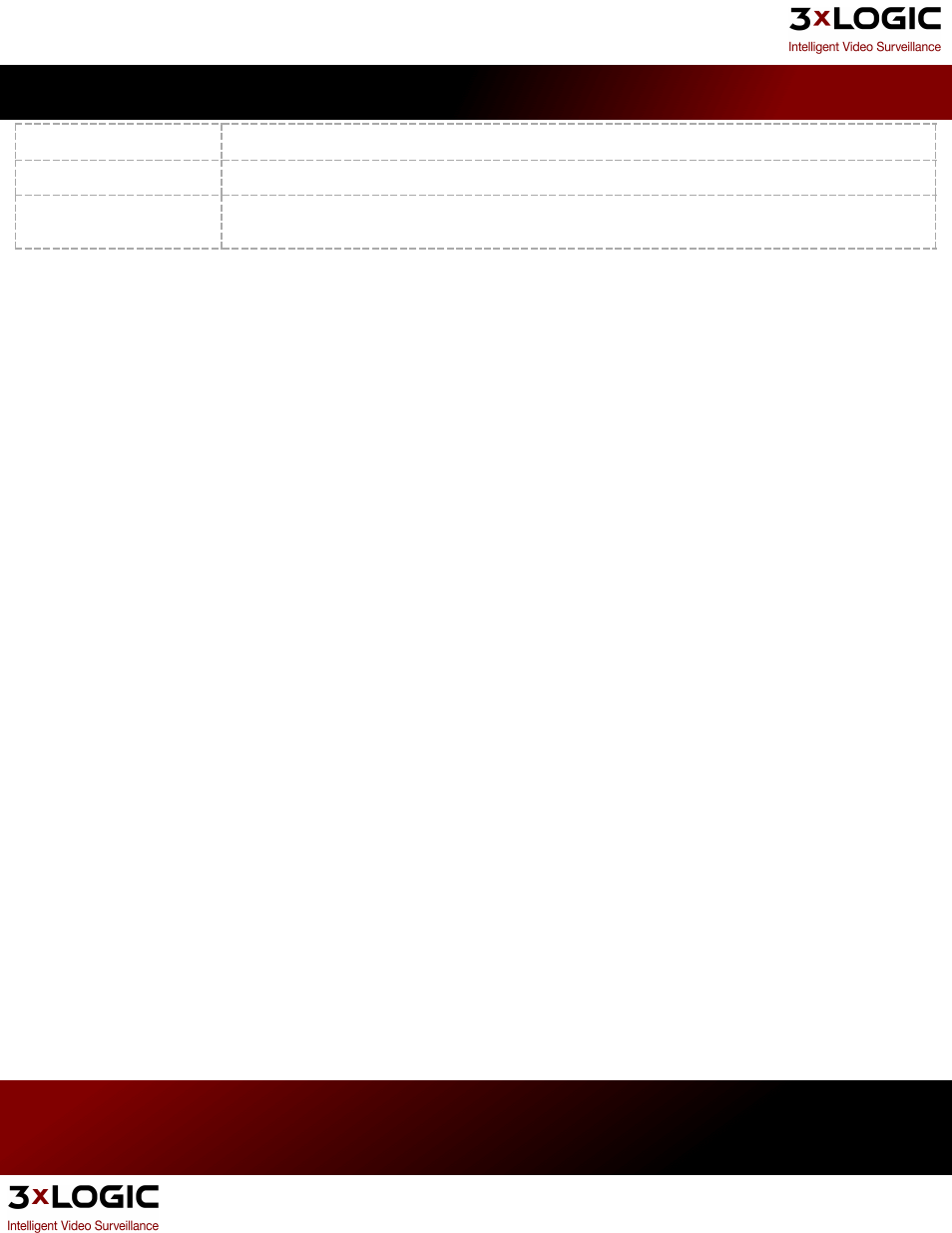
Deleting a time period
To select a section, click on it and then click Delete.
Deleting a schedule
Click the Clear All button to delete the entire schedule.
Apply Schedule To All
Cameras
When marked, this checkbox will apply the created schedule to all cameras that have been set to Sched-
ule recording mode.
3xLOGIC's VIGIL Server 7.1 User Guide
Pg. 73
